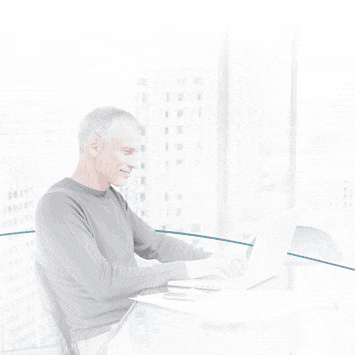- VOX
- Partners
- Asia Pacific
- DMC console page is not working
- Subscribe to RSS Feed
- Mark Topic as New
- Mark Topic as Read
- Float this Topic for Current User
- Bookmark
- Subscribe
- Mute
- Printer Friendly Page
DMC console page is not working
- Mark as New
- Bookmark
- Subscribe
- Mute
- Subscribe to RSS Feed
- Permalink
- Report Inappropriate Content
09-23-2011 07:33 AM
Hi,
Dell DMC console page is not working. When i open it says the below errors. Actually it was working before some days with logon service in one user. After he resigned we have removed his login from our AD after that it is not working. I have tried to change the logon service for all the Altris services to my user and start the services. But the "Altris Service", "Altris Event Receiver" and "Altris File Receiver" services is not starting "Error 1053: The service did not respond to the start or control request in a timely fashion".
An error has occurred that prevents the Symantec Management Console displaying correctly.
If this page is shown in place of a page or web part in the Symantec Management Console, navigate back to the page using the menu or tree and continue working. If the problem persists, see your local network administrator.
If this page is shown in place of the Symantec Management Console, one of the following could be the cause:
- The "Altiris Service" service is not running. Start this service on the server and reload the console.
- The account used for either the "Altiris Service" or the Notification Server webs is incorrect, disabled or the password for the account has expired. On the Notification Server computer, run "
C:\Program Files\Altiris\Notification Server\bin\AeXConfig.exe /svcid user:(user name) password:(password)]", substituting the correct installation path if a non-default location was used, to provide a new account. - The name of the Notification Server computer has been renamed. The following steps will need to be taken to correct this:
- If SQL Server is installed on the same machine as the Notification Server:
- Open the file [NS INSTALL DIRECTORY]\Notification Server\Config\CoreSettings.config, search for the word 'key=DBServer'. Replace the 'value' attribute of the found XML element from the previous server name to the new server name.
- If account used for either the "Altiris Service" or the Notification Server webs is a local user (i.e. Not a domain user), you will need to update the account to the new name. You can do so by following the 2nd bullet points on this page.
- Open Registry Editor, browse to the registry key "HKLM\SOFTWARE\Altiris\express\Notification Server\". Find and replace any value that contains the old server name with the new name.
- Re-push the agent out to all previously managed machines. (#)
- Run the Windows schedule named "NS.Package Refresh" to re-validate site/package server packages. To get to the Windows schedules, go to 'Start' > 'Control Panel' > 'Scheduled Tasks'.
- If you have hierarchy set up, you will need to remove and re-add the renamed server to the hierarchy. To do so, go to the "Hierarchy Management" page under the menu "Settings" > "Notification Server" > "Hierarchy".
Can anybody help me
Babu
- Labels:
-
Agents
-
Asia Pacific
-
Partners
-
Recovering
-
Restore