- VOX
- Data Protection
- System Recovery
- I looked into this and
- Subscribe to RSS Feed
- Mark Topic as New
- Mark Topic as Read
- Float this Topic for Current User
- Bookmark
- Subscribe
- Mute
- Printer Friendly Page
- Mark as New
- Bookmark
- Subscribe
- Mute
- Subscribe to RSS Feed
- Permalink
- Report Inappropriate Content
10-31-2015 03:28 AM
Ok, so I followed all steps described in the users guide to make SSR 2013 perform a full system backup at log off, you know, an event-triggered backup, choosing to star the backup when "Any user logs offto the computer". However, backups are not working. I asume logging off should be equivalent to shutting down the computer (which is what I really want it to do, make a full system backup every time I shut down the computer when leaving work). I asumed that windows logs off first when you shut down the computer, but for whatever reason it doesn´t work.
Besides, in the list of event-triggered backups there is no "backup at shutdown"
Is there a way to make SSR 2013 backup at shutdown?.
Solved! Go to Solution.
Accepted Solutions
- Mark as New
- Bookmark
- Subscribe
- Mute
- Subscribe to RSS Feed
- Permalink
- Report Inappropriate Content
11-02-2015 06:37 AM
I looked into this and triggering a backup for a shutdown event is not in the product. It's a different event to a logoff.
When you logoff, the backup runs in the background after you have logged off.
If you triggered a backup on a shutdown, you would have to wait for the backup to finish before the machine can shutdown. That could cause some issues..... shutdown may take some time depending on the type of backup (full/incremental) and the amount of data that needs backing up. I think that would lead to frustration - this is the only reason I can think of why that option is not in the product.
- Mark as New
- Bookmark
- Subscribe
- Mute
- Subscribe to RSS Feed
- Permalink
- Report Inappropriate Content
11-01-2015 06:07 AM
Which version of SSR 2013 exactly do you run?
- Mark as New
- Bookmark
- Subscribe
- Mute
- Subscribe to RSS Feed
- Permalink
- Report Inappropriate Content
11-02-2015 12:59 AM
What about if you logoff, instead of doing a shutdown. Does that trigger a backup?
- Mark as New
- Bookmark
- Subscribe
- Mute
- Subscribe to RSS Feed
- Permalink
- Report Inappropriate Content
11-02-2015 06:20 AM
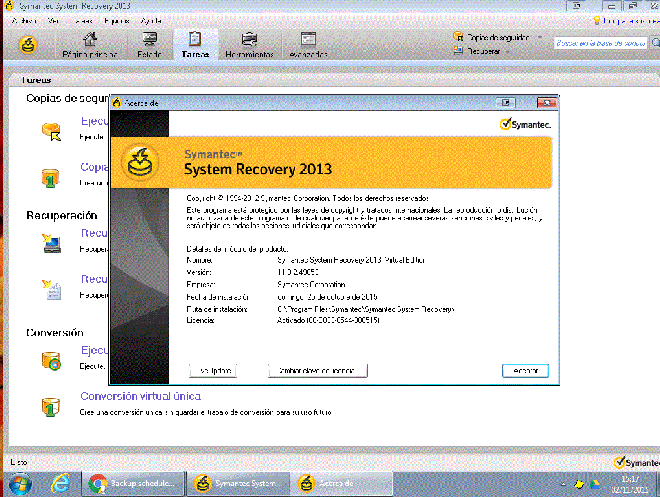
- Mark as New
- Bookmark
- Subscribe
- Mute
- Subscribe to RSS Feed
- Permalink
- Report Inappropriate Content
11-02-2015 06:27 AM
Yap, logging off trigers the backup. Shutting down does not. I just don´t want to leave the computer running all the time, wasting energy.
Hmmm, perhaps I could make myself a batch file that gets executed whenever I shutdown the computer... Or maybe use the windows 7 task scheduler to somehow tell SSR 2013 to start a backup at shutdown?, I don´t know.
The picture I posted seems barely readeable, I use SSR 2013 (not R2) virtual edition. OS is Windows 7 64 bits.
- Mark as New
- Bookmark
- Subscribe
- Mute
- Subscribe to RSS Feed
- Permalink
- Report Inappropriate Content
11-02-2015 06:37 AM
I looked into this and triggering a backup for a shutdown event is not in the product. It's a different event to a logoff.
When you logoff, the backup runs in the background after you have logged off.
If you triggered a backup on a shutdown, you would have to wait for the backup to finish before the machine can shutdown. That could cause some issues..... shutdown may take some time depending on the type of backup (full/incremental) and the amount of data that needs backing up. I think that would lead to frustration - this is the only reason I can think of why that option is not in the product.

