- VOX
- Data Protection
- Backup Exec
- BE 2014 media and config
- Subscribe to RSS Feed
- Mark Topic as New
- Mark Topic as Read
- Float this Topic for Current User
- Bookmark
- Subscribe
- Mute
- Printer Friendly Page
BE 2014 media and config
- Mark as New
- Bookmark
- Subscribe
- Mute
- Subscribe to RSS Feed
- Permalink
- Report Inappropriate Content
08-21-2014 01:46 PM
Hey folks,
we just upgraded to BE 2014 from 2010 and it's a world of difference. I am starting to get use to the new setup for configuring jobs (associate the job with the servers) but the media set is what's driving me crazy.
I created a B2D going to a NAS and I would like to associate that B2D folder with a media set I configued for full overwrite (no OPP or append)
I created the media set under "Storage" went to the details and then to the "Media" tab on the left but I can't see where to add my B2D folder to this media set. It just says "No Media"
I also can't set the OPP to 0 hrs like I used to be able to in the old 2010. I did turn off the "Media Overwrite Protection Level" but I can only set it to 1 hr.
thanks,
Ken
- Mark as New
- Bookmark
- Subscribe
- Mute
- Subscribe to RSS Feed
- Permalink
- Report Inappropriate Content
08-21-2014 02:07 PM
B2D no longer uses the old "tape style" media sets. Since B2D is random access (tape is all sequential), you manage each backup set by its simple protection time now. I don't think you can set it to zero hours as the assumption is that everybody wants to keep their backups for at least a little while.
- Mark as New
- Bookmark
- Subscribe
- Mute
- Subscribe to RSS Feed
- Permalink
- Report Inappropriate Content
08-21-2014 06:47 PM
Since BE 2012, disk storage (B2D folders) and disk cartridge devices (Removable B2D folders) have been managed by DLM. Only tapes are managed using media sets. See the blog below and my article below on how DLM manages media
https://www-secure.symantec.com/connect/blogs/data-lifecycle-management-be-2012
https://www-secure.symantec.com/connect/articles/when-backup-sets-are-deleted-under-dlm
For media under DLM, you can set the retention period in your job and extend it, if necessary, by right-clicking on the media in the Storage tab.
You should always set your OPL to either Partial or Full. Otherwise, your tapes would not be protected.
- Mark as New
- Bookmark
- Subscribe
- Mute
- Subscribe to RSS Feed
- Permalink
- Report Inappropriate Content
08-22-2014 10:17 AM
The only place I've been able to manage the data overwrite period is if I edit the backup job (in this case it's the Full B2D) -> Stoage tab under Backup options -> and edit the "Keep For" under the backup job Definition.
I don't see any options realted to retention under the Storage tab (I select the details of the b2d storage)
btw, what's a good max file size for disk storage, should I keep the default 4gb or go larger?
I am guessing the OPL setting in Backup Exec settings pertains to all media?
Does DLM have a direct setting for the media/storage or is it based on the backup job settings?
Ideally I would like to have our full b2d jobs have a 2 week retention and then overwrite to keep a 2 week span.
thanks,
Ken
- Mark as New
- Bookmark
- Subscribe
- Mute
- Subscribe to RSS Feed
- Permalink
- Report Inappropriate Content
08-22-2014 11:00 AM
I am guessing the OPL setting in Backup Exec settings pertains to all media?
"overwrite" & "append" apply to tape. "retain" applies to disk.
Does DLM have a direct setting for the media/storage or is it based on the backup job settings?
based upon the job
- Mark as New
- Bookmark
- Subscribe
- Mute
- Subscribe to RSS Feed
- Permalink
- Report Inappropriate Content
08-22-2014 11:35 AM
I am guessing the OPL setting in Backup Exec settings pertains to all media?
This setting is in the in the general settings for the software, wouldn't that setting apply to all storage that the software has available?
How can I configure DLM to only retain 2 weeks worth of backups and delete anything older than that?
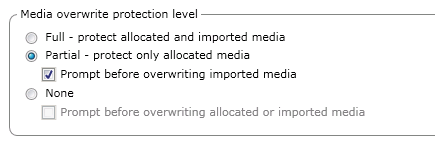
thanks
- Mark as New
- Bookmark
- Subscribe
- Mute
- Subscribe to RSS Feed
- Permalink
- Report Inappropriate Content
08-22-2014 02:34 PM
I am guessing the OPL setting in Backup Exec settings pertains to all media?
I think it applies to tape, not disk
How can I configure DLM to only retain 2 weeks worth of backups and delete anything older than that?
configure your B2D backup jobs to retain for 2 weeks
- Mark as New
- Bookmark
- Subscribe
- Mute
- Subscribe to RSS Feed
- Permalink
- Report Inappropriate Content
08-22-2014 07:11 PM
The OPL setting only applies to tape. It does not apply to disk storage or disk cartridge device.
The retention setting is for each backup set. When you set the retention period in the job, it will apply to the backup sets that are created by the job. You can extend this retention by right-clicking on the backup set in the Storage tab. There is no retention setting in the disk storage property.
How can I configure DLM to only retain 2 weeks worth of backups and delete anything older than that?
Read my article referenced above and figure it out. Because DLM is involved, you may end up with more backup sets than you would like if you just simply set the retention to 2 weeks. You would need to bear in mind that DLM does not delete the last recovery point.
- Setconfig path is not working in NetBackup
- wierd behavior trying to use policies with tape copy NBU 10.3 (unpatched) with Windows 2K22 primary. in NetBackup
- NBA upgrade to 5.3 passes AURA, but fails to upgrade in Appliances
- Nutanix backup host media container in NetBackup
- High disk space usage - tried manual reclaim in NetBackup

