- VOX
- Data Protection
- Backup Exec
- Changing Roboric Library Partition Name BE2014
- Subscribe to RSS Feed
- Mark Topic as New
- Mark Topic as Read
- Float this Topic for Current User
- Bookmark
- Subscribe
- Mute
- Printer Friendly Page
- Mark as New
- Bookmark
- Subscribe
- Mute
- Subscribe to RSS Feed
- Permalink
- Report Inappropriate Content
07-08-2014 01:17 PM
The online help and manual both suggest it is possible to rename the robotic library partitions, However, when I follow the instructions given, I cannot edit the existing partition name field and there is no "apply" button either.
Can someone please advice? Any help is appreciated.
Larry W.
Online & Admin Guide Text:
You can change the name of a robotic library partition.
Screenshot:
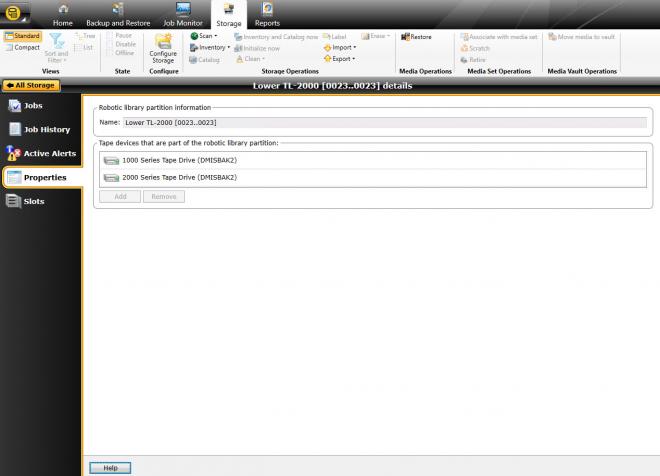
Solved! Go to Solution.
Accepted Solutions
- Mark as New
- Bookmark
- Subscribe
- Mute
- Subscribe to RSS Feed
- Permalink
- Report Inappropriate Content
07-08-2014 01:44 PM
Cannot rename a partition, the admin guide is wrong.
As per Administrator's Guide, unable to rename library partition in BE 2012 / 2014
- Mark as New
- Bookmark
- Subscribe
- Mute
- Subscribe to RSS Feed
- Permalink
- Report Inappropriate Content
07-09-2014 12:16 AM
Larry W: what needed to be said was this needs to be highlighted to someone from Symantec! Not just that the Admin Guide was wrong. Send a PM to Colin Weaver (he really is very good with responding and insider technical information) and highlight this to him.
Thanks!
- Mark as New
- Bookmark
- Subscribe
- Mute
- Subscribe to RSS Feed
- Permalink
- Report Inappropriate Content
07-08-2014 01:44 PM
Cannot rename a partition, the admin guide is wrong.
As per Administrator's Guide, unable to rename library partition in BE 2012 / 2014
- Mark as New
- Bookmark
- Subscribe
- Mute
- Subscribe to RSS Feed
- Permalink
- Report Inappropriate Content
07-09-2014 12:16 AM
Larry W: what needed to be said was this needs to be highlighted to someone from Symantec! Not just that the Admin Guide was wrong. Send a PM to Colin Weaver (he really is very good with responding and insider technical information) and highlight this to him.
Thanks!
- Mark as New
- Bookmark
- Subscribe
- Mute
- Subscribe to RSS Feed
- Permalink
- Report Inappropriate Content
07-09-2014 04:24 AM
Thanks, Craig. Since there is Tech Doc on the issue, and they are aware of it, I don't know what sending a PM would accomplish. The Tech Doc acknowledges it is an error in the admin guide, and the online help is based off that guide.
Thanks to the both of you.
- Mark as New
- Bookmark
- Subscribe
- Mute
- Subscribe to RSS Feed
- Permalink
- Report Inappropriate Content
07-09-2014 04:28 AM
...aha. I thought that was the link to the Admin Guide...
Thanks!
- Mark as New
- Bookmark
- Subscribe
- Mute
- Subscribe to RSS Feed
- Permalink
- Report Inappropriate Content
07-09-2014 02:25 PM
Hi Larry - I was part of the software support team that queried this issue when another customer brought it to our attention. As such I can confirm that it is the text of the admin guide that is being acknowledged as a defect and you cannot change the name of a library partition
- Mark as New
- Bookmark
- Subscribe
- Mute
- Subscribe to RSS Feed
- Permalink
- Report Inappropriate Content
07-10-2014 04:48 AM
Thanks, Colin. Perhaps the in-application help and admin guide should be edited to have this removed.
Moderator, this thread can be closed.
Larry W.
- Mark as New
- Bookmark
- Subscribe
- Mute
- Subscribe to RSS Feed
- Permalink
- Report Inappropriate Content
07-10-2014 11:36 AM
Hi Larry,
You're able to do so. As such, since Larry Fine pointed this out initially, his post should be marked as the solution.
Thanks!

