- VOX
- Data Protection
- Backup Exec
- Problem with shared SAN drives for backed up data
- Subscribe to RSS Feed
- Mark Topic as New
- Mark Topic as Read
- Float this Topic for Current User
- Bookmark
- Subscribe
- Mute
- Printer Friendly Page
- Mark as New
- Bookmark
- Subscribe
- Mute
- Subscribe to RSS Feed
- Permalink
- Report Inappropriate Content
03-10-2014 10:07 PM
Hi!
I have strange problem on my symantec backup exec 2012 cluster. Some volumes have shared "hand" icon, some not.
So, when i change role-owner in microsoft failover cluster console, second backup exec server do not activate not-shared volumes.
SAN-drives completely identical and coexisted on the same storage. There is only one difference between shared and not-shared volumes.
Shared volumes was added before backup exec cluster creation. Not-shared added later.
I posted screenshot:
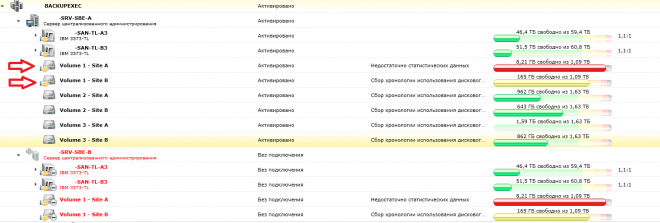
Volume1 - Site A and Volume1 - Site B work as expected when cluster role owner changes.
Volume 2 - Site A, volume 2 - Site B, Volume 3 - Site A, Volume 3 - Site B, stay inactive.
I've checked MSFC resources failover order and i haven't seen any problems. All SAN-drives moves between servers before any backup exec service starts.
How to solve this?
Solved! Go to Solution.
Accepted Solutions
- Mark as New
- Bookmark
- Subscribe
- Mute
- Subscribe to RSS Feed
- Permalink
- Report Inappropriate Content
03-21-2014 01:44 AM
I completely recreated symantec database and windows cluster. Volumes now is in correct state.
It's sad, but nothing other helps.
I must admit, we have many other problems with SBE 2012 and we think that SBE 2012 purchase was very big mistake.
- Mark as New
- Bookmark
- Subscribe
- Mute
- Subscribe to RSS Feed
- Permalink
- Report Inappropriate Content
03-10-2014 11:52 PM
Hi,
Have you tried to remove the agents from these cluster nodes and then re-add them before reconfiguring the cluster backups in BE?
Do you have the latest service pack for BE 2012 installed, and have you checked the Known Issues section on Connect to see whether or not this is an issue that Symantec are aware of?
Thanks!
- Mark as New
- Bookmark
- Subscribe
- Mute
- Subscribe to RSS Feed
- Permalink
- Report Inappropriate Content
03-11-2014 12:32 AM
No, we haven't tried to remove cluster nodes.
I don't understand clearly, should i remove affected node from cluster with backup exec cluster wizard?
Yes, we have latests updates and we've tried to search solution in knowledge base without success.
- Mark as New
- Bookmark
- Subscribe
- Mute
- Subscribe to RSS Feed
- Permalink
- Report Inappropriate Content
03-11-2014 12:59 AM
You can try that, or try running the cluster wizard again and see if it gives you the option to basically fix it.
Thanks!
- Mark as New
- Bookmark
- Subscribe
- Mute
- Subscribe to RSS Feed
- Permalink
- Report Inappropriate Content
03-21-2014 01:44 AM
I completely recreated symantec database and windows cluster. Volumes now is in correct state.
It's sad, but nothing other helps.
I must admit, we have many other problems with SBE 2012 and we think that SBE 2012 purchase was very big mistake.
- Veritas Backup Exec 23 - Slow Backup after Windows server 2019 upgrade in Backup Exec
- SSR 2011 won't boot after Upgrade to Win 10 from Win 7, in System Recovery
- Restoring VHD From Cloud, VHD file disappears - Resolved in Backup Exec
- Unable to perform file restore on bitlocker encrypted VM's in NetBackup
- run jobs on device question in Backup Exec

