- VOX
- Data Protection
- Backup Exec
- Hi, In restore job properties
- Subscribe to RSS Feed
- Mark Topic as New
- Mark Topic as Read
- Float this Topic for Current User
- Bookmark
- Subscribe
- Mute
- Printer Friendly Page
- Mark as New
- Bookmark
- Subscribe
- Mute
- Subscribe to RSS Feed
- Permalink
- Report Inappropriate Content
01-05-2014 05:43 PM
I'm trying to restore mailboxes after a catastophic crash on our old server. The new server has a different name. Restore of data files went just fine. But restoring mailboxes fails because BE is looking for the Remote agent on the old server. Testing resource credentials fails because the old server is listed. Backup was backup to disk. All the resources show up in the selection list. How do I get rid of the old server and finish the restore? BE 2010 R3 SP1
Thanks
Solved! Go to Solution.
Accepted Solutions
- Mark as New
- Bookmark
- Subscribe
- Mute
- Subscribe to RSS Feed
- Permalink
- Report Inappropriate Content
01-07-2014 10:59 PM
Thanks pkh, unfortunately I'm far beyound doing it "by the book", but I'll keep it on file should it ever happen again.
I did however get it to work, somewhat, not the ideal solution but I'm restoring email into the users mailboxes. Here is what worked for me. I hope I can remember all the steps. After two days of wrestling with this I'm a bit confused.
1. I copied the IMGXXXX folders from the USB backup 2 disk onto the SBS hard drive in a folder called restore for safety and speed.
2. I created a backup 2 disk device in BE for the restore folder and catalogued it.
3. Because the default Administrator in SBS2008 does not have a mailbox, I created an Admin user with a mailbox and gave it all admin rights plus backup Operator and Schema Admin and Exchange Organization Admin. Probably redundant.
4. I sent an email from Admin to all users to make sure all the email boxes were working. Make sure your mailbox sizes are big enough for the old data. Opened Outlook on each user to confirm.
5. Started a restore job in BE w/o the wizard. In the selection list drill down to the "top of information store" for a single user and check it. The system credentials showed the old server name with the system logon account. A test of the credentials will fail. Then I picked "restore" for my device. Then I went to Microsoft Exchange Redirection. Check redirection. Put the new server name in the Restore to server window ( \\SBS2008 ). For Server logon account use System Logon Account. Then check Restore to Mailbox. Put the users name in the window and use the new Admin account for the Mailbox logon account ( domain\Admin ). All other settings were left at default. Save and run.
6. For each additional user go in and change the selection list to another user and change the username on the mailbox restore window. Run again.
7. Unfortunately you can only run one user at a time and it runs VERY slow. Mine is at about 30 Mb/min. Fortunately for me I have only 10 users most with small boxes.
Maybe all these steps arn't necessary but this worked for me.
Thanks everyone for all your help
- Mark as New
- Bookmark
- Subscribe
- Mute
- Subscribe to RSS Feed
- Permalink
- Report Inappropriate Content
01-05-2014 07:39 PM
Hi,
In restore job properties Select Microsoft exchange redirection and specify new server name.Please check attached screenshot.
- Mark as New
- Bookmark
- Subscribe
- Mute
- Subscribe to RSS Feed
- Permalink
- Report Inappropriate Content
01-05-2014 08:21 PM
I am assuming that you have built a new server to replace the older server with a different name. Though you have not mentioned the version of Exchange (old and new), there is a specific way of restoring exchange databases. Kindly refer to the Disaster recovery procedure for Exchange Server in the Document below
http://www.symantec.com/docs/TECH83015
A simple redirected restore would not help.
- Mark as New
- Bookmark
- Subscribe
- Mute
- Subscribe to RSS Feed
- Permalink
- Report Inappropriate Content
01-05-2014 09:40 PM
Thanks for your replies,
After an hour and a half of staging I got this error:
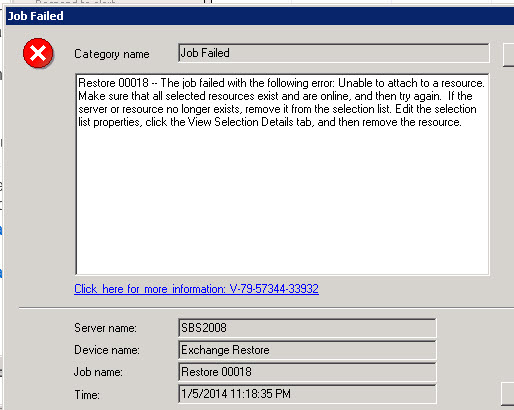
I'm working with the same hardware. The raid 5 faied with multiple disk failures. New drives and Reloaded everything. I'm using Small Business Server 2008 fully updated.
Thanks
- Mark as New
- Bookmark
- Subscribe
- Mute
- Subscribe to RSS Feed
- Permalink
- Report Inappropriate Content
01-05-2014 10:01 PM
- Mark as New
- Bookmark
- Subscribe
- Mute
- Subscribe to RSS Feed
- Permalink
- Report Inappropriate Content
01-07-2014 04:35 AM
...if those steps don't work, try to duplicate the Exchange Information Store to disk first. This is going to give you the *.edb, *.stm files etc.
Once done you can use manual recovery steps to bring that Exchange server online again...refer to the Microsoft site for this.
Thanks!
- Mark as New
- Bookmark
- Subscribe
- Mute
- Subscribe to RSS Feed
- Permalink
- Report Inappropriate Content
01-07-2014 10:59 PM
Thanks pkh, unfortunately I'm far beyound doing it "by the book", but I'll keep it on file should it ever happen again.
I did however get it to work, somewhat, not the ideal solution but I'm restoring email into the users mailboxes. Here is what worked for me. I hope I can remember all the steps. After two days of wrestling with this I'm a bit confused.
1. I copied the IMGXXXX folders from the USB backup 2 disk onto the SBS hard drive in a folder called restore for safety and speed.
2. I created a backup 2 disk device in BE for the restore folder and catalogued it.
3. Because the default Administrator in SBS2008 does not have a mailbox, I created an Admin user with a mailbox and gave it all admin rights plus backup Operator and Schema Admin and Exchange Organization Admin. Probably redundant.
4. I sent an email from Admin to all users to make sure all the email boxes were working. Make sure your mailbox sizes are big enough for the old data. Opened Outlook on each user to confirm.
5. Started a restore job in BE w/o the wizard. In the selection list drill down to the "top of information store" for a single user and check it. The system credentials showed the old server name with the system logon account. A test of the credentials will fail. Then I picked "restore" for my device. Then I went to Microsoft Exchange Redirection. Check redirection. Put the new server name in the Restore to server window ( \\SBS2008 ). For Server logon account use System Logon Account. Then check Restore to Mailbox. Put the users name in the window and use the new Admin account for the Mailbox logon account ( domain\Admin ). All other settings were left at default. Save and run.
6. For each additional user go in and change the selection list to another user and change the username on the mailbox restore window. Run again.
7. Unfortunately you can only run one user at a time and it runs VERY slow. Mine is at about 30 Mb/min. Fortunately for me I have only 10 users most with small boxes.
Maybe all these steps arn't necessary but this worked for me.
Thanks everyone for all your help
- Veritas BMR Virtual to Physical in NetBackup
- Array based snapshot - Browse and restore VMs from HUA Dorado LUNs snapshots in NetBackup
- Manually copying .bkf files in Backup Exec
- Restore to a different location in NetBackup
- Back up to Local Disk Storage and then Duplicate to Cloud Deduplication Storage in Backup Exec

