- VOX
- Data Protection
- Backup Exec
- Any Update?
- Subscribe to RSS Feed
- Mark Topic as New
- Mark Topic as Read
- Float this Topic for Current User
- Bookmark
- Subscribe
- Mute
- Printer Friendly Page
Server 2008 R2
- Mark as New
- Bookmark
- Subscribe
- Mute
- Subscribe to RSS Feed
- Permalink
- Report Inappropriate Content
07-21-2009 11:41 AM
I am trying to backup a server 2008 R2 but get some errors.
I'm using a fully patched 12.5 SP2 Backup Exec.
Is this not possible/supported yet, or do I have to change something to make it work?
I'm also trying Hyper-V server 2008 R2, but same errors.
Is this a no go yet, or do you people just need some errors to troubleshoot?
/Lars Mortensen
4tw it
- Mark as New
- Bookmark
- Subscribe
- Mute
- Subscribe to RSS Feed
- Permalink
- Report Inappropriate Content
07-21-2009 12:04 PM
- Mark as New
- Bookmark
- Subscribe
- Mute
- Subscribe to RSS Feed
- Permalink
- Report Inappropriate Content
07-22-2009 02:07 AM
- Mark as New
- Bookmark
- Subscribe
- Mute
- Subscribe to RSS Feed
- Permalink
- Report Inappropriate Content
07-24-2009 04:21 AM
I notice with some alarm that Server 2008 R2 is not yet supported by BackupExec.
Please can you tell me, as a matter of some urgency, when we cann expect support for this?
Thanks.
- Mark as New
- Bookmark
- Subscribe
- Mute
- Subscribe to RSS Feed
- Permalink
- Report Inappropriate Content
07-24-2009 06:38 AM
2008 R2 won't be supported until it has been fully released by Microsoft.
2008 R2 is still in the RC stage of it's release and is not scheduled to be released until late October, per Microsofts website.
http://www.microsoft.com/windowsserver2008/en/us/R2.aspx
- Mark as New
- Bookmark
- Subscribe
- Mute
- Subscribe to RSS Feed
- Permalink
- Report Inappropriate Content
08-17-2009 01:31 PM
- Mark as New
- Bookmark
- Subscribe
- Mute
- Subscribe to RSS Feed
- Permalink
- Report Inappropriate Content
08-17-2009 01:54 PM
But as it stands, 2008 R2 is still not supported by Backup Exec.
- Mark as New
- Bookmark
- Subscribe
- Mute
- Subscribe to RSS Feed
- Permalink
- Report Inappropriate Content
08-20-2009 06:46 AM
We also got 'backup exec performance counter setup has stopped working' while perfoming updates to 12.5 but they didn't seem to stop them from applying.
- Mark as New
- Bookmark
- Subscribe
- Mute
- Subscribe to RSS Feed
- Permalink
- Report Inappropriate Content
09-01-2009 06:44 AM
Could you tell me when it will be supported approximately?
Med.
- Mark as New
- Bookmark
- Subscribe
- Mute
- Subscribe to RSS Feed
- Permalink
- Report Inappropriate Content
09-01-2009 07:48 AM
Support has not been given a time frame on when it will be supported.
- Mark as New
- Bookmark
- Subscribe
- Mute
- Subscribe to RSS Feed
- Permalink
- Report Inappropriate Content
09-08-2009 01:04 AM
-----------------------------------
I got pretty familiar with the VSSADMIN command while working with Hyper-V and backups so I knew that it could be used to redirect VSS snapshots to larger partitions. The problem I ran into is that it didn't like the fact that the System Reserved partition didn't have a drive letter. So I did the quick fix and used Disk Management to assign it a random drive letter - in this case P:
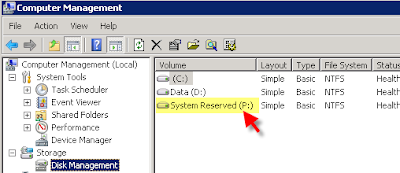
Then a quick drop to a command prompt and run vssadmin list volumes
C:\Users\Administrator>vssadmin list volumes
vssadmin 1.1 - Volume Shadow Copy Service administrative command-line tool
(C) Copyright 2001-2005 Microsoft Corp.
Volume path: P:\
Volume name: \\?\Volume{a2b716d3-8c1f-11de-a5ed-826d6f6e6973}\
Volume path: C:\
Volume name: \\?\Volume{a2b716d4-8c1f-11de-a5ed-826d6f6e6973}\
Volume path: D:\
Volume name: \\?\Volume{75c2418c-8c0e-11de-ae3c-001143dd2544}\
You'll note there's an entry for all your partitions. Now we set up a ShadowStorage for P:\ (100MB partition). ShadowStorage basically sets aside space on a volume to store snapshots of a volume. In this case I'm going to store snapshots of P: on D:
vssadmin add shadowstorage /For=P: /On=D: /MaxSize=1GB
And you have to put a MaxSize so I picked 1GB.
Now run vssadmin list shadowstorage to confirm the link has been set up.
C:\Users\Administrator>vssadmin list shadowstorage
vssadmin 1.1 - Volume Shadow Copy Service administrative command-line tool
(C) Copyright 2001-2005 Microsoft Corp.
Shadow Copy Storage association
For volume: (P:)\\?\Volume{a2b716d3-8c1f-11de-a5ed-826d6f6e6973}\
Shadow Copy Storage volume: (D:)\\?\Volume{75b2419c-8c5e-11de-af3b-001143dd23
44}\
Used Shadow Copy Storage space: 0 B (0%)
Allocated Shadow Copy Storage space: 0 B (0%)
Maximum Shadow Copy Storage space: 1 GB (4%)
If you have any other volumes configured for Shadow Copies you'll also see them listed there. (i.e. If you enabled "Previous Versions" for a file share, etc)
At this point you're done. I was able to do a successful backup of the server with the AOFO (Advanced open file option) enabled after making this change. My backup seemed a bit slow but it is an older server so I can't be sure if speed was a machine issue or an R2/Symantec issue.
- Mark as New
- Bookmark
- Subscribe
- Mute
- Subscribe to RSS Feed
- Permalink
- Report Inappropriate Content
09-09-2009 10:10 AM
Do you guys know if v12 supports it at all? Since I am not even able to install the agent to a windows 2008R2.
Thanks so much.
- Mark as New
- Bookmark
- Subscribe
- Mute
- Subscribe to RSS Feed
- Permalink
- Report Inappropriate Content
09-22-2009 08:09 AM
- Mark as New
- Bookmark
- Subscribe
- Mute
- Subscribe to RSS Feed
- Permalink
- Report Inappropriate Content
09-28-2009 09:25 AM
- Mark as New
- Bookmark
- Subscribe
- Mute
- Subscribe to RSS Feed
- Permalink
- Report Inappropriate Content
09-28-2009 03:25 PM
What is funny, BE 12.5 deployed the agent to the R2 server without error, it also restored a windows server 2003 directory to a R2 server just fine. Now it cannot backup what it restred.... ummmm.
- Mark as New
- Bookmark
- Subscribe
- Mute
- Subscribe to RSS Feed
- Permalink
- Report Inappropriate Content
09-29-2009 01:42 AM
Full Support for running a Media Server on R2 or for protecting the new features (such as CSV data etc) will only be available in BackuP Exec 2010
- Mark as New
- Bookmark
- Subscribe
- Mute
- Subscribe to RSS Feed
- Permalink
- Report Inappropriate Content
09-29-2009 04:14 AM
- Mark as New
- Bookmark
- Subscribe
- Mute
- Subscribe to RSS Feed
- Permalink
- Report Inappropriate Content
11-06-2009 08:59 AM
- Mark as New
- Bookmark
- Subscribe
- Mute
- Subscribe to RSS Feed
- Permalink
- Report Inappropriate Content
01-19-2010 02:26 AM
What time you expect to release BE 2010? Will BE10 Support Win Server 2008 R2?
BR
Andreas
- Mark as New
- Bookmark
- Subscribe
- Mute
- Subscribe to RSS Feed
- Permalink
- Report Inappropriate Content
01-19-2010 02:45 AM
BEWS 12.5 supports Win2K8 R2 agent installs, and BE 2010 will be released in February apparently.
- NetBackup Appliance 5.1.1 Maintenance Release 4 is now available in NetBackup Appliance
- Security Patch 2 for NetBackup Appliance 5.3.0.1 MR1 is now available in NetBackup Appliance
- Security Patch 1 for Flex Appliance 4.1 is now available in NetBackup Appliance
- Upgrade veritas appliance 5250 4.1 to 5.1.1 in Appliances
- End of Support of Red Hat Enterprise Linux OS versions 7.9/8.6 in NetBackup Appliance

