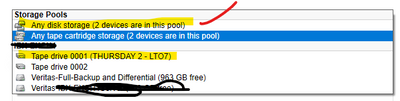- VOX
- Data Protection
- Backup Exec
- backup exec on 2 tapes drive
- Subscribe to RSS Feed
- Mark Topic as New
- Mark Topic as Read
- Float this Topic for Current User
- Bookmark
- Subscribe
- Mute
- Printer Friendly Page
- Mark as New
- Bookmark
- Subscribe
- Mute
- Subscribe to RSS Feed
- Permalink
- Report Inappropriate Content
09-06-2023 04:29 AM
hello
how can i force daily job to run on any tapes drive but take the oldest tape first ?
for now i have job ruining on tape 1 ?
it will be cool during holidays
Thanks
Solved! Go to Solution.
Accepted Solutions
- Mark as New
- Bookmark
- Subscribe
- Mute
- Subscribe to RSS Feed
- Permalink
- Report Inappropriate Content
10-09-2023 01:33 AM
That's the part which is not clear.
- If you have a library with two tape drives then the library should be listed there as well.
If the library is not listed then you need to check if it is recognised within the OS correctly.
- If you have two standalone tape drives, you specify "any tape cartridge storage" then either of these two tape drives will be used for that job (every job configured that way).
- Mark as New
- Bookmark
- Subscribe
- Mute
- Subscribe to RSS Feed
- Permalink
- Report Inappropriate Content
09-06-2023 06:32 PM
BE will always take the oldest expired tape.
- Mark as New
- Bookmark
- Subscribe
- Mute
- Subscribe to RSS Feed
- Permalink
- Report Inappropriate Content
09-07-2023 08:43 AM
ok and what about setting up taking any tape library ?
if i put 2 tapes in 2 devices ?
Thanks
- Mark as New
- Bookmark
- Subscribe
- Mute
- Subscribe to RSS Feed
- Permalink
- Report Inappropriate Content
09-07-2023 08:52 AM
hello
i need to choose this ? on top ?
Thanks
- Mark as New
- Bookmark
- Subscribe
- Mute
- Subscribe to RSS Feed
- Permalink
- Report Inappropriate Content
09-11-2023 03:56 AM
hello
any one ?
Thanks
- Mark as New
- Bookmark
- Subscribe
- Mute
- Subscribe to RSS Feed
- Permalink
- Report Inappropriate Content
09-12-2023 12:57 AM
Looking at the screenshot, it looks like you are using two stand-alone tape drives and not a library with two tape drives, is that correct?
If you not using a library then you would need to select the tape drive pool which then makes BE to use any tape drive available.
- Mark as New
- Bookmark
- Subscribe
- Mute
- Subscribe to RSS Feed
- Permalink
- Report Inappropriate Content
09-12-2023 04:00 AM - edited 09-12-2023 07:59 AM
hello correct its 2 tapes devices in one unit
tape 1 and 2
i want BE to use any of the devices but use the oldest tape first
it will be great during holidays for now i use only tape 1 during my daily
and tape 2 during monthly backup
Thanks
Thanks
- Mark as New
- Bookmark
- Subscribe
- Mute
- Subscribe to RSS Feed
- Permalink
- Report Inappropriate Content
09-26-2023 03:59 AM
no body?
- Mark as New
- Bookmark
- Subscribe
- Mute
- Subscribe to RSS Feed
- Permalink
- Report Inappropriate Content
09-27-2023 06:08 AM
I am not sure what answer / question is outstanding.
I am as well not clear if you have now two standalone tape drives or are these two tape drives part of a library as you confirmed first that they are standalone and then you said they both are in the same unit (which would indicate its a library).
- Mark as New
- Bookmark
- Subscribe
- Mute
- Subscribe to RSS Feed
- Permalink
- Report Inappropriate Content
09-27-2023 09:47 AM
yeah probably its a library with 2 tapes device but only one tape for each
- Mark as New
- Bookmark
- Subscribe
- Mute
- Subscribe to RSS Feed
- Permalink
- Report Inappropriate Content
10-06-2023 06:23 AM
hello so from my screen shot i need to select any tape cartridge storage ?
Thanks
- Mark as New
- Bookmark
- Subscribe
- Mute
- Subscribe to RSS Feed
- Permalink
- Report Inappropriate Content
10-09-2023 01:33 AM
That's the part which is not clear.
- If you have a library with two tape drives then the library should be listed there as well.
If the library is not listed then you need to check if it is recognised within the OS correctly.
- If you have two standalone tape drives, you specify "any tape cartridge storage" then either of these two tape drives will be used for that job (every job configured that way).
- Mark as New
- Bookmark
- Subscribe
- Mute
- Subscribe to RSS Feed
- Permalink
- Report Inappropriate Content
10-11-2023 04:52 AM
hello
i think you are right its was 2 stand alone tape in one box
i choose "any tape cartridge storage" and my job took the old tape first
Thanks
- NBU 10x tape 2 tape copy (inline copy) clarification. in NetBackup
- Duplicate/copy backup images from tape to tape in Backup Exec
- Veritas Backup Exec and Hyper-V VM's in Backup Exec
- Classic Backup & Restore Luxury Comes to OpenStack with NetBackup 10.4+ in NetBackup
- The backup failed to back up the requested files in NetBackup