- VOX
- Data Protection
- Backup Exec
- error 1603 trying to install/upgrade/uninstall rem...
- Subscribe to RSS Feed
- Mark Topic as New
- Mark Topic as Read
- Float this Topic for Current User
- Bookmark
- Subscribe
- Mute
- Printer Friendly Page
- Mark as New
- Bookmark
- Subscribe
- Mute
- Subscribe to RSS Feed
- Permalink
- Report Inappropriate Content
10-06-2013 12:01 AM
Hi,
after installing SP3 on my BE2010 R3 server, I'm trying to update the agent on a Windows 2003 Server running SQL 2005.
No matter what I try the installation fails with error 1603.
I tried push install, manual install using setup.exe and manual silent install.
I then tried to uninstall the agent and same error.
AV program is disabled.
Here is a part of the log file with some errors:
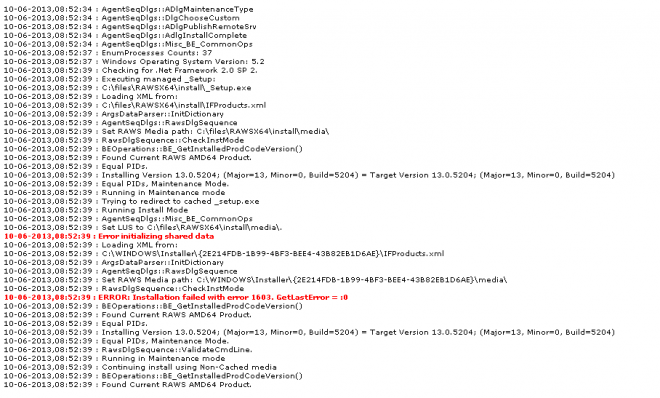
I didn't find anything usefull on google.
Any suggestions?
Solved! Go to Solution.
Accepted Solutions
- Mark as New
- Bookmark
- Subscribe
- Mute
- Subscribe to RSS Feed
- Permalink
- Report Inappropriate Content
10-06-2013 01:16 AM
1) When you are doing a manual install, make sure that you are using a local admin id with full read and write access to the machine.
2) Clear out the temp directory on the target machine. There may be a corrupted copy of the install there.
3) Lastly, take a look at this document
http://www.symantec.com/docs/TECH128630
Although it is written for BE 2010, the solution is relevant to BE 2012.
- Mark as New
- Bookmark
- Subscribe
- Mute
- Subscribe to RSS Feed
- Permalink
- Report Inappropriate Content
10-06-2013 01:16 AM
1) When you are doing a manual install, make sure that you are using a local admin id with full read and write access to the machine.
2) Clear out the temp directory on the target machine. There may be a corrupted copy of the install there.
3) Lastly, take a look at this document
http://www.symantec.com/docs/TECH128630
Although it is written for BE 2010, the solution is relevant to BE 2012.
- Mark as New
- Bookmark
- Subscribe
- Mute
- Subscribe to RSS Feed
- Permalink
- Report Inappropriate Content
10-06-2013 01:43 AM
I logged on to the machine using loca admin and it worked.
So simple :) Thank!
Only thing I'm not sure of - the agent installation folder contains a folder called "updates" which contains a file name: RAWSx645204RSP3.msp
Do I need to run this file seperately or was it already applied during the installation?
- Mark as New
- Bookmark
- Subscribe
- Mute
- Subscribe to RSS Feed
- Permalink
- Report Inappropriate Content
10-06-2013 04:03 AM
- Netbackup incorrectly assigning MediaIDs at first but corrects when deleted & re-scanned. in NetBackup
- Agent client installation error 2 in NetBackup
- Cannot obtain settings for the Agent For Windows publishing from the registry in Backup Exec
- Error message 0xe000fe0b when backup up systemstate in Backup Exec
- Better Than Sharing Chocolate! Sharing VMware DataSet Information With NetBackup 10.3+ in NetBackup

