Turn on suggestions
Auto-suggest helps you quickly narrow down your search results by suggesting possible matches as you type.
Showing results for
- VOX
- Data Protection
- Desktop and Laptop Option
- DLO Console will not launch
Options
- Subscribe to RSS Feed
- Mark Topic as New
- Mark Topic as Read
- Float this Topic for Current User
- Bookmark
- Subscribe
- Mute
- Printer Friendly Page
DLO Console will not launch
Options
- Mark as New
- Bookmark
- Subscribe
- Mute
- Subscribe to RSS Feed
- Permalink
- Report Inappropriate Content
01-27-2014 10:11 PM
Hello
I installed DLO Symantec software on Windows Server 2012 R2.
The installation was completed successfully. But when I try to run application show error.
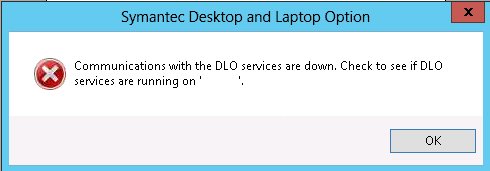
I search how to resolve this issue.
http://www.symantec.com/business/support/index?page=content&id=TECH205308
Solution
- Connect to the DLO/DeDupe SQL instance via SQL Management Studio
- Provide sysadmin rights to the Domain Administrator account used by DLO for the DLO and the DeDupe databases.
- STOP de SQL Server service
- Command prompt and go next path
- C:\Program files (x86)\Microsoft SQL Server\MSSQL10_50.DLO\MSSQL\Binn
- Run SQL server with instance
- sqlservr.exe -sDLO -m -c
- The same for DEDUPE instance
- Open other command promt
- sqlcmd -SComputerName\DLO
- Run the next command
- sp_addsrvrolemember '<DOMAIN\administrator>', 'sysadmin'
- GO
- Also, provide db_owner & DLO Administrator role to the concerned databases.
The same
sp_addsrvrolemembar 'DOMAIN\Administrator', 'db_owner'
- Restart the SQL DLO/DeDupe instances and now start the DLO Administration Service.
Restar instances but "Symantec DLO Administration service" don't start and show error.
Please help me
Thanks
1 REPLY 1
Options
- Mark as New
- Bookmark
- Subscribe
- Mute
- Subscribe to RSS Feed
- Permalink
- Report Inappropriate Content
01-27-2014 11:25 PM
Currently, the latest version of SDLO 7.5 SP1, supports only Windows Server 2012 & not Windows Server 2012 R2. Probably, the unsupported OS is causing the failure to launch the SDLO console.
Related Content

