- VOX
- Compliance
- Enterprise Vault
- Emails are not Archiving
- Subscribe to RSS Feed
- Mark Topic as New
- Mark Topic as Read
- Float this Topic for Current User
- Bookmark
- Subscribe
- Mute
- Printer Friendly Page
- Mark as New
- Bookmark
- Subscribe
- Mute
- Subscribe to RSS Feed
- Permalink
- Report Inappropriate Content
04-25-2013 02:58 AM
Hi,
We have just upgraded to 10.3 and since the upgrade emails are not being archived, please see attached picture for the Backup archive bit.
I have put the vaults into backup mode, took the manual backups, clear the backup mode but no joy.
I also tried reseting the archive bit manually by attrib - a *.* command but still no joy.
Would some one help me pelase here?
Thanks
Solved! Go to Solution.
Accepted Solutions
- Mark as New
- Bookmark
- Subscribe
- Mute
- Subscribe to RSS Feed
- Permalink
- Report Inappropriate Content
04-26-2013 03:48 AM
I have found a solution here: http://dailyvmtech.wordpress.com/2012/10/23/backing-up-symantec-enterprise-vault-with-veeam-backup-r...
It requires to install EV console on the Backup server, I have CD for EV, but not sure how to only install a console to go forward from there.
Would some one please advise what option to choose from the package to just install a console only?
Thanks
- Mark as New
- Bookmark
- Subscribe
- Mute
- Subscribe to RSS Feed
- Permalink
- Report Inappropriate Content
04-25-2013 03:01 AM
Well it says in your screenshot that you are using a trigger file...
so
<snip>
I have put the vaults into backup mode, took the manual backups, clear the backup mode but no joy.
</snip>
What do you mean by 'manual backups'?
and
<snip>
I also tried reseting the archive bit manually by attrib - a *.* command but still no joy.
</snip>
You're using a trigger file, so clearing the archive bits won't help.
- Mark as New
- Bookmark
- Subscribe
- Mute
- Subscribe to RSS Feed
- Permalink
- Report Inappropriate Content
04-25-2013 03:10 AM
We are using Veeam software which is schedule to take backup every night.
by taking manual backup, I meant, I ran the jobs manually.
If clearing the archive bit won't help, what would help?
Thanks
- Mark as New
- Bookmark
- Subscribe
- Mute
- Subscribe to RSS Feed
- Permalink
- Report Inappropriate Content
04-25-2013 03:13 AM
Look on your partitions, are you using a trigger file, or XML file?
Grab a screenshot...
If it's a trigger file, then you can try deleting it.. if it's an XML file, open it and see what is in it, it should contain information about the last backup. Even if it's an XML file you can try deleting it.
- Mark as New
- Bookmark
- Subscribe
- Mute
- Subscribe to RSS Feed
- Permalink
- Report Inappropriate Content
04-25-2013 03:24 AM
It is an XML file, screenshot is atatched.
Earlier, it was use the archive bit option. But last week I changed it it trigger file.
Let me know what do you want me to do with xml file please?
- Mark as New
- Bookmark
- Subscribe
- Mute
- Subscribe to RSS Feed
- Permalink
- Report Inappropriate Content
04-25-2013 04:13 AM
So, dates/times?
- Mark as New
- Bookmark
- Subscribe
- Mute
- Subscribe to RSS Feed
- Permalink
- Report Inappropriate Content
04-25-2013 04:45 AM
07/Feb/2013 14:24 this file was created.
- Mark as New
- Bookmark
- Subscribe
- Mute
- Subscribe to RSS Feed
- Permalink
- Report Inappropriate Content
04-25-2013 04:57 AM
The contents of the file should look something like this:
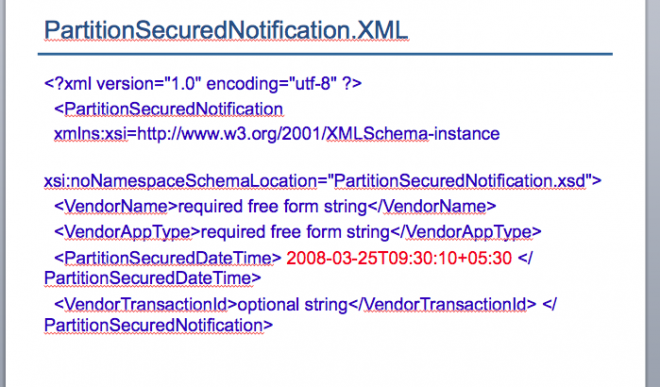
I don't think EV particularly cares about the dates on the file itself, it's the contents.
If the file is not correct, then, it's over to your backup software to find out why it's not creating / editing the file properly.
If the file is correct, then it's over to EV (storagefilewatch maybe?) to figure out what it doesn't like about the file.
- Mark as New
- Bookmark
- Subscribe
- Mute
- Subscribe to RSS Feed
- Permalink
- Report Inappropriate Content
04-25-2013 05:12 AM
Hi Nysoh,
You said after upgrade emails are not being archived. can you please elaborate on the issue.
Currently is the backup mode cleared from EV admin console ?
- Mark as New
- Bookmark
- Subscribe
- Mute
- Subscribe to RSS Feed
- Permalink
- Report Inappropriate Content
04-25-2013 05:16 AM
I have logged a call with backup vendor, and will see what they come back with?
any further suggestions??
- Mark as New
- Bookmark
- Subscribe
- Mute
- Subscribe to RSS Feed
- Permalink
- Report Inappropriate Content
04-25-2013 05:24 AM
FYI, the file in his screenshot isn't the PartitoinSecuredNotification.xml.
- Mark as New
- Bookmark
- Subscribe
- Mute
- Subscribe to RSS Feed
- Permalink
- Report Inappropriate Content
04-25-2013 05:27 AM
As Rob said, you are set to use a trigger file. You can read up on the process here:
Using the trigger file mechanism to determine whether a partition has been backed up
| Article:HOWTO57112 | | | Created: 2011-08-01 | | | Updated: 2013-01-18 | | |
What happens if you create a file called IgnoreArchiveBitTrigger.txt on the root of the partition?
Do you have a file called IgnoreArchiveBitTrigger.old?
- Mark as New
- Bookmark
- Subscribe
- Mute
- Subscribe to RSS Feed
- Permalink
- Report Inappropriate Content
04-25-2013 06:36 AM
Yes, we were using EV 8.4 on 2003 box, because we are willing to upgrade to exchange 2010/2013, we upgraded EV to ver 10.
Now, since the new EV is in place, all the emails are in archive ready mode but not archived yet.
We are using Veeam as a backup.
- Mark as New
- Bookmark
- Subscribe
- Mute
- Subscribe to RSS Feed
- Permalink
- Report Inappropriate Content
04-25-2013 06:38 AM
I can't see any link above Tony?
I cant see this file, will it be hidden by default, never heard of this file before (please ignore my lack of knowledge here)
How can I create one and what will be the process to run?
- Mark as New
- Bookmark
- Subscribe
- Mute
- Subscribe to RSS Feed
- Permalink
- Report Inappropriate Content
04-25-2013 06:48 AM
Your backup software will need to either:
a/ Use the archive bit mechanism
b/ Use the trigger file mechanism
c/ Use the PartitionSecuredNotification.xml file mechanism
Which of those does it do?
- Mark as New
- Bookmark
- Subscribe
- Mute
- Subscribe to RSS Feed
- Permalink
- Report Inappropriate Content
04-25-2013 06:56 AM
I don't know, I dont think neither of the above.
- Mark as New
- Bookmark
- Subscribe
- Mute
- Subscribe to RSS Feed
- Permalink
- Report Inappropriate Content
04-25-2013 06:59 AM
Okay, if it really does NONE of those, then your best bet is to create a small script which:
a/ sets backup mode at the appropriate level
b/ backs everything up
c/ creates a new trigger file
d/ clears backup mode
- Mark as New
- Bookmark
- Subscribe
- Mute
- Subscribe to RSS Feed
- Permalink
- Report Inappropriate Content
04-25-2013 07:27 AM
Here you go:
Article URL http://www.symantec.com/docs/HOWTO57112
It must have not copied over the first time, sorry about that.
- Mark as New
- Bookmark
- Subscribe
- Mute
- Subscribe to RSS Feed
- Permalink
- Report Inappropriate Content
04-26-2013 03:48 AM
I have found a solution here: http://dailyvmtech.wordpress.com/2012/10/23/backing-up-symantec-enterprise-vault-with-veeam-backup-r...
It requires to install EV console on the Backup server, I have CD for EV, but not sure how to only install a console to go forward from there.
Would some one please advise what option to choose from the package to just install a console only?
Thanks
- Mark as New
- Bookmark
- Subscribe
- Mute
- Subscribe to RSS Feed
- Permalink
- Report Inappropriate Content
04-26-2013 07:52 AM
Just run the normal EV setup.exe... and think pick the admin console from the selection.

