- VOX
- Compliance
- Enterprise Vault
- Enterprise Vault - Archive Explorer Add in not ope...
- Subscribe to RSS Feed
- Mark Topic as New
- Mark Topic as Read
- Float this Topic for Current User
- Bookmark
- Subscribe
- Mute
- Printer Friendly Page
- Mark as New
- Bookmark
- Subscribe
- Mute
- Subscribe to RSS Feed
- Permalink
- Report Inappropriate Content
04-23-2014 08:10 AM
Hi all,
My first post on the Forum, please forgive any mistakes.
I am investigating a problem for one of our Users, they have Outlook 2010 with Symantec EV add-in V10.0.4.1354 installed. When he selects Archive Explorer from the Enterprise Vault tab in Outlook the window opens within Outlook, rather than opening through Internet Explorer, see attached image.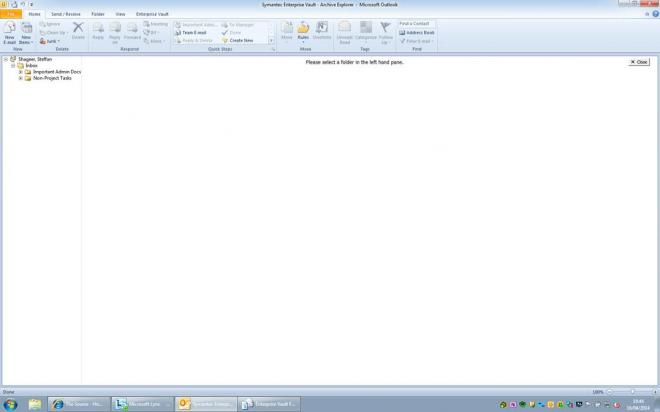
When you then select the 'Home' or 'Send / Receive' tab in Outlook the Archive Explorer screen stays in Outlook and won't go until you click close?
I have removed Office 2010 and the EV add-in, attempeted a fresh install of both but this has not resolved the issue. We have 3000 users in the UK with the same version of Office and EV add-in, but I have never seen this problem before.
Any suggestions greatly appreciated.
Regards,
Kieran Gray
Solved! Go to Solution.
Accepted Solutions
- Mark as New
- Bookmark
- Subscribe
- Mute
- Subscribe to RSS Feed
- Permalink
- Report Inappropriate Content
04-24-2014 03:36 AM
Ok, adding the new DWORD value did not work.
After more investigation it appears for our environment this setting is controlled by a message sent via EV to configure the AE plug-in for Outlook.
Our Exchange environment was moved in September 2013, the User facing issues joined our Company in October 2013. Apparantly the User was not provisioned in archiving because he joined after the time we moved Exchange and made our Public Folders read-only, hence not being able to access AE correctly.
I've requested a more detailed explanation from my collegue in Infastructure.
Kieran
- Mark as New
- Bookmark
- Subscribe
- Mute
- Subscribe to RSS Feed
- Permalink
- Report Inappropriate Content
04-23-2014 10:06 AM
That is a setting in the Desktop Policy.
Launch Archive Explorer (Exchange Outlook setting)
| Article:HOWTO56718 | | | Created: 2011-08-01 | | | Updated: 2013-07-12 | | | Article URL http://www.symantec.com/docs/HOWTO56718 |
- Mark as New
- Bookmark
- Subscribe
- Mute
- Subscribe to RSS Feed
- Permalink
- Report Inappropriate Content
04-23-2014 10:49 AM
Hello Kieran,
Welcome to the forums !!
If you click in the Close button in the upper right, it should close Archive Explorer. Also, under the View menu > Navigation Panel in the Outlook client, set it to Normal so the user can get the folders in the left pane; thus, if the user selects a folder, Outlook will show the folder content. As Tony mentioned, if you change the Desktop Policy, AE should be launched in a IE window and not within Outlook. Don't forget to sync the mailboxes after updating the policy.
I hope this helps.
- Mark as New
- Bookmark
- Subscribe
- Mute
- Subscribe to RSS Feed
- Permalink
- Report Inappropriate Content
04-24-2014 12:27 AM
Morning all,
I will give this a try and report back to you. Thank you for the prompt response.
- Mark as New
- Bookmark
- Subscribe
- Mute
- Subscribe to RSS Feed
- Permalink
- Report Inappropriate Content
04-24-2014 03:36 AM
Ok, adding the new DWORD value did not work.
After more investigation it appears for our environment this setting is controlled by a message sent via EV to configure the AE plug-in for Outlook.
Our Exchange environment was moved in September 2013, the User facing issues joined our Company in October 2013. Apparantly the User was not provisioned in archiving because he joined after the time we moved Exchange and made our Public Folders read-only, hence not being able to access AE correctly.
I've requested a more detailed explanation from my collegue in Infastructure.
Kieran

