- VOX
- Compliance
- Enterprise Vault
- yeah my bad Rob, I
- Subscribe to RSS Feed
- Mark Topic as New
- Mark Topic as Read
- Float this Topic for Current User
- Bookmark
- Subscribe
- Mute
- Printer Friendly Page
- Mark as New
- Bookmark
- Subscribe
- Mute
- Subscribe to RSS Feed
- Permalink
- Report Inappropriate Content
12-11-2013 12:01 PM
Hello,
I need to know if is possible to expand the email preview on EV 10.0.0.1 Web Search.
Acctualy we just have the following informations when perform the search:
Subject; Sender; Date and Time; Folder and Retention Category.
It's possible to include 2KB of the Email Data?
Best.
Solved! Go to Solution.
Accepted Solutions
- Mark as New
- Bookmark
- Subscribe
- Mute
- Subscribe to RSS Feed
- Permalink
- Report Inappropriate Content
12-11-2013 12:43 PM
In a word no.
When using search.asp (or even searcho2k.asp) you're looking at what is in the index for the item, and that only stores a very small amount of the message body.
Maybe you need something more like Discoveyr Accelerator?
You might be able to get up to 1000 chars.. but I can't recall whether it worked, and in order to do so you would have to rebuild your indexes:
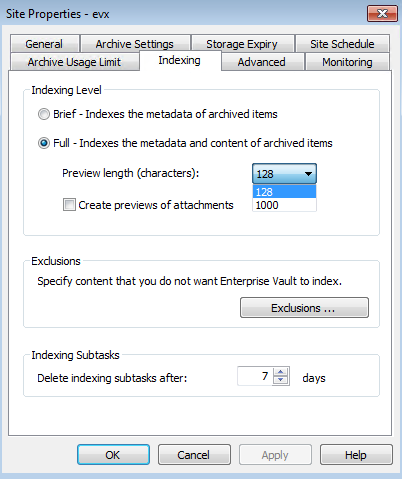
- Mark as New
- Bookmark
- Subscribe
- Mute
- Subscribe to RSS Feed
- Permalink
- Report Inappropriate Content
12-11-2013 12:09 PM
- Mark as New
- Bookmark
- Subscribe
- Mute
- Subscribe to RSS Feed
- Permalink
- Report Inappropriate Content
12-11-2013 12:36 PM
I mean search.asp
I try to set detail to complete but i need more information than this.
It's possible to show more info?
Thanks.
- Mark as New
- Bookmark
- Subscribe
- Mute
- Subscribe to RSS Feed
- Permalink
- Report Inappropriate Content
12-11-2013 12:43 PM
In a word no.
When using search.asp (or even searcho2k.asp) you're looking at what is in the index for the item, and that only stores a very small amount of the message body.
Maybe you need something more like Discoveyr Accelerator?
You might be able to get up to 1000 chars.. but I can't recall whether it worked, and in order to do so you would have to rebuild your indexes:
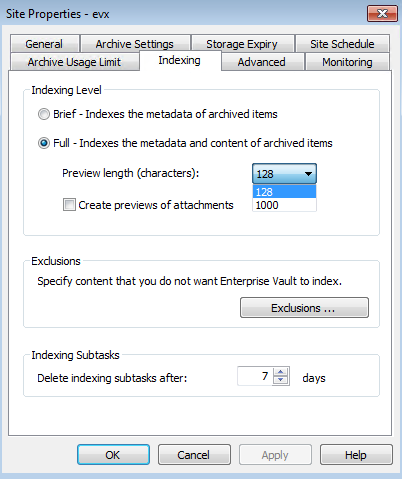
- Mark as New
- Bookmark
- Subscribe
- Mute
- Subscribe to RSS Feed
- Permalink
- Report Inappropriate Content
12-11-2013 08:25 PM
Hello Caio,
Have you tried advance search option
Just Include "?advanced"
For Ex: http://localhost/enterprisevault/search.asp?advanced
And then you can Use the 'Size' option
Check the below screenshot.
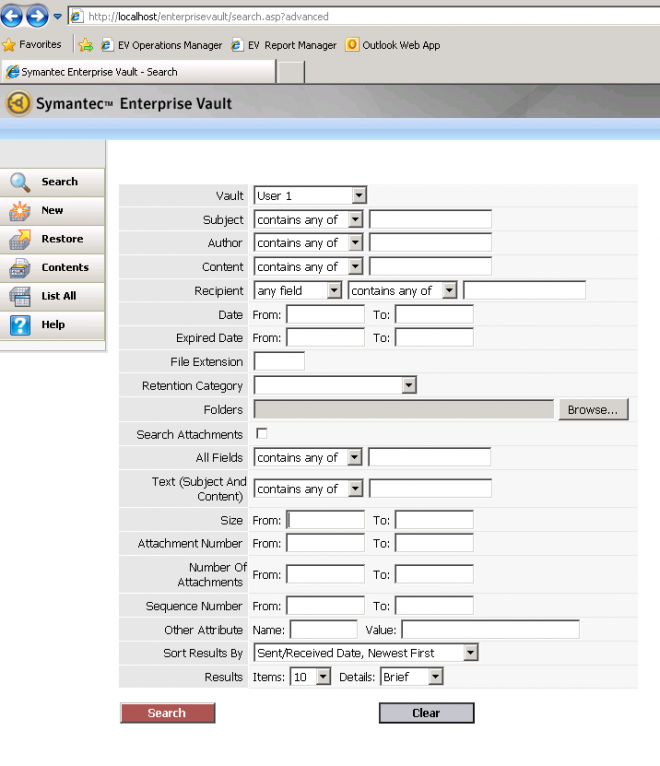
Select Full in the Details section.
I hope this Helps !!!
- Mark as New
- Bookmark
- Subscribe
- Mute
- Subscribe to RSS Feed
- Permalink
- Report Inappropriate Content
12-11-2013 11:57 PM
A_J that isn't going to display any more of the message body though...
- Mark as New
- Bookmark
- Subscribe
- Mute
- Subscribe to RSS Feed
- Permalink
- Report Inappropriate Content
12-12-2013 12:17 AM
yeah my bad Rob, I missunderstood it...
- Vault Store marked for deletion forever in Enterprise Vault
- Archive causes users Outlook to run slooooooowwwwwww in Enterprise Vault
- how to change file archive names? in Enterprise Vault
- How to migrate from EV in one Exchange org to EV in another Exchange org? in Enterprise Vault
- The user ... does not have the required Exchange Administrator permissions ( Deployment Scanner ) in Enterprise Vault

