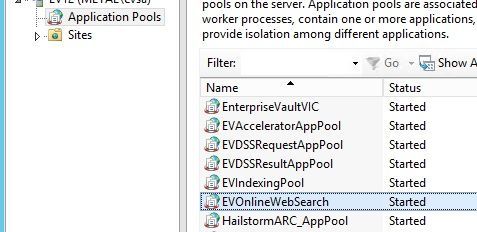- VOX
- Compliance
- Enterprise Vault
- Re: ah you beauty, that was
- Subscribe to RSS Feed
- Mark Topic as New
- Mark Topic as Read
- Float this Topic for Current User
- Bookmark
- Subscribe
- Mute
- Printer Friendly Page
- Mark as New
- Bookmark
- Subscribe
- Mute
- Subscribe to RSS Feed
- Permalink
- Report Inappropriate Content
02-13-2015 08:09 AM
Hi all - I have an issue where I cannot see the option to delete archived items directly from the vault using EV Search.
EV version = 11.0.0.1488
I can delete archived items from my Virtual Vault fine - deleting the items in the VV moves them to the Deleted Items folder within the VV and when I then empty this folder and synchronise the vault, the items are deleted from my online vault.
'Users can delete items from their archives' is enabled in the Site Properties.
'Prevent user deletion of items with this category' is NOT ticked in the Retention Category.
We use NetApp filers as the storage for the archived items and the DVS files are NOT set as read-only.
I can browse items in my vault using the 'Search Vaults' option with no problem but I do not the option to delete items - I only see the following when right-clicking:
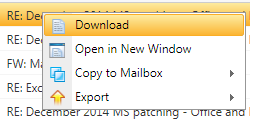
Am I missing something - the documentation in the link below suggests I should be able to delete individual items from within my vault by right-clicking the item and selecting 'delete'.
Regards,
Sean
Solved! Go to Solution.
Accepted Solutions
- Mark as New
- Bookmark
- Subscribe
- Mute
- Subscribe to RSS Feed
- Permalink
- Report Inappropriate Content
02-13-2015 08:22 AM
So if you go to Site Name -> Policies -> Search
Go to the properties of your Search Policy, and you have allow deletes there
- Mark as New
- Bookmark
- Subscribe
- Mute
- Subscribe to RSS Feed
- Permalink
- Report Inappropriate Content
02-13-2015 08:19 AM
Did you update the Search Policy to allow deletes and then sync the user?
- Mark as New
- Bookmark
- Subscribe
- Mute
- Subscribe to RSS Feed
- Permalink
- Report Inappropriate Content
02-13-2015 08:22 AM
So if you go to Site Name -> Policies -> Search
Go to the properties of your Search Policy, and you have allow deletes there
- Mark as New
- Bookmark
- Subscribe
- Mute
- Subscribe to RSS Feed
- Permalink
- Report Inappropriate Content
02-13-2015 08:32 AM
ah you beauty, that was it. I hadn't updated the default search policy after upgrading to v11.
Just enabled and re-synch'd my vault - I can now see the delete button.
Thanks man!
- Mark as New
- Bookmark
- Subscribe
- Mute
- Subscribe to RSS Feed
- Permalink
- Report Inappropriate Content
11-17-2016 08:20 AM
I am using EV12 SP1 brand new environment and I am getting the same issue. The Search Policy and Search Provisioning are correctly set, EV site is set to allow users to delete, mailboxes sync'ed and all but still I can't see the delete button in the Search result pane. I can see the delete button to delete a folder but not for deleting an archived email or bunch of emails. I have checked everything but I can't see anything obvious.
Anyone seeing this with EV12 SP1? or I have I missed something very obvious?
TIA
- Mark as New
- Bookmark
- Subscribe
- Mute
- Subscribe to RSS Feed
- Permalink
- Report Inappropriate Content
12-05-2016 03:29 AM
Hi Tia,
is your request up to date? I had the same issue, that some user's had not the opportunity to delete within the ev search (delete button in ev-addin was available).
I don't have a common solution besides maybe sync again, restart index services, referesh ev websearch app pool.
- Mark as New
- Bookmark
- Subscribe
- Mute
- Subscribe to RSS Feed
- Permalink
- Report Inappropriate Content
07-13-2017 01:56 AM
I found that after changing the Site Setting, Retention Group setting and Search Policy setting a restart of IIS was required (which in EV12.1.1 stops the Index service and DOES NOT restart - have to restart manually) to allow delete of journal items from the Web Search.
Maybe just an index service restart would do it - didn't check that......
AJ
- Mark as New
- Bookmark
- Subscribe
- Mute
- Subscribe to RSS Feed
- Permalink
- Report Inappropriate Content
07-13-2017 03:11 AM
Try recycling EVOnlineWebSearch App pool
- Mark as New
- Bookmark
- Subscribe
- Mute
- Subscribe to RSS Feed
- Permalink
- Report Inappropriate Content
07-13-2017 03:41 AM
OK - thanks for the tip. When you say 'try this' - is this the recommended method to activate the changes or am I just 'trying it' ?
Also, is the issue whereby the Index service is stopped and NOT restarted during the IIS Restart a known 'bug' or is it just my system ?
Thanks,
AJ