- VOX
- Data Protection
- NetBackup Appliance
- Can not boot Netbackup Appliance
- Subscribe to RSS Feed
- Mark Topic as New
- Mark Topic as Read
- Float this Topic for Current User
- Bookmark
- Subscribe
- Mute
- Printer Friendly Page
- Mark as New
- Bookmark
- Subscribe
- Mute
- Subscribe to RSS Feed
- Permalink
- Report Inappropriate Content
09-08-2013 09:02 PM
Hello
I have problem with netbackup appliance 5220 , version 2.5. When I open machine, that show output
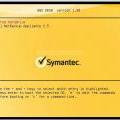

Solved! Go to Solution.
Accepted Solutions
- Mark as New
- Bookmark
- Subscribe
- Mute
- Subscribe to RSS Feed
- Permalink
- Report Inappropriate Content
09-10-2013 01:58 AM
As Stefanos has said we cannot see you screen shots
But if it does not boot it probably has the wrong boot order set
Power it off and back on again - hit F6 during boot and check that ICHx/ESB2 Embedded RAID is at the top of the boot list
If it is not then scroll down to "Enter Setup" and press Enter
In the BIOS tab across to the Boot Options Section and then down to the Hard Disk Order
Cursor down to the ICHx/ESB2 and press the + key to move it up the list. Keep selecting it and using + until it is at the top
Press F10 to save and exit - it should now reboot and boot from the correct device
It this is not the issue then show us larger screen shots so that we can see what it is actually saying
- Mark as New
- Bookmark
- Subscribe
- Mute
- Subscribe to RSS Feed
- Permalink
- Report Inappropriate Content
09-08-2013 11:32 PM
I can not see your snapshots, they are too small. Better to attache the images.
I suggest you to open a case. Appliances have always priority and better fix times.
- Mark as New
- Bookmark
- Subscribe
- Mute
- Subscribe to RSS Feed
- Permalink
- Report Inappropriate Content
09-10-2013 01:58 AM
As Stefanos has said we cannot see you screen shots
But if it does not boot it probably has the wrong boot order set
Power it off and back on again - hit F6 during boot and check that ICHx/ESB2 Embedded RAID is at the top of the boot list
If it is not then scroll down to "Enter Setup" and press Enter
In the BIOS tab across to the Boot Options Section and then down to the Hard Disk Order
Cursor down to the ICHx/ESB2 and press the + key to move it up the list. Keep selecting it and using + until it is at the top
Press F10 to save and exit - it should now reboot and boot from the correct device
It this is not the issue then show us larger screen shots so that we can see what it is actually saying
- Veritas netbackup and appliances upgrading in NetBackup Appliance
- How to configure Catalog DR email in NetBackup
- netbackup appliance 5250 Universal Share Config in NetBackup Appliance
- NetBackup Appliance 5.3.0.1 Maintenance Release 1 is now available in NetBackup Appliance
- NetBackup Media Server v10.3 as an instance on a v4.0 Flex Appliance 5250 one shelf in NetBackup

