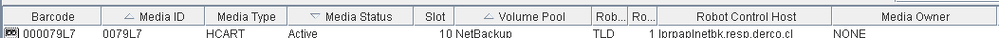- VOX
- Data Protection
- NetBackup
- Catalog Recovery Error - 8.1.1
- Subscribe to RSS Feed
- Mark Topic as New
- Mark Topic as Read
- Float this Topic for Current User
- Bookmark
- Subscribe
- Mute
- Printer Friendly Page
Catalog Recovery Error - 8.1.1
- Mark as New
- Bookmark
- Subscribe
- Mute
- Subscribe to RSS Feed
- Permalink
- Report Inappropriate Content
08-17-2021 09:08 PM
Hello,
I need recovery the catalog in a new virtual machine, i follow all steps
https://www.veritas.com/support/en_US/article.100005565
but in the step 7 when i try to recovery appear the next error.
lprvnetbkp01.resp.derco.cl_1629132650
Failed to find all media needed for catalog DR image
The following DR media could not be located in NetBackup database.
Please insert the following media and run the volume configuration wizard or the vmupdate command to update the NetBackup database.
Host Media ID Barcode
lprpaplnetbk. 000079 000079L7
lprpaplnetbk. 000079 000079L7
but in the library i have the media
Can you help me please
version are 8.1.1 in the old master and the new master server
Regards
- Mark as New
- Bookmark
- Subscribe
- Mute
- Subscribe to RSS Feed
- Permalink
- Report Inappropriate Content
08-17-2021 09:48 PM - edited 08-17-2021 10:04 PM
You will need to update your barcode rule before you inventory the library. If you note in your picture the MediaID is 0079L7, which is not what is required even though it is the correct tape.
Delete the tape from NetBackup, go in and inventory the library again, but before you click update, go into advanced settings and add a "Media ID Generation" rule for robot 1 which is 1:2:3:4:5:6 (the first 6 characters of the barcode - make sure you alos specify that the length is 8 characters).
Now when you inventory the MediaID will be correctly set to 000079.
Alternately you can add a line to you vm.conf file on the media server and restart NetBackup
MEDIA_ID_BARCODE_CHARS = 1 8 1:2:3:4:5:6
Cheers
David
PS Ammended as I originally had barcode rule instead of media id generation rule
- Mark as New
- Bookmark
- Subscribe
- Mute
- Subscribe to RSS Feed
- Permalink
- Report Inappropriate Content
08-17-2021 10:06 PM
For catalog recovery catalog tapes should be available in CatalogBackup pool.
Hope it helps.
- Mark as New
- Bookmark
- Subscribe
- Mute
- Subscribe to RSS Feed
- Permalink
- Report Inappropriate Content
08-24-2021 08:44 AM
Thanks to both of you for the advice, currently I still do not continue with the recovery process, since I preferred to keep the backups active through the old master server, when I try again I will comment if indeed based on your help I can solve the incident.
Thanks very much
- Problems Installa Testversion System Recovery in System Recovery
- recover catalog of NBU instance into BYO server in NetBackup
- Catalog Recovery from Flex Appliance to NetBackup Master in NetBackup
- How to Enable Security Events to be Sent to the System Logs Using the WebUI and CLI in NetBackup
- Backup Oracle archive/full db failed to remove, archive-log, from image catalog in NetBackup