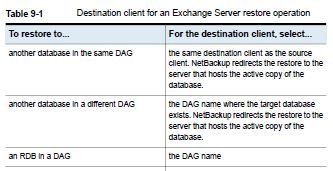- VOX
- Data Protection
- NetBackup
- Re: IMG Files Imported and Verified from disk, but...
- Subscribe to RSS Feed
- Mark Topic as New
- Mark Topic as Read
- Float this Topic for Current User
- Bookmark
- Subscribe
- Mute
- Printer Friendly Page
IMG Files Imported and Verified from disk, but nothing appears in Restore options
- Mark as New
- Bookmark
- Subscribe
- Mute
- Subscribe to RSS Feed
- Permalink
- Report Inappropriate Content
12-27-2018 11:53 AM
I have successfully imported several IMG files from disk (provided by a 3rd party) following the Phase I and II approach. I have also successfully verified the image files. I need to restore the data to an alternate location. However, when I select the Restore tab (and cycle through the various backup options), I do not see any references to the IMG files I imported. Is another step required to gain visibility to the imported material? The IMG files are a full Exchange DAG backup. I just need to restore the EDB(s) to a drive location. Thanks
- Mark as New
- Bookmark
- Subscribe
- Mute
- Subscribe to RSS Feed
- Permalink
- Report Inappropriate Content
12-27-2018 11:46 PM - edited 12-28-2018 02:42 AM
You cannot restore EDB files from Exchange backup.
You can only restore Exchange Dbs/ Information Stores to up and running Exchange environment.
Restore will work like like normal Exchange restore.
In BAR GUI, you need to add the Client name in 'Source Client' that was used for original Exchange backup.
(Client name will be visible in the Import logs).
Be sure to select MS-Exchange as Policy type and add valid Exchange server as Destination.
Please see chapter 9 of NetBackup for Microsoft Exchange Server Administrator's Guide
for these topics:
This chapter includes the following topics:
■ About Exchange server-directed and redirected restores
■ About selecting a destination client for an Exchange restore operation
■ About restoring Exchange database data
- Mark as New
- Bookmark
- Subscribe
- Mute
- Subscribe to RSS Feed
- Permalink
- Report Inappropriate Content
12-28-2018 06:31 PM
Thank you, Marianne, the client list edit process allowed for the content to be enumerated.
I've encountered this as the next hurdle while running a restore:
21:21:27 (22.001) TAR - Microsoft Exchange Database Availability Groups:\DAG1\Microsoft Information Store\MBX DB03\Database
21:21:27 (22.001) MNR - The file was renamed to the following:
21:21:27 (22.001) UTF - k:\img\DAG1\Microsoft Information Store\MBX DB03\Database
21:21:27 (22.001) WRN - error writing file: k:\img\DAG1\Microsoft Information Store\MBX DB03\Database (err=WIN32 13: The data is invalid. )
21:21:27 (22.001) WRN - error writing byte: 0
21:21:27 (22.001) WRN - wanted buffer size: 180736
Any suggestions would be welcomed.
Thank you
- Mark as New
- Bookmark
- Subscribe
- Mute
- Subscribe to RSS Feed
- Permalink
- Report Inappropriate Content
12-30-2018 11:17 PM - edited 12-30-2018 11:19 PM
Have you gone through the section in the manual that I referenced above?
You cannot select a disk location : k:\img\DAG1\
You can only restore to a database in the new environment
Restore options are listed in Table 9-1, e.g:
.
Requirements for database restore are listed under this this topic (Chapter 9):
About restoring Exchange database data
Review the following information before you perform restores of Exchange Server:
and:
Redirecting a Database Availability Group (DAG) snapshot backup
to another database or to the recovery database (RDB)
- Mark as New
- Bookmark
- Subscribe
- Mute
- Subscribe to RSS Feed
- Permalink
- Report Inappropriate Content
01-01-2019 07:31 AM
I second the advice to read the NetBackup admin guide for Exchange. Your problem details are sketchy, but here are a couple of things you have to do:
1. In the window where you are browsing for restore, select the whole database, MBX DB03, not just the database folder underneath it. This is required for the NetBackup master server to send the entire logical Exchange hierarchy to the client.
2. Restore to an RDB or to the original database, or to the exact same Exchange infrastructure in a new environment, including paths to data files. Don't change anything in the redirection tab of the restore popup, except to change the database name to your RDB, or to change the server name.
If you truly only want the .edb and .log files and not a full Exchange recovery, you can uncheck the box in the restore popup for committing the restore. That's the only way to harvest the files from the backup image.
- msdp image sharing not showing import option in NetBackup
- Duplicate jobs to remote SMB storage is always slow for certain full backups in Backup Exec
- How important is it to verify the replication of (already verified) disk-based backup sets to cloud? in Backup Exec
- Restore failure in NetBackup
- IMG Files Imported and Verified from disk, but nothing appears in Restore options in NetBackup