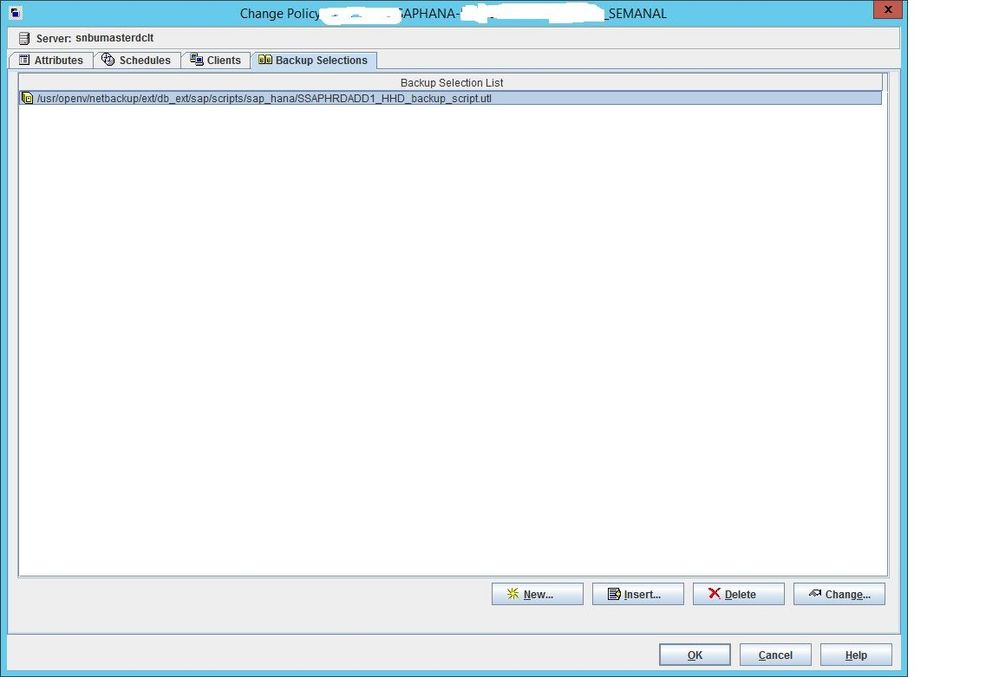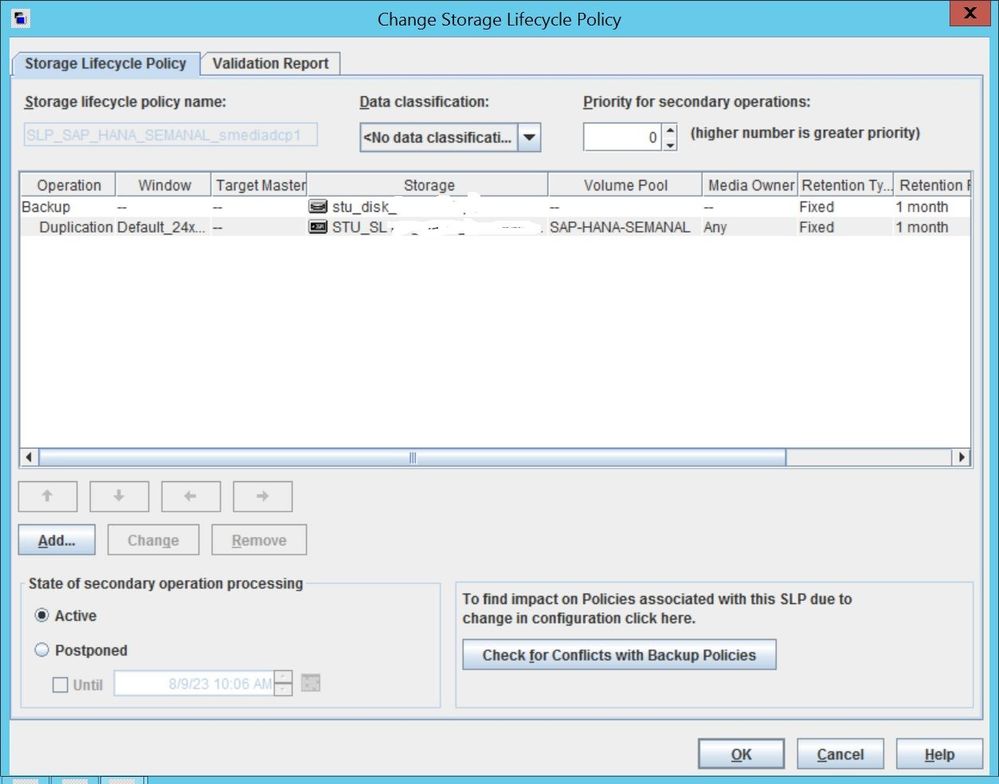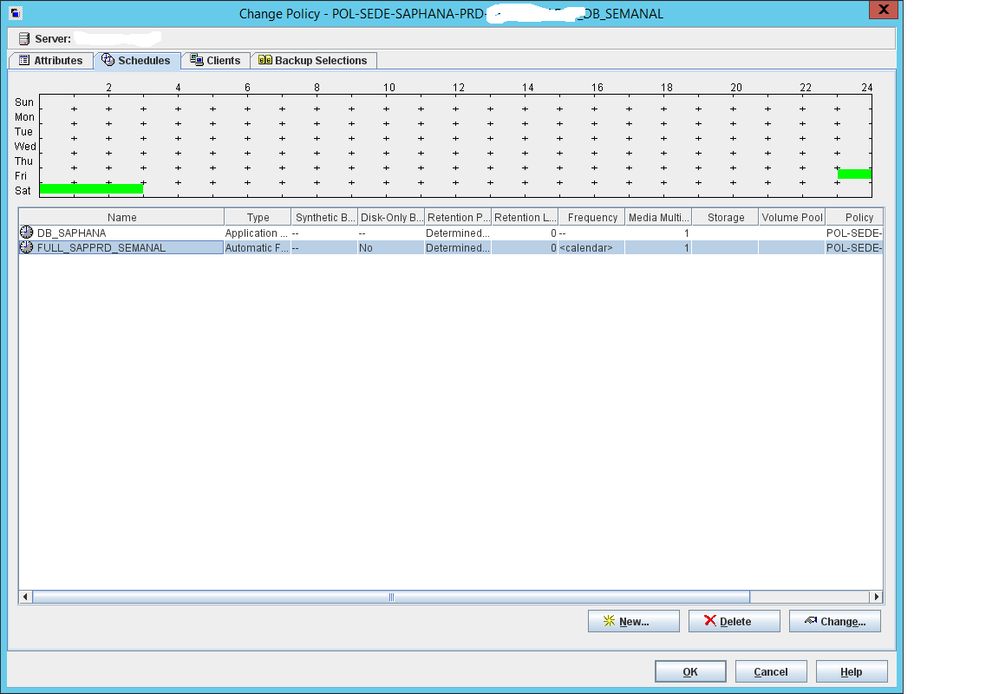- VOX
- Data Protection
- NetBackup
- Jobs for SAP HANA not duplicate for tape library
- Subscribe to RSS Feed
- Mark Topic as New
- Mark Topic as Read
- Float this Topic for Current User
- Bookmark
- Subscribe
- Mute
- Printer Friendly Page
- Mark as New
- Bookmark
- Subscribe
- Mute
- Subscribe to RSS Feed
- Permalink
- Report Inappropriate Content
08-08-2023 11:30 AM
Jobs for SAP HANA duplicate for disk but not duplicate tape library.
My version NBU is 8.3.0.1 I use SLP with two conditions:
First action backup for disk;
Second action duplicate tape.
But not error.
When use same SLP for other policy type example VMWARE, duplication for tape is function.
Solved! Go to Solution.
Accepted Solutions
- Mark as New
- Bookmark
- Subscribe
- Mute
- Subscribe to RSS Feed
- Permalink
- Report Inappropriate Content
08-11-2023 07:25 AM
Hi people,
This problem is resolved yesterday but the lesson.
In my envyronment has 3 policies DB DB_SEMANAL DB_MENSAL, the script for SAP only used one policy.
I used this article for resolution,How to use more than one policy or schedule to get different storage or retention when backing up SA...
Thanks!!!
- Mark as New
- Bookmark
- Subscribe
- Mute
- Subscribe to RSS Feed
- Permalink
- Report Inappropriate Content
08-09-2023 01:30 AM
Can you show us a screen dump of the SLP ?
Why do you think the SAP HANA jobs aren't duplicated to tape ?
Has this ever worked ?.
We need more information to help you.
- Mark as New
- Bookmark
- Subscribe
- Mute
- Subscribe to RSS Feed
- Permalink
- Report Inappropriate Content
08-09-2023 06:19 AM - edited 08-09-2023 07:18 AM
This log job but process for duplication for tape not start and error.
08/08/2023 16:15:22 - Info nbjm (pid=15020) starting backup job (jobid=5924707) for client xxxxxx.xxxxxxx.org.br, policy POL-SEDE-SAPHANA-DEV-XX
_DB_SEMANAL, schedule FULL_SAPDEV_SEMANAL
08/08/2023 16:15:22 - Info nbjm (pid=15020) requesting MEDIA_SERVER_WITH_ATTRIBUTES resources from RB for backup job (jobid=5924707, request id:{0A3D746B-4705-41A8-9EA4-B3A10098AC93})
08/08/2023 16:15:23 - requesting resource stu_disk_xxxxx
08/08/2023 16:15:23 - requesting resource xxxxx.NBU_CLIENT.MAXJOBS.xxxx.xxxxx.org.br
08/08/2023 16:15:32 - granted resource xxxxxx.NBU_CLIENT.MAXJOBS.xxxxx.xxxx.org.br
08/08/2023 16:15:32 - granted resource stu_disk_xxxxxx
08/08/2023 16:15:36 - estimated 0 kbytes needed
08/08/2023 16:15:36 - Info nbjm (pid=15020) started backup (backupid=xxxxx.xxxxxx.org.br_1691522134) job for client ssapsrdadd1.sesisenaisp.org.br, policy POL-SEDE-SAPHANA-DEV-xxxxx_DB_SEMANAL, schedule FULL_SAPDEV_SEMANAL on storage unit stu_disk_xxxxx
08/08/2023 16:15:51 - started process bpbrm (pid=120066)
08/08/2023 16:15:53 - Info bpbrm (pid=120066) xxxxxx.xxxxxx.org.br is the host to backup data from
08/08/2023 16:15:54 - Info bpbrm (pid=120066) reading file list for client
08/08/2023 16:15:54 - connecting
08/08/2023 16:15:56 - Info bpbrm (pid=120066) starting bphdb on client
08/08/2023 16:15:56 - Info bphdb (pid=13570) Backup started
08/08/2023 16:15:56 - Info bphdb (pid=13570) The script </usr/openv/netbackup/ext/db_ext/sap/scripts/sap_hana/SSAPSRDADD1_SHD_TENANTDB_backup.utl> has been approved to run and is stored locally.
08/08/2023 16:15:56 - connected; connect time: 0:00:00
08/08/2023 16:15:56 - Info bphdb (pid=13570) The script </usr/openv/netbackup/ext/db_ext/sap/scripts/sap_hana/SSAPSRDADD1_SHD_SYSTEMDB_backup.utl> has been approved to run and is stored locally.
08/08/2023 16:45:06 - Info bpbrm (pid=120066) validating image for client xxxxxxxx.xxxxxx.org.br
08/08/2023 16:45:07 - Info bphdb (pid=13570) done. status: 0: the requested operation was successfully completed
08/08/2023 16:45:07 - end writing
The requested operation was successfully completed. (0)
Backup for disk ok, but not duplication for tape.
I tested SLP for other type backup example MIcrosoft SQL duplication for tape works.
- Mark as New
- Bookmark
- Subscribe
- Mute
- Subscribe to RSS Feed
- Permalink
- Report Inappropriate Content
08-09-2023 06:35 AM
Post the output of the command " nbstlutil report"
- Mark as New
- Bookmark
- Subscribe
- Mute
- Subscribe to RSS Feed
- Permalink
- Report Inappropriate Content
08-09-2023 06:37 AM
Hello,
my guess is that you have the SLP defined on policy level only, but not in Application Backup schedules which really stores SAP images.
Regards
Michal
- Mark as New
- Bookmark
- Subscribe
- Mute
- Subscribe to RSS Feed
- Permalink
- Report Inappropriate Content
08-09-2023 06:45 AM
When duplicate manual for catalog, it,s works.
E:\Program Files\Veritas\NetBackup\bin>nbstlutil report
Backlog of incomplete SLP Copies
SLP Name: (state) Number of copies: Size:
Total: 0 0 MB
- Mark as New
- Bookmark
- Subscribe
- Mute
- Subscribe to RSS Feed
- Permalink
- Report Inappropriate Content
08-09-2023 06:49 AM
Hi,
This screen schedule policy.
- Mark as New
- Bookmark
- Subscribe
- Mute
- Subscribe to RSS Feed
- Permalink
- Report Inappropriate Content
08-09-2023 07:02 AM
Select a backupid that you have not run manual duplication and run the following command. Post the output.
bpimagelist -backupid xxxxxxx
- Mark as New
- Bookmark
- Subscribe
- Mute
- Subscribe to RSS Feed
- Permalink
- Report Inappropriate Content
08-09-2023 07:13 AM - edited 08-09-2023 07:16 AM
E:\Program Files\Veritas\NetBackup\bin>bpimagelist -backupid XXXXXX.XXXXXX.org.br_1691522134
IMAGE xxxxx.xxxxx.org.br 0 0 13 XXXXXXXX.XXXXXXX.org.br_1691522134 POL-SEDE-SAPHANA-DEV-SSAPSRDADD1_DB_SEMANAL 17 *NULL* root FULL_SAPDEV_SEMANAL 0
HISTO 0 0 0 0 0 0 0 0 0 0
- Mark as New
- Bookmark
- Subscribe
- Mute
- Subscribe to RSS Feed
- Permalink
- Report Inappropriate Content
08-09-2023 07:45 AM
Hello,
sometimes you are referring *DEV* policy, sometimes *PRD* policy. Doublecheck if intended policy/schedules are used for backups.
What is tricky on script based policies like SAP is that when misconfigured, Application Backup schedule from another policy can be used instead of schedule in original policy. For example, when App Backup schedule in original policy wont have open time window at the runtime, NetBackup attempt to use open App Backup schedule from another policy if exists for the same client.
Best to check in Activity Monitor that intended policy/schedules with intended SLP are really used for child backup jobs.
M.
- Mark as New
- Bookmark
- Subscribe
- Mute
- Subscribe to RSS Feed
- Permalink
- Report Inappropriate Content
08-09-2023 07:50 AM
ok. you choose an automatic schedule. this schedule is only for starting the backup and has no value. And no data of course.
Please run the same command with a backup id of an "Application backup schedule" backup. (DB_SAPHANA)
- Mark as New
- Bookmark
- Subscribe
- Mute
- Subscribe to RSS Feed
- Permalink
- Report Inappropriate Content
08-09-2023 03:38 PM - edited 08-09-2023 03:39 PM
I think @StefanosM & @Michal_Mikulik1 are on the right track - if you do not configure your backup script correctly on the client you can have unintended outcomes.
When the backup is started by the automatic schedule, this initiates a process on the client which starts a backup process from the client (effectively independant of the original job). This backup process connected to the primary server and will perform a best/first match looking for a policy and schedule to use for the backup. So if the backup script on the client doesn't specify the actual policy or schedule to use, NetBackup will find the first matching (SAP) policy that has an application schedule it can use. I suspect that this is what is happening, and the policy it is finding is not using an SLP (or not the one you want).
In the backup script on the client you should be able to specify the policy & schedule names (these are typically done using the variables NB_ORA_POLICY, NB_ORA_SCHED & NB_ORA_CLIENT in the initSID.sap or initSID.utl files. Check the SAP admin guide for more details.
Cheers
David
- Mark as New
- Bookmark
- Subscribe
- Mute
- Subscribe to RSS Feed
- Permalink
- Report Inappropriate Content
08-11-2023 07:25 AM
Hi people,
This problem is resolved yesterday but the lesson.
In my envyronment has 3 policies DB DB_SEMANAL DB_MENSAL, the script for SAP only used one policy.
I used this article for resolution,How to use more than one policy or schedule to get different storage or retention when backing up SA...
Thanks!!!
- Support of Netbackup Vault on Netbackup 10.4 in NetBackup
- Steps to configure robot on Flex appliance in NetBackup Appliance
- Tape library and drives firmware upgrade in NetBackup
- NBU 10x tape 2 tape copy (inline copy) clarification. in NetBackup
- MSL2024 Robotic Partition reconfiguration in Backup Exec