- VOX
- Data Protection
- NetBackup
- Netbackup for MS SQL -- Backup Archive & Restore
- Subscribe to RSS Feed
- Mark Topic as New
- Mark Topic as Read
- Float this Topic for Current User
- Bookmark
- Subscribe
- Mute
- Printer Friendly Page
- Mark as New
- Bookmark
- Subscribe
- Mute
- Subscribe to RSS Feed
- Permalink
- Report Inappropriate Content
05-28-2013 08:29 AM
Hello Everybody!!
Does anybody knows why netbackups for Microsoft SQL Server 2008 backup jobs ends with status 0 at the Netbackup console. When I try to restore a bakup it apears with a red icon, what does it mean?
Are the backups consistency?
I have attached an screenshot when i go to Backup Archive & Restore.
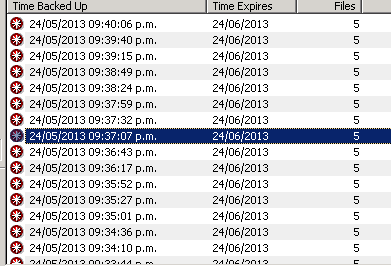
Best regards
Solved! Go to Solution.
Accepted Solutions
- Mark as New
- Bookmark
- Subscribe
- Mute
- Subscribe to RSS Feed
- Permalink
- Report Inappropriate Content
05-28-2013 12:01 PM
The red icon means that the backup is Application (user) type backup - not an error.
You cannot restore from the BAR GUI. You need to use the NBU for SQL GUI on the SQL client.
See NetBackup for Microsoft SQL Server Administrator's Guide http://www.symantec.com/docs/DOC5173
Start with this topic: Browsing for backup images.
- Mark as New
- Bookmark
- Subscribe
- Mute
- Subscribe to RSS Feed
- Permalink
- Report Inappropriate Content
05-28-2013 08:55 AM
Hi,
How to take the backup of MS-SQL server 2008.
- Mark as New
- Bookmark
- Subscribe
- Mute
- Subscribe to RSS Feed
- Permalink
- Report Inappropriate Content
05-28-2013 12:01 PM
The backup has been taken using a bch file created using the Netbackup MS SQL GUI and incliding it into a backup selection list in the policy.
- Mark as New
- Bookmark
- Subscribe
- Mute
- Subscribe to RSS Feed
- Permalink
- Report Inappropriate Content
05-28-2013 12:01 PM
The red icon means that the backup is Application (user) type backup - not an error.
You cannot restore from the BAR GUI. You need to use the NBU for SQL GUI on the SQL client.
See NetBackup for Microsoft SQL Server Administrator's Guide http://www.symantec.com/docs/DOC5173
Start with this topic: Browsing for backup images.
- Mark as New
- Bookmark
- Subscribe
- Mute
- Subscribe to RSS Feed
- Permalink
- Report Inappropriate Content
05-28-2013 07:04 PM
Your backups are good ![]() ; its the color code that NBU uses to differentiate each backup type from other
; its the color code that NBU uses to differentiate each backup type from other ![]() . As per Marianne's comment RED is for Application backup.
. As per Marianne's comment RED is for Application backup.
- Mark as New
- Bookmark
- Subscribe
- Mute
- Subscribe to RSS Feed
- Permalink
- Report Inappropriate Content
05-29-2013 08:35 AM
Thank you everybody for your comments. I have another question regarding the colors descriptions for the backups.
Where can find information about that.
Best regards
- Mark as New
- Bookmark
- Subscribe
- Mute
- Subscribe to RSS Feed
- Permalink
- Report Inappropriate Content
05-29-2013 10:05 AM
I am too battling to find this info... ![]()
If I remember correctly, the list of icons are given as a handout during 5-day NBU classroom training.
If you just hover with the mouse over the the icons in BAR GUI, I am sure it will give you relevant info.
- Mark as New
- Bookmark
- Subscribe
- Mute
- Subscribe to RSS Feed
- Permalink
- Report Inappropriate Content
05-31-2013 09:43 AM
Hello Every body,
I have found the Backup Image Descriptions for the backups.
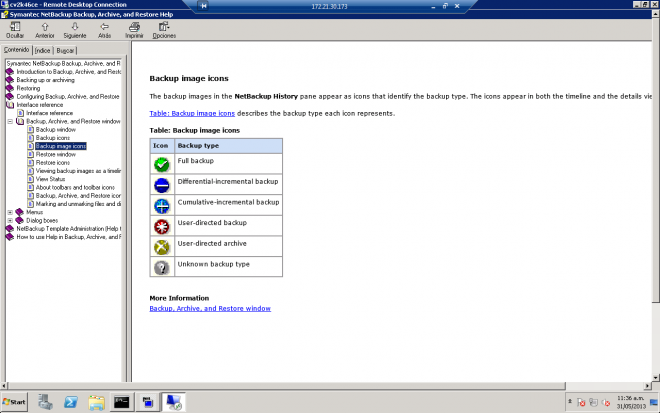
- Mark as New
- Bookmark
- Subscribe
- Mute
- Subscribe to RSS Feed
- Permalink
- Report Inappropriate Content
06-11-2013 04:53 PM
Not that you need it now, but this information is also on SymWISE:
Backup image icons
http://symantec.com/docs/HOWTO43851
- How to restore a backup in NetBackup
- Array based snapshot - Browse and restore VMs from HUA Dorado LUNs snapshots in NetBackup
- Restore to a different location in NetBackup
- Alta Recovery Vault - Which Documents Should I Use??? in NetBackup
- Unable to restore Windows backup data to CIFS Share using Linux Media Servers in NetBackup

