- VOX
- Data Protection
- NetBackup
- Netbackup restore failed - Restore error(2850)
- Subscribe to RSS Feed
- Mark Topic as New
- Mark Topic as Read
- Float this Topic for Current User
- Bookmark
- Subscribe
- Mute
- Printer Friendly Page
- Mark as New
- Bookmark
- Subscribe
- Mute
- Subscribe to RSS Feed
- Permalink
- Report Inappropriate Content
07-06-2015 12:05 AM
Good day Guys,
I am fairly new to Netbackup. Recently joined a company that uses it for it's backups. So far, all the problems I have experienced, I was able to find solutions for in these forums, but today I have one I am unable to solve.
Background info:
Server OS: MS Server 2008 R2 Ent 64bit
Netbackup 7.6.0.4
Dell PowerVault TL2000
LTO5 Media tapes
Senario: I did a full backup on a file server, which was also the media server to 2 tapes. I uninstalled netbackup from that server, as it is being decom-ed and didn't backup any settings for netbackup or even the catalog, which apperantly was done to the server's HDD, instead to tape. This server was then renamed to a new name and I did a BMR restore to a VM of the "old" server. Now I need to restore that complete backup to a 3rd server, which has enough disk space, over the network. The restore was started from the VM server and job is being monitored on the renamed server, where netbackup was re-installed. This is not the first problem I have run into with the restore, but I think most settings are correct now on Netbackup.
Original server: ZAALIOSRV033 (Was media server, now VM with netbackup client)
Renamed server: ZAALIOSRV001 (New media server, with NB Admin Console)
Network server: ZAAAPJSRV001 (Server with the disk space)
Error I am getting:
7/6/2015 7:40:03 AM - begin Restore
7/6/2015 7:41:05 AM - 1 images required
7/6/2015 7:41:05 AM - media 0048L5 required
7/6/2015 7:41:05 AM - media 0077L5 required
7/6/2015 7:41:06 AM - restoring image zaaliosrv033.zaa.xstrata.int_1434000278
7/6/2015 7:41:07 AM - Info bpbrm(pid=6036) zaaliosrv033.zaa.xstrata.int is the host to restore to
7/6/2015 7:41:07 AM - Info bpbrm(pid=6036) telling media manager to start restore on client
7/6/2015 7:41:10 AM - Info bpbrm(pid=4992) zaaliosrv033.zaa.xstrata.int is the host to restore to
7/6/2015 7:41:10 AM - connecting
7/6/2015 7:41:10 AM - requesting resource 0077L5
7/6/2015 7:41:10 AM - granted resource 0077L5
7/6/2015 7:41:10 AM - granted resource Drive2
7/6/2015 7:41:11 AM - Info bptm(pid=1912) Waiting for mount of media id 0077L5 (copy 1) on server zaaliosrv001.zaa.xstrata.int.
7/6/2015 7:41:11 AM - started process bptm (1912)
7/6/2015 7:41:11 AM - mounting 0077L5
7/6/2015 7:41:12 AM - Info bpbrm(pid=4992) start tar32 on client
7/6/2015 7:41:12 AM - Info bptm(pid=1912) INF - Waiting for mount of media id 0077L5 on server zaaliosrv001.zaa.xstrata.int for reading.
7/6/2015 7:41:16 AM - Info tar32(pid=3620) Restore started.
7/6/2015 7:41:16 AM - connected; connect time: 0:00:06
7/6/2015 7:41:53 AM - mounted; mount time: 0:00:42
7/6/2015 7:41:53 AM - Info bptm(pid=1912) 0077L5
7/6/2015 7:41:55 AM - Info bptm(pid=1912) INF - Waiting for positioning of media id 0077L5 on server zaaliosrv001.zaa.xstrata.int for reading.
7/6/2015 7:41:55 AM - positioning 0077L5 to file 789
7/6/2015 7:42:26 AM - positioned 0077L5; position time: 0:00:31
7/6/2015 7:42:41 AM - begin reading
7/6/2015 7:43:15 AM - positioning 0077L5 to file 790
7/6/2015 7:43:15 AM - positioned 0077L5; position time: 0:00:00
7/6/2015 7:43:36 AM - Info tar32(pid=3620) done. status: 0
7/6/2015 7:43:36 AM - Info tar32(pid=3620) done. status: 5 - the restore failed to recover the requested files
7/6/2015 7:43:36 AM - Info bpbrm(pid=6036) child done, status 5
7/6/2015 7:43:36 AM - Info bpbrm(pid=6036) sending message to media manager: STOP RESTORE zaaliosrv033.zaa.xstrata.int_1434000278
7/6/2015 7:43:36 AM - end reading; read time: 0:00:55
7/6/2015 7:43:37 AM - Info bpbrm(pid=6036) media manager for backup id zaaliosrv033.zaa.xstrata.int_1434000278 exited with status 0: the requested operation was successfully completed
7/6/2015 7:43:37 AM - restored image zaaliosrv033.zaa.xstrata.int_1434000278 - (the restore failed to recover the requested files(5)); restore time 0:02:31
7/6/2015 7:43:42 AM - end Restore; elapsed time: 0:03:39
Restore error(2850)
I have checked, and there is no FORCE_RESTORE_MEDIA_SERVER entry in the registry. Please help. :)
Solved! Go to Solution.
Accepted Solutions
- Mark as New
- Bookmark
- Subscribe
- Mute
- Subscribe to RSS Feed
- Permalink
- Report Inappropriate Content
07-07-2015 06:32 AM
If you use NBU master server to restore, you can select backup client as Source Client in initial restore screen and the new machine as Destination Client.
I have explained redirected restore over here:
https://www-secure.symantec.com/connect/forums/restoration-test#comment-11155851
- Mark as New
- Bookmark
- Subscribe
- Mute
- Subscribe to RSS Feed
- Permalink
- Report Inappropriate Content
07-07-2015 03:47 AM
I see the following in the restore job:
Media server used for restore: zaaliosrv001
Client being restored to : zaaliosrv033
Tape is getting mounted on the media server, tape is positioned and starts to read data.
Connection to client is successful and media server is trying to push data to the client.
tar process on the client that needs to receive the data seems to be failing.
Have you created log folders on media server and client?
The following logs will be needed:
On media server : bptm and bpbrm
On client : bpcd and tar
bprd log on the master may also be helpful.
If log folders do not exist, please create them (NBU on master must be restarted after bprd log folder is created) and retry the restore.
Copy logs after the failure to .txt files (e.g. bpbrm.txt) and upload them as File attachments.
PS:
I don't see where ZAAAPJSRV001 fits in the restore picture?
- Mark as New
- Bookmark
- Subscribe
- Mute
- Subscribe to RSS Feed
- Permalink
- Report Inappropriate Content
07-07-2015 04:20 AM
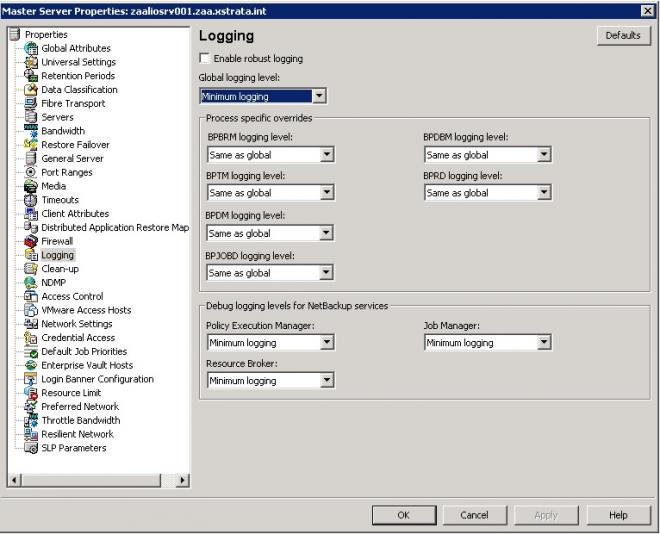
I am guessing this is the default logging options. I have search for those log files, but can't find it under the veritas folder.
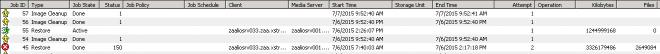
Here is my 2 restore jobs. The cancelled one is the one related to this thread. I thought it was maybe because I was restoring to a mapped network drive, so I started the 2nd restore job, to a UNC path, but as you can see, no files are going anywhere... Don't know if it is still just reading from the tape.
ZAAAPJSRV001 is the only server I have with enough space to do the restore to.
- Mark as New
- Bookmark
- Subscribe
- Mute
- Subscribe to RSS Feed
- Permalink
- Report Inappropriate Content
07-07-2015 04:35 AM
Legacy log folders do not exist by default - they need to be created under ...veritas\netbackup\logs.
Why not install NBU client on ZAAAPJSRV001 and select/specify it as destination client?
If you want to restore to UNC path on zaaliosrv033, you need to verify the NBU Client and Legacy Client services on this client is started as Domain account with write permission on the share.
Also take note of Windows restore options in final screen as far as 'access control attributes' are concerned.
- Mark as New
- Bookmark
- Subscribe
- Mute
- Subscribe to RSS Feed
- Permalink
- Report Inappropriate Content
07-07-2015 06:20 AM
- Mark as New
- Bookmark
- Subscribe
- Mute
- Subscribe to RSS Feed
- Permalink
- Report Inappropriate Content
07-07-2015 06:32 AM
If you use NBU master server to restore, you can select backup client as Source Client in initial restore screen and the new machine as Destination Client.
I have explained redirected restore over here:
https://www-secure.symantec.com/connect/forums/restoration-test#comment-11155851
- Mark as New
- Bookmark
- Subscribe
- Mute
- Subscribe to RSS Feed
- Permalink
- Report Inappropriate Content
07-07-2015 09:43 PM
Thank you Marianne. I was able to restore my files. Ended up loading NB client on ZAAAPJSRV001, started the restore proccess from NBU Master, checked "Restore without ACL" and redirecting the restore path.
Thread can be closed and Marianne's last post marked as correct one. :)
- Array based snapshot - Browse and restore VMs from HUA Dorado LUNs snapshots in NetBackup
- Restore to a different location in NetBackup
- Alta Recovery Vault - Which Documents Should I Use??? in NetBackup
- Unable to restore Windows backup data to CIFS Share using Linux Media Servers in NetBackup
- Netbackup 9.1.0.1 VMWARE backups question regarding vmdks in NetBackup

