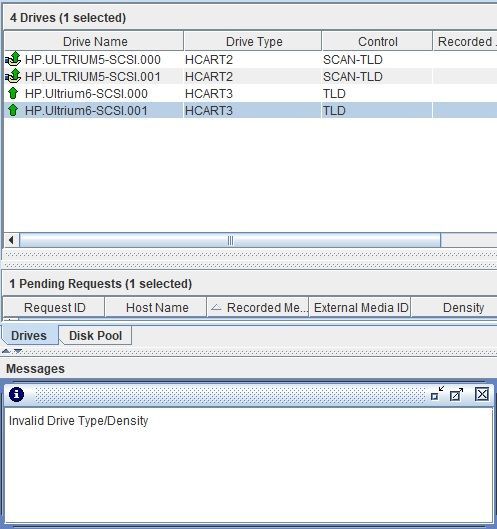- VOX
- Data Protection
- NetBackup
- Re: No restore
- Subscribe to RSS Feed
- Mark Topic as New
- Mark Topic as Read
- Float this Topic for Current User
- Bookmark
- Subscribe
- Mute
- Printer Friendly Page
- Mark as New
- Bookmark
- Subscribe
- Mute
- Subscribe to RSS Feed
- Permalink
- Report Inappropriate Content
07-18-2017 11:08 AM
Hello everybody
When I send to make a restoration, I ask for tape.
This is already in the robot.
If I click on the tape, in assign request, send me the following message.
Direct backup to tape if you write
sorrry my english is bad
Solved! Go to Solution.
Accepted Solutions
- Mark as New
- Bookmark
- Subscribe
- Mute
- Subscribe to RSS Feed
- Permalink
- Report Inappropriate Content
07-19-2017 03:54 AM
Could you please check the below and try to do the recommended steps if this will fix the issue.
1. Identify the Tape Type. LTO5 or LTO6 or LTO4.
2.Ensure who is the media owner, it means that which media server written data to tape, you are trying to do restore. If you are media server is different for backup and restore, first change the media owner using bpmedia -movedb -m <media ID> -oldmediaserver <backupmediaserer> -newmediaserver <restoremedia server>
3.Identify whcih tape drive you are mounting the tape into it. For restore it supports same or two versions lower than the tape drive. Ex: If your drive is LTO6, it supports LTO6,LTO5 & LTO4 tapes for the restore, it will not support LTO3,LTO2 and LTO for restores. ( you can change the tape density or type, using vmchange ..)
Regards,
Prathap
- Mark as New
- Bookmark
- Subscribe
- Mute
- Subscribe to RSS Feed
- Permalink
- Report Inappropriate Content
07-18-2017 12:05 PM
"Invalid drive type/density" - your screenshot shows LOT5 and LOT6 tapes drives. Are you assigning the tape to the correct drive?
Please copy detailed status from the job too.
- Mark as New
- Bookmark
- Subscribe
- Mute
- Subscribe to RSS Feed
- Permalink
- Report Inappropriate Content
07-18-2017 12:35 PM
ok. this the details of the job.
the problem is in the robot lto 6.
18/07/2017 08:36:42 AM - begin Restore
18/07/2017 08:37:09 AM - Info bprd (pid=11391) Found (1,084,250) files in (1) images for Restore Job ID 466440.xxx
18/07/2017 08:37:11 AM - media needed: 0143NW
18/07/2017 08:37:11 AM - restoring from image simimx-dwh1_1494741683
18/07/2017 08:37:11 AM - Info bprd (pid=11391) Searched ( 112) files of (1,084,250) files for Restore Job ID 466440.xxx
18/07/2017 08:37:11 AM - Info bprd (pid=11391) Restoring from copy 2 of image created Sun May 14 01:01:23 2017 from policy VMWARE_SIMIMX-DWH1_MV
18/07/2017 08:37:19 AM - Info bptm (pid=11436) start
18/07/2017 08:37:19 AM - started process bptm (pid=11436)
18/07/2017 08:37:19 AM - Info bptm (pid=11436) reading backup image
18/07/2017 08:37:19 AM - Info bptm (pid=11436) using 500 data buffers
18/07/2017 08:37:19 AM - Info bptm (pid=11436) spawning a child process
18/07/2017 08:37:19 AM - Info bptm (pid=11436) child pid: 11438
18/07/2017 08:37:19 AM - requesting resource 0143NW
18/07/2017 08:37:20 AM - awaiting resource 0143NW.
A pending request has been generated for this resource request.
Operator action may be required. Pending Action: No action,
Media ID: 0143NW, Barcode: 0143NW, Density: hcart2, Access Mode: Read,
Action Drive Name: N/A, Action Media Server: simimx-nbackup, Robot Type(Number): 0(N/A),
Volume Group: 000_00001_TLD, Action Acs: N/A, Action Lsm: N/A
- Mark as New
- Bookmark
- Subscribe
- Mute
- Subscribe to RSS Feed
- Permalink
- Report Inappropriate Content
07-18-2017 01:08 PM
Media ID: 0143NW, Barcode: 0143NW, Density: hcart2, Access Mode: Read,
But in your original screenshot the LTO6 drives are listed as Drive Type: hcart3 !
- Mark as New
- Bookmark
- Subscribe
- Mute
- Subscribe to RSS Feed
- Permalink
- Report Inappropriate Content
07-18-2017 01:14 PM
Hi,
Take a look on your configuration..As @X2 said, the information below is different of previous screenshot.
Media ID: 0143NW, Barcode: 0143NW, Density: hcart2, Access Mode: Read,
If possible, check this articles.
https://vox.veritas.com/t5/NetBackup/Invalid-Drive-Type-Density/td-p/422707
https://www.veritas.com/support/en_US/article.000117850
Regards,
Thiago
- Mark as New
- Bookmark
- Subscribe
- Mute
- Subscribe to RSS Feed
- Permalink
- Report Inappropriate Content
07-18-2017 10:13 PM
simimx-nbackup is the media server doing this restore. This media server needs access to LTO5 (hcart2) drive.
- Mark as New
- Bookmark
- Subscribe
- Mute
- Subscribe to RSS Feed
- Permalink
- Report Inappropriate Content
07-19-2017 03:54 AM
Could you please check the below and try to do the recommended steps if this will fix the issue.
1. Identify the Tape Type. LTO5 or LTO6 or LTO4.
2.Ensure who is the media owner, it means that which media server written data to tape, you are trying to do restore. If you are media server is different for backup and restore, first change the media owner using bpmedia -movedb -m <media ID> -oldmediaserver <backupmediaserer> -newmediaserver <restoremedia server>
3.Identify whcih tape drive you are mounting the tape into it. For restore it supports same or two versions lower than the tape drive. Ex: If your drive is LTO6, it supports LTO6,LTO5 & LTO4 tapes for the restore, it will not support LTO3,LTO2 and LTO for restores. ( you can change the tape density or type, using vmchange ..)
Regards,
Prathap
- BMR Restore won't start "Failed to verify backup--rc(1002) in NetBackup
- Final error: 0xe00095a7 - The operation failed because the vCenter or ESX server reported that the in Backup Exec
- How Do I Backup and Restore My AI Database? A Look Into ChromaDB and AI/LLM Databases in NetBackup
- Attention DBAs! New with NetBackup 10.4, PostgreSQL Recovery to PIT in Hours/Minutes/Seconds!! in NetBackup
- MS SQL VADP Application State Capture (ASC) Backups are Fully Recoverable in NetBackup 10.4 in NetBackup