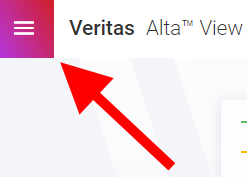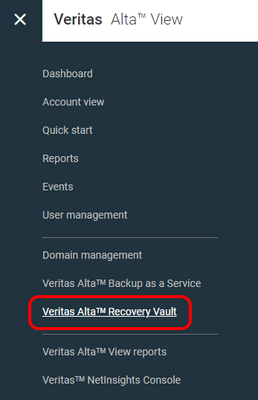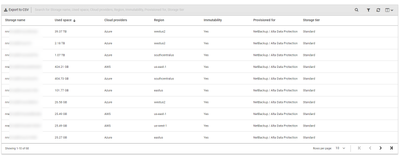- VOX
- Data Protection
- NetBackup
- Reporting Now Available for Veritas Alta Recovery ...
- Subscribe to RSS Feed
- Mark Topic as New
- Mark Topic as Read
- Float this Topic for Current User
- Bookmark
- Subscribe
- Mute
- Printer Friendly Page
Reporting Now Available for Veritas Alta Recovery Vault!
- Mark as New
- Bookmark
- Subscribe
- Mute
- Subscribe to RSS Feed
- Permalink
- Report Inappropriate Content
03-28-2024 10:53 AM - edited 03-28-2024 10:53 AM
Hi Friends,
I've got some GREAT news for you! Veritas Alta Recovery Vault just got better! The amount of consumed and available Veritas Alta Recovery Vault storage can be easily observed in the Alta View user interface available to all Veritas NetBackup customers. View the total storage consumptions of your purchased Alta Recovery Vault storage. See the consumption report of standard and archive storage categories on Azure and AWS cloud providers. Also, view storage details including name, cloud provider name, region, used space, immutability type, and storage tier.
To learn more about Veritas Alta View, follow the steps located in the Alta View Overview Guide.
For more information on Veritas Alta View, see:
Veritas Alta View – Getting Started
- From the Alta View console, click on the three horizontal lines in the upper left corner.
- From the menu select Veritas Alta Recovery Vault.
- You will now be able to see all of your Alta Recovery Vault storage at a simple glance. The charts are dynamic as well and can be clicked on to see specific types of data.
- Further down the page all your storage containers from both Azure and AWS, standard and archive will show in further detail.
Give it a try! If you haven't gotten your copy of Veritas Alta View yet, contact your Account Manager and check it out today!
Neil
- Final error: 0xe00095a7 - The operation failed because the vCenter or ESX server reported that the in Backup Exec
- DFS servers backup in NetBackup
- Attention DBAs! New with NetBackup 10.4, PostgreSQL Recovery to PIT in Hours/Minutes/Seconds!! in NetBackup
- MS SQL VADP Application State Capture (ASC) Backups are Fully Recoverable in NetBackup 10.4 in NetBackup
- New Critical MSDP Security Functions Get Multi-Person Authorization (MPA) in NetBackup 10.4 API in NetBackup