- VOX
- Data Protection
- NetBackup
- Whoa, I can't read that tiny
- Subscribe to RSS Feed
- Mark Topic as New
- Mark Topic as Read
- Float this Topic for Current User
- Bookmark
- Subscribe
- Mute
- Printer Friendly Page
- Mark as New
- Bookmark
- Subscribe
- Mute
- Subscribe to RSS Feed
- Permalink
- Report Inappropriate Content
07-06-2015 11:05 AM
Hello everybody.
I'm having the following issue, after NB finish a specific backup, it show me this.
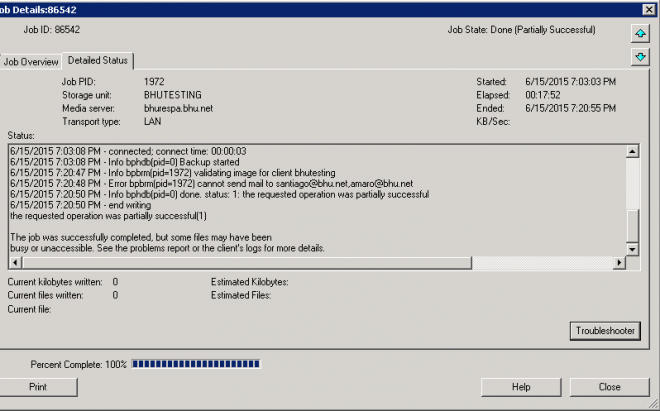
What I need to know is if there is some log that shows me which files are not backed up to send that info to the auditory department.
Thanks.
Solved! Go to Solution.
Accepted Solutions
- Mark as New
- Bookmark
- Subscribe
- Mute
- Subscribe to RSS Feed
- Permalink
- Report Inappropriate Content
07-07-2015 08:20 AM
- Mark as New
- Bookmark
- Subscribe
- Mute
- Subscribe to RSS Feed
- Permalink
- Report Inappropriate Content
07-06-2015 11:31 AM
I believe the issue is the failed email attempt. It is considered a part of the job and since it failed on it then you got a 1.
- Mark as New
- Bookmark
- Subscribe
- Mute
- Subscribe to RSS Feed
- Permalink
- Report Inappropriate Content
07-06-2015 11:41 AM
Yes, that is right. But at the end, say that some files were busy or unaccesible.
I need to know which of those files weren't backed up to audit them.
Thanks for your prompt answer.
- Mark as New
- Bookmark
- Subscribe
- Mute
- Subscribe to RSS Feed
- Permalink
- Report Inappropriate Content
07-06-2015 11:54 AM
Scroll up in the Detailed Status window to see the files that could not be accessed. I'm with Andrew, there may be none in this event.
- Mark as New
- Bookmark
- Subscribe
- Mute
- Subscribe to RSS Feed
- Permalink
- Report Inappropriate Content
07-06-2015 12:46 PM
- Mark as New
- Bookmark
- Subscribe
- Mute
- Subscribe to RSS Feed
- Permalink
- Report Inappropriate Content
07-06-2015 09:15 PM
- Mark as New
- Bookmark
- Subscribe
- Mute
- Subscribe to RSS Feed
- Permalink
- Report Inappropriate Content
07-07-2015 03:44 AM
Yup. Missed that one Marianne. The eyes are getting weak.
- Mark as New
- Bookmark
- Subscribe
- Mute
- Subscribe to RSS Feed
- Permalink
- Report Inappropriate Content
07-07-2015 06:28 AM
Whoa, I can't read that tiny print? 8:)
- Mark as New
- Bookmark
- Subscribe
- Mute
- Subscribe to RSS Feed
- Permalink
- Report Inappropriate Content
07-07-2015 07:59 AM
Yes, this is a DB backup.
If I'm not misunderstanding what you say is that NB receive with error the script execution.
I'll talk with the DBA to run manually the backup script on the SQL to check if it fails.
- Mark as New
- Bookmark
- Subscribe
- Mute
- Subscribe to RSS Feed
- Permalink
- Report Inappropriate Content
07-07-2015 08:08 AM
Check log file on the SQL client:
Program Files\Veritas\NetBackup\logs\mssql_backup_failures
- Mark as New
- Bookmark
- Subscribe
- Mute
- Subscribe to RSS Feed
- Permalink
- Report Inappropriate Content
07-07-2015 08:20 AM
- Mark as New
- Bookmark
- Subscribe
- Mute
- Subscribe to RSS Feed
- Permalink
- Report Inappropriate Content
07-07-2015 10:14 AM
Thanks for all your answers.
I'll check this out with the DBA and then post an update about the situation.
- Mark as New
- Bookmark
- Subscribe
- Mute
- Subscribe to RSS Feed
- Permalink
- Report Inappropriate Content
07-08-2015 02:08 PM
The problem was solved taking into consideration what Marianne said.
One of the SQL Server backups was failing and that's why the job ended with status 1.
After we solved that problem, the job started to end with status 0.
Thanks to everybody for your help.
- MS-SharePoint policy restore error (2804) . in NetBackup
- Issue with Veritas System Recovery 22 and Windows Server, see my Description in System Recovery
- Array based snapshot - Browse and restore VMs from HUA Dorado LUNs snapshots in NetBackup
- Shadow copy component backup failing with error code 13 in NetBackup
- Why is my backup-to-disk-folder offline? in Backup Exec

