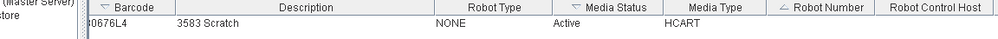- VOX
- Data Protection
- NetBackup
- Re: Tape inventory
- Subscribe to RSS Feed
- Mark Topic as New
- Mark Topic as Read
- Float this Topic for Current User
- Bookmark
- Subscribe
- Mute
- Printer Friendly Page
- Mark as New
- Bookmark
- Subscribe
- Mute
- Subscribe to RSS Feed
- Permalink
- Report Inappropriate Content
03-24-2018 04:17 PM
Hi everyone,
I have added few tapes to the TLD and when i'm doing the tape inventory, It doesnt show the new volume added and says "volume is up to date!" i wanted some help to how to add the tapes in the tape library(in case i did it wrong, and i am new in netbackup) and then do the tape inventory correctly. It's netbackup 8.0 and its on Windows Server 2008 R2. Your help will be really appreciated.
Thanks.
Chris.
Solved! Go to Solution.
Accepted Solutions
- Mark as New
- Bookmark
- Subscribe
- Mute
- Subscribe to RSS Feed
- Permalink
- Report Inappropriate Content
05-17-2018 07:46 PM
Hey Guys, sorry i didnt give you a feedback! i've been really busy...The problem was fixed, apparently that library is getting old and has an error 4781, we logged a call with IBM..so in the meantime we manually rebooted the library, and we were able to do the inventory from the library and on Netbackup. Thank you very much for your help guys.
- Mark as New
- Bookmark
- Subscribe
- Mute
- Subscribe to RSS Feed
- Permalink
- Report Inappropriate Content
03-24-2018 10:11 PM
did you put the new tapes to a mail slot? if yes, you need to tick the box that says 'empty media access port prior to update'
- Mark as New
- Bookmark
- Subscribe
- Mute
- Subscribe to RSS Feed
- Permalink
- Report Inappropriate Content
03-25-2018 07:58 PM
I did tick the "empty media access port prior to update" but i cant see the new added tapes!
- Mark as New
- Bookmark
- Subscribe
- Mute
- Subscribe to RSS Feed
- Permalink
- Report Inappropriate Content
03-25-2018 11:46 PM
Please tell us more about your tape library and where exactly you inserted the tapes.
Did you put the tapes in in the Media Access Port?
Or did you open the robot door and inserted the tapes in empty slots?
Larger tape libraries have 'maintenance' slots that is not shown to the backup application.
Do you have a list of barcode labels that you inserted?
Does the tape library have a web interface? If so, can you use this interface to see in which slots the tapes are?
- Mark as New
- Bookmark
- Subscribe
- Mute
- Subscribe to RSS Feed
- Permalink
- Report Inappropriate Content
03-25-2018 11:46 PM
There are just two options, either the tapes are already in the volume database so they can be seen in Media or they cannot be seen by the robot for some reasons, barcode issues, etc.
You can also see robot contents using robtest https://www.veritas.com/support/en_US/article.100022873 and check if the tapes in question are indeed placed into slots (use "s s") so you then can compare slot numbers with volume database
- Mark as New
- Bookmark
- Subscribe
- Mute
- Subscribe to RSS Feed
- Permalink
- Report Inappropriate Content
03-26-2018 12:11 AM
What type of library is it ?
Some libraries hve 'virtual I/O' slots, so these are effectivly an extension of the physical MAP/CAP.
The idea is that you can add 10 or so tapes via the MAP, the library then instantly moves these to virtual I/O allowing you to add more tapes in the MAP, without having to go any inventoy the library (to empty the MAP) and then return to the library to add more tapes.
The virtual I/O slots are also invisible to NBU and I've certaily seen these cause tapes to 'disappear' in the past.
What should happen, is that the library moves the tapes from virtual I/O to some library partitionwhen the inventory is run.
So another question is, you may have ticked the empty i/o option, but did it actaully do so, have the tapes moved (which can be seen in robtest with the s p command).
Also, some libraries need to be preconfigured with the barcode range, eg tapes that start AA belong to partition A dn tapes that start BB belong to partition B. If an unknown tape range is inserted, the library will not know where they should go.
- Mark as New
- Bookmark
- Subscribe
- Mute
- Subscribe to RSS Feed
- Permalink
- Report Inappropriate Content
03-26-2018 01:09 AM
I opened the robot an inserted the tapes in emoty slots. The type library has a web interface, and yes i can see which slots the tapes are in.
- Mark as New
- Bookmark
- Subscribe
- Mute
- Subscribe to RSS Feed
- Permalink
- Report Inappropriate Content
03-26-2018 01:59 AM
The Web interface should tell you if the tapes are in normal 'backup' slots or in 'maintenance' slots.
STK libraries normally have 'maintenance' slots on the inside of the robot door underneath
Please tell us more about your tape library - which make and model?
Have you tried to lookup the library's documentation to see which slots are defined as 'backup' slots?
Is the library partitioned?
If your tape library has a MAP/CAP, it is always best to use it to insert tapes, as the robot itself will move the tapes to empty 'backup' slots.
Have you tried robtest command as suggested by @Mouse and @mph999 ?
robtest output will tell us what the robot sees and what it is showing to NBU.
- Mark as New
- Bookmark
- Subscribe
- Mute
- Subscribe to RSS Feed
- Permalink
- Report Inappropriate Content
03-26-2018 03:36 AM
No i haven't tried @Mouse recommendation yet because some data are being backed up right now
Its an IBM TS 3584
- Mark as New
- Bookmark
- Subscribe
- Mute
- Subscribe to RSS Feed
- Permalink
- Report Inappropriate Content
03-26-2018 03:38 AM
The 3584 has a proper mail slot so unless there is an issue with barcodes, like they been sticked upside down it should recognise the tapes. I would also run robtest to confirm.
I used to have 5 of 3584s in my NBU some years ago but remember them very well
- Mark as New
- Bookmark
- Subscribe
- Mute
- Subscribe to RSS Feed
- Permalink
- Report Inappropriate Content
03-26-2018 03:49 AM
Oddly enough, it was the 3584 I was thinking of when I wrote my pevious post:
Is it partitioned ? Even if there is only one partition this is vital to understanding the issue.
If I recall correctly, if you enable Advanced Library Management then this turnes on partitioning.
What you see in the library GUI is not necessarily what the library will tell NBU.
If you see the tapes in s p - we know the tapes are still in the MAP
If you do not see the tapes in s p, do you see them in s s (show slots). Theses are the slots that the librrary will present to NBU. If the tapes are not is s s, NBU will not be told about them, and therefore they will not appear after inventory.
If partitioned, are the tapes inserted in a barcode range already defined in the library GUI
Is virtual I/O turned on
You mention you can see teh tapes in the GUI, are they in slots that belong to a partition, or, virtual I/O ?
I remember years back I had a case with a similar issue to this, and it was caused by a setting in the GUI of the library. It wasn't an obvious setting and for the ife of me I can't remember what it was. I'm sure I wrote a TN, so I will see if I can find it, though it was 8 odd years ago. I remember the case becauise IBM denined it was them and blamed NBU. We went and changed every setting we coul on the library, one at a time, until we found it (not advised, but we had no other option).
- Mark as New
- Bookmark
- Subscribe
- Mute
- Subscribe to RSS Feed
- Permalink
- Report Inappropriate Content
03-26-2018 03:54 AM
- Mark as New
- Bookmark
- Subscribe
- Mute
- Subscribe to RSS Feed
- Permalink
- Report Inappropriate Content
03-26-2018 04:01 AM
I see, thanks and i will try the robtest later. those tapes are to be used as scratch pool!
- Mark as New
- Bookmark
- Subscribe
- Mute
- Subscribe to RSS Feed
- Permalink
- Report Inappropriate Content
03-26-2018 07:05 AM
- Mark as New
- Bookmark
- Subscribe
- Mute
- Subscribe to RSS Feed
- Permalink
- Report Inappropriate Content
03-26-2018 03:20 PM - edited 03-26-2018 03:22 PM
Robot type is showing NONE as the tape is not 'detected' - if things were working as they should be, this would be populated. Or in simple terms, NBU is showing that tape is 'non-robotic'.
The important thing to understand is that NBU does not look in a library for an inventory, it is in fact 'told' by the library what tapes are available. This is why what is seen in the library GUI (ie. you see all the tapes) does not mean the tapes will be visible in NBU and if they are not, it is NBU at fault. You have of course not suggested this, but I mention it as it is a vital point to understand when troubleshooting such issues, a point I hasten to add, that many many people do not understand. The number of times I have actually proven this to still be told NBU is at fault, I have lost count.
A good analogy is a shop - if you wish to buy an item you have two choices.
1. You enter the shop and look to see which items you could purchase.
2. You enter the shop with your eyes closed, and ask the shop keeper which items are available to purchase.
The outcome is the same, you end up knowing what you can buy, however how you reach that is completly different/
NBU does number 2.
- Mark as New
- Bookmark
- Subscribe
- Mute
- Subscribe to RSS Feed
- Permalink
- Report Inappropriate Content
03-27-2018 03:30 AM
Why not remove the tapes that you inserted manually and rather enter them through the MAP/CAP?
- Mark as New
- Bookmark
- Subscribe
- Mute
- Subscribe to RSS Feed
- Permalink
- Report Inappropriate Content
03-27-2018 02:10 PM
Yep, used to have many of these in my environment, they are my favorite library ...
Apart from having a habit of breaking the grippers, they were geerally very very good.
I always wanted a STK SL8500 but was never allowed one ... They have a little elevator to move the tapes between levels, how cool is that ...
- Mark as New
- Bookmark
- Subscribe
- Mute
- Subscribe to RSS Feed
- Permalink
- Report Inappropriate Content
03-29-2018 10:32 AM
I encountered this kind of problem with the robotic Storage Tek SL8500 solution.
the tapes were inserted, but it does not belong to the netbackup level
the band is with a robot system previlege that I have to disable it:
cd data
set -o vi
volrpt -f external / volrpt / owner_id.volrpt | grep SYSTEM
show the bands I just inserted
cmd_proc_shell 'set owner "" mediaId volume or set owner "" volume Media_ID
I cancel the owner system
volrpt -f external / volrpt / owner_id.volrpt | grep SYSTEM
no tape with the owner system
Intentory NBU
the bands appear at the Netbackup volume pool
- Mark as New
- Bookmark
- Subscribe
- Mute
- Subscribe to RSS Feed
- Permalink
- Report Inappropriate Content
03-30-2018 12:57 AM
The SL855, nice as it is an ACS type robot. The IBM 8500 is tld, so these commands will not be relevant in this case.
- Mark as New
- Bookmark
- Subscribe
- Mute
- Subscribe to RSS Feed
- Permalink
- Report Inappropriate Content
03-30-2018 03:28 AM
yes I confirm you
the goal is to explain to the situation as it is
- Drive Address 1 is already occupied by drive in NetBackup
- Support of Netbackup Vault on Netbackup 10.4 in NetBackup
- Steps to configure robot on Flex appliance in NetBackup Appliance
- Netbackup 9.1.0.1 VMWARE backups question regarding vmdks in NetBackup
- Quantum Superloader 3 w/ LTO7 HH and BackupExec 20.6 in Backup Exec