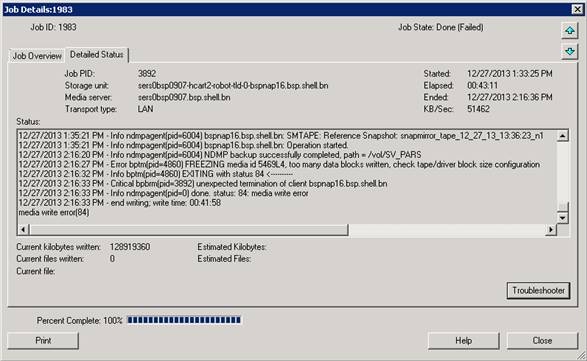- VOX
- Data Protection
- NetBackup
- No response from the OP in
- Subscribe to RSS Feed
- Mark Topic as New
- Mark Topic as Read
- Float this Topic for Current User
- Bookmark
- Subscribe
- Mute
- Printer Friendly Page
- Mark as New
- Bookmark
- Subscribe
- Mute
- Subscribe to RSS Feed
- Permalink
- Report Inappropriate Content
12-26-2013 10:48 PM
Accepted Solutions
- Mark as New
- Bookmark
- Subscribe
- Mute
- Subscribe to RSS Feed
- Permalink
- Report Inappropriate Content
01-14-2014 03:46 AM
No response from the OP in over 2 weeks?
We don't know which File type/manufacturer or if drives are shared between NAS filer and NBU media server(s).
If this is NetApp and drives are shared, check that SCSI Reserve/Release is configured on the filer.
Extract from NDMP Appliance Information: http://www.symantec.com/docs/TECH31885 :
- Mark as New
- Bookmark
- Subscribe
- Mute
- Subscribe to RSS Feed
- Permalink
- Report Inappropriate Content
12-26-2013 11:10 PM
what are your buffers set to?
- Mark as New
- Bookmark
- Subscribe
- Mute
- Subscribe to RSS Feed
- Permalink
- Report Inappropriate Content
12-27-2013 12:30 AM
Check this link:-
http://www.symantec.com/business/support/index?page=content&id=TECH19600
- Mark as New
- Bookmark
- Subscribe
- Mute
- Subscribe to RSS Feed
- Permalink
- Report Inappropriate Content
01-14-2014 03:46 AM
No response from the OP in over 2 weeks?
We don't know which File type/manufacturer or if drives are shared between NAS filer and NBU media server(s).
If this is NetApp and drives are shared, check that SCSI Reserve/Release is configured on the filer.
Extract from NDMP Appliance Information: http://www.symantec.com/docs/TECH31885 :
- Bug CBT vSphere 8.0U2 in Backup Exec
- Netbackup 5.1 bpsched issue on HP-UX in NetBackup
- Semperis and Veritas Join Forces in Active Directory Protection and Recovery! in NetBackup
- Defining Malicious Behavior on NBU in NetBackup
- Error while trying to register Oracle Instance - The validation operation timed out waiting for... in NetBackup