- VOX
- Data Protection
- System Recovery
- Elias, I got no error
- Subscribe to RSS Feed
- Mark Topic as New
- Mark Topic as Read
- Float this Topic for Current User
- Bookmark
- Subscribe
- Mute
- Printer Friendly Page
Symantec System Recovery 2011 Issue
- Mark as New
- Bookmark
- Subscribe
- Mute
- Subscribe to RSS Feed
- Permalink
- Report Inappropriate Content
08-07-2013 07:04 AM
http:/
I'm following this guide to image a server but for some reason when i restore the OS volume, and then attempt to restore my data volume, the OS volume shows up twice on edit target drives and options screen and the system won't boot. Why's it showing up twice?
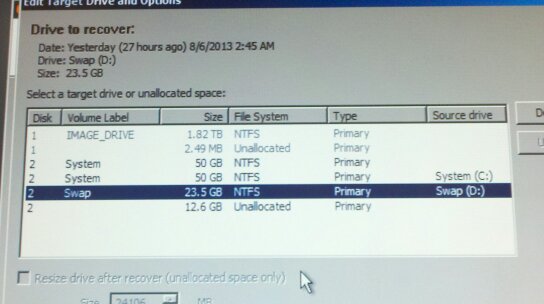
- Mark as New
- Bookmark
- Subscribe
- Mute
- Subscribe to RSS Feed
- Permalink
- Report Inappropriate Content
08-07-2013 07:18 AM
Very odd, never seen this before.
Go back to the main menu in the recovery environment and then run command prompt, then run DISKPART. Then do:
- Select disk 2
- List volume
What do you see?
- Mark as New
- Bookmark
- Subscribe
- Mute
- Subscribe to RSS Feed
- Permalink
- Report Inappropriate Content
08-07-2013 09:14 AM
Hey Chris, I started over again so i wiped the disks clean and repeated the process. After restoring the OS volume, I ran diskpart per your instructions. Here's the result:
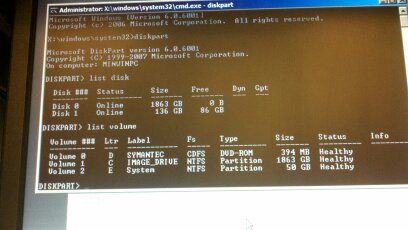
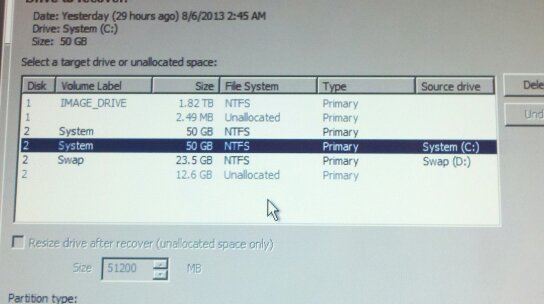
- Mark as New
- Bookmark
- Subscribe
- Mute
- Subscribe to RSS Feed
- Permalink
- Report Inappropriate Content
08-07-2013 02:02 PM
Take a look at this technote: http://www.symantec.com/business/support/index?page=content&id=TECH129112 .
From the screen shot, it looks like a previous restore attempt fail, is that possible? If so, did you re-wipe the drive before another attempt? (hence why you see two SYSTEM partitions).
Since this is windows 2008 standard 32 bit, it may also have a system reserve partition that would need to restore first before his OS partition is installed.
There are a few things we would need to know if that is the situation:
(1) On the Poweredge 860’s disk management what are the partition layout and were they all backed up; a *.v2i file for each partition.
(2) What are the restore options he is selecting at step 10 in the technote for each partition being restored?
(3) On each full restore attempt are you wiping the drive as specified in, ‘To prepare the system for restoration?”
(4) Can you outline, in detail the steps you are performing?
- Mark as New
- Bookmark
- Subscribe
- Mute
- Subscribe to RSS Feed
- Permalink
- Report Inappropriate Content
08-07-2013 02:21 PM
Elias, I got no error messages when restoring the C volume so I assume it restored fine and yes I did use diskpart and the clean all command and rebooted the machine before attempting to restore again. As for the System Reserved partition, it didn't bring it up when I did the backup of the PE860, it was just the C & D drives. I successfully used this image on a HP server. As for what I did in details was this...
1. Configured RAID on server
2. Boot off SSR disk and loaded RAID controller driver
3. Went in command prompt and did the clean all action and rebooted server
4. Loaded RAID driver again and selected the restore my computer option
5. Plugged in my external usb HD which contained my image
6. Selected the image and went through the initialize disk partition structure
7. Unselected the D drive while leaving the C drive checked off
8. Selected set drive active and restore mbr. Unselected restore drive signature
9. Checked off Restore Anyware with Delete existing drivers checked off as well. prompt for drivers and windows mini-setup were unchecked.
10. During the restore, it asked for my RAID controller driver again and the NIC driver which I supplied.
- Mark as New
- Bookmark
- Subscribe
- Mute
- Subscribe to RSS Feed
- Permalink
- Report Inappropriate Content
08-07-2013 06:20 PM
GaryLeung,
BunnyOnABender,
Thank you for the update. Based on your answers, here is some additional information. The situation you are in does not sound like you are hitting any usual suspect, so I'll provide you the following information. I would advice that if the below does not help, that you contact our support team directly to try to help, working with someone directly via phone may be easier as we will need to collect some additional logs to review as noted below.
Since the image file in question worked when restored on a HP (be sure that the same steps are followed on the HP in the restore process as you are doing here with the Dell attempt restore) then it has all the system files it needs to boot (i.e. No system reserve partition). On Step 6, make sure you are selecting, ‘View by: Filename’ option; which sounds like you may not be since you are deselecting D.
Since the R320 has EFI capabilities make sure the system is in BIOS boot mode when you are trying to perform the restore.
You should send in a log gather from your next restore attempt. You can do that after the restore but before the first reboot by going from the main menu into Utilities | Run support tool | Gather Technical support information. Point the log storage location to the USB drive, then proceed to reboot. Send us the log files if the reboot fails.
- Backup Oracle archive/full db failed to remove, archive-log, from image catalog in NetBackup
- Client Error (25) in NetBackup
- nbauditreport gives error in NetBackup
- installing the NetBackup Kubernetes Operator failing in NetBackup
- Dedup variable length segments: which apps/file types profit? in NetBackup

