- VOX
- Data Protection
- System Recovery
- System Recovery deleting wrong recovery point set
- Subscribe to RSS Feed
- Mark Topic as New
- Mark Topic as Read
- Float this Topic for Current User
- Bookmark
- Subscribe
- Mute
- Printer Friendly Page
System Recovery deleting wrong recovery point set
- Mark as New
- Bookmark
- Subscribe
- Mute
- Subscribe to RSS Feed
- Permalink
- Report Inappropriate Content
08-07-2014 08:09 PM
I have System Recovery set to "limit the number of recovery point sets saved for this backup" as 1. When it created the recovery point files for the current day, instead of deleting the one from the previous day it deleted the one it just created.
Suggestions?
Thanks
- Mark as New
- Bookmark
- Subscribe
- Mute
- Subscribe to RSS Feed
- Permalink
- Report Inappropriate Content
08-08-2014 12:28 AM
So you ended up with NO recovery point?
- Mark as New
- Bookmark
- Subscribe
- Mute
- Subscribe to RSS Feed
- Permalink
- Report Inappropriate Content
08-08-2014 05:27 AM
No... it kept the old one and deleted the one it just created.
I had one from 08/06/14. It created and then deleted the one it created on 08/07/14
So I'm hoping it will create a set at the end of the day and then delete the one from the day before.
Thanks
- Mark as New
- Bookmark
- Subscribe
- Mute
- Subscribe to RSS Feed
- Permalink
- Report Inappropriate Content
08-08-2014 05:29 AM
Can you please confirm the version of SSR you are using (check in Help/About for version details).
- Mark as New
- Bookmark
- Subscribe
- Mute
- Subscribe to RSS Feed
- Permalink
- Report Inappropriate Content
08-08-2014 05:33 AM
11.0.2.49853
- Mark as New
- Bookmark
- Subscribe
- Mute
- Subscribe to RSS Feed
- Permalink
- Report Inappropriate Content
08-08-2014 07:18 AM
OK, thanks. You are running the latest version then.
Please let us know if you see this problem again. We need to know if this was a one-off problem or if it continues to occur.
- Mark as New
- Bookmark
- Subscribe
- Mute
- Subscribe to RSS Feed
- Permalink
- Report Inappropriate Content
08-08-2014 07:28 AM
OK...
What I have done is to delete the old set so for tonight there is nothing in the destination location. When the new set is created it will be the only one there. Then on Monday evening we'll see if it does it correctly.
BTW... is there a setting somewhere that tells it to keep the most recent one or is is this just done by default?
Thanks
- Mark as New
- Bookmark
- Subscribe
- Mute
- Subscribe to RSS Feed
- Permalink
- Report Inappropriate Content
08-08-2014 07:42 AM
It's done by default.
For example; you want to retain 3 sets. When the full backup runs to create the 4th set, the 1st set (full + associated incrementals) should be removed. You are then left with sets 2, 3 and 4.
- Mark as New
- Bookmark
- Subscribe
- Mute
- Subscribe to RSS Feed
- Permalink
- Report Inappropriate Content
08-08-2014 08:31 AM
Ahh.. OK.
I just want one set. So it should just keep the newest one and get rid of the single one from the day before.
Thanks
- Mark as New
- Bookmark
- Subscribe
- Mute
- Subscribe to RSS Feed
- Permalink
- Report Inappropriate Content
08-08-2014 08:33 AM
Yes.
What kind of backups are you doing? Recovery point set (full + incrementals) or Independent (full only)?
And what schedule are you using?
- Mark as New
- Bookmark
- Subscribe
- Mute
- Subscribe to RSS Feed
- Permalink
- Report Inappropriate Content
08-08-2014 09:41 AM
I think it's full (I had someone help me with the initial setup)
I'm doing M-F.
Maybe this will help.
Drives and backup destinations:
(C:\) to \\nas-2\backup$\C_Drive.v2i
(D:\) to \\nas-2\backup$\D_Drive.v2i
Start a new recovery point set (base):
At 4:00 PM on the specified days of the week, starting 7/2/2014
Next run time: 8/8/2014 4:00 PM
Scheduled backup time:
At 4:00 PM on the specified days of the week, starting 7/2/2014
Next run time: 8/8/2014 4:00 PM
Event triggers:
[ ] Any user logs on to the computer
[ ] Any user logs off from the computer (Not at Shutdown or Restart)
[ ] Application is installed or uninstalled
[ ] Application is launched
[ ] Data added to the drive exceeds:
Options:
Backup name:
Compression level: Standard
[X] Verify recovery points after creation
Recovery point set limit: 1
Consolidate incrementals: Never
[X] Prepend computer name to backup data file names
[ ] Save backup files to a unique subfolder
Description: None
Advanced options:
Max file size: None
[ ] Disable SmartSector copying
[ ] Ignore bad sectors during copy
[X] Perform full VSS backup
[ ] Use password
Encryption level: None
Command files:
Run before snapshot: None
Run after snapshot: None
Run after recovery point creation: None
Offsite Copy:
Disabled
Restore Anyware is permitted for this recovery point.
- Mark as New
- Bookmark
- Subscribe
- Mute
- Subscribe to RSS Feed
- Permalink
- Report Inappropriate Content
08-11-2014 05:59 AM
Yes, that looks like an independent (full only) backup to me.
Are you seeing this problem consistently or was it a one-off?
- Mark as New
- Bookmark
- Subscribe
- Mute
- Subscribe to RSS Feed
- Permalink
- Report Inappropriate Content
08-11-2014 08:06 AM
Nothing happens on weekends. I'm waiting for the set to be created this afternoon to see what happens. I will follow either way with the results.
Thanks
- Mark as New
- Bookmark
- Subscribe
- Mute
- Subscribe to RSS Feed
- Permalink
- Report Inappropriate Content
08-11-2014 07:29 PM
I'm happy to report that the backup set that was created on the 11th was kept and the old one from the 8th was deleted.
I will post results at the end of the week as I get more "samples"
Thanks
- Mark as New
- Bookmark
- Subscribe
- Mute
- Subscribe to RSS Feed
- Permalink
- Report Inappropriate Content
08-15-2014 10:16 AM
Chris,
In working with System Restore I see that there appears to be a time you can set for a backup and a time you can set for creating a restore point? Are these the same operations or do they do differernt things. Currently I have "both" of them set to start at 4:00.
- Mark as New
- Bookmark
- Subscribe
- Mute
- Subscribe to RSS Feed
- Permalink
- Report Inappropriate Content
08-20-2014 06:33 AM
A 'backup' and a 'restore point' are the same thing. In SSR land, backups are known as 'recovery points'.
I am not sure what you mean though. Can you provide a screenshot that explains this better?
- Mark as New
- Bookmark
- Subscribe
- Mute
- Subscribe to RSS Feed
- Permalink
- Report Inappropriate Content
08-20-2014 08:20 AM
Here are shots of the two different time options.
The first one is when I was going through and editing my schedule.
The sceond one was when I click on "custom" to start a new recovery point set (base)
I can have one set to 3:00 and the other set to 4:00. What will be the results if they aren't the same?
Thanks!
Patrick
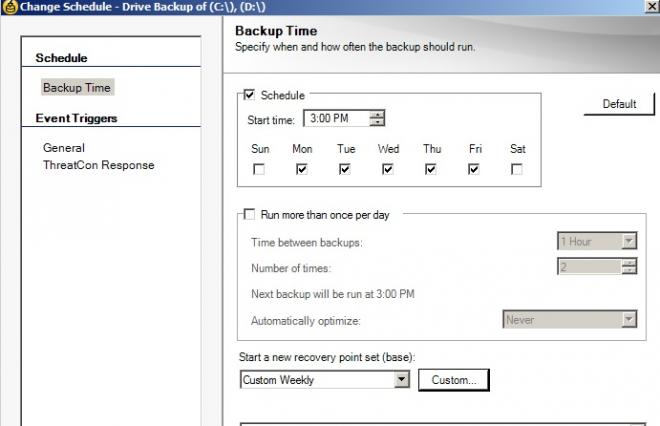
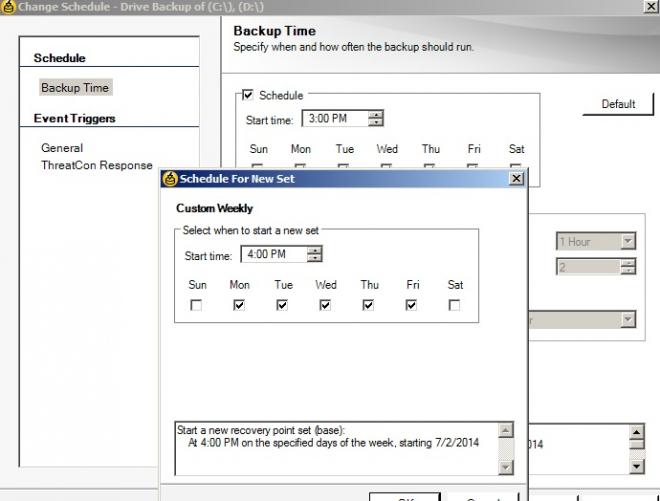
- Mark as New
- Bookmark
- Subscribe
- Mute
- Subscribe to RSS Feed
- Permalink
- Report Inappropriate Content
08-21-2014 01:28 AM
The schedule you are using is rather odd ...
The first screenshot shows that you are doing backups at 3pm Mon-Fri. First backup will be a full, the rest incrementals.
The second screenshot is for custom weekly (when to start a new set). Because you have selected Mon through to Fri, you are basically telling it to do a new full every day. Is this really what you want?
- Mark as New
- Bookmark
- Subscribe
- Mute
- Subscribe to RSS Feed
- Permalink
- Report Inappropriate Content
08-21-2014 05:45 AM
We copy this backup to an external drive during the night. Due to problems I was having with my server and the amount of time it took to copy the Sysmantec backup to the external drive, we do one full backup a day. (this may change now that my server appears to be fixed and the speed of my copy jobs is no longer as slow as a snail)
No incrementals.
So in the scenerio above, I have a new full everyday that starts at three. After it is done, it then gets copied to to an exteranl drive at nine. I come in the next morning, change out external drives and take that one off site.
You said the second time setting is to tell it when to start a new set? I though that was what the first setting was for. When to start the backup.
Thanks!
- Mark as New
- Bookmark
- Subscribe
- Mute
- Subscribe to RSS Feed
- Permalink
- Report Inappropriate Content
08-21-2014 06:59 AM
If you are only interested in doing full backups, you should re-create the backup and choose the independent backup option - this does full backups and no incrementals.
The custom button just gives you more control over when the new set (i.e. the next full backup) is created. If you don't use this, the default schedule (your first screenshot) is used. In other words, first backup is full followed by incrementals. New base (full) is then created based on the option you select ('Start a new recovery point set').
Hope that is clear.
- How to Enable Security Events to be Sent to the System Logs Using the WebUI and CLI in NetBackup
- DFS servers backup in NetBackup
- Attention DBAs! New with NetBackup 10.4, PostgreSQL Recovery to PIT in Hours/Minutes/Seconds!! in NetBackup
- MS SQL VADP Application State Capture (ASC) Backups are Fully Recoverable in NetBackup 10.4 in NetBackup
- NetBackup 10.4 MPA and MFA Enhancements --- Modern Security for Modern Times in NetBackup

