- VOX
- Data Protection
- System Recovery
- restore anywhere didn't prompt for the raid adapte...
- Subscribe to RSS Feed
- Mark Topic as New
- Mark Topic as Read
- Float this Topic for Current User
- Bookmark
- Subscribe
- Mute
- Printer Friendly Page
- Mark as New
- Bookmark
- Subscribe
- Mute
- Subscribe to RSS Feed
- Permalink
- Report Inappropriate Content
09-05-2014 01:26 AM
I've made an image of a DELL PowerEdge T610 running win2K8R2 using SSR2013 SP2.
I've restore this image on a DELL PowerEdge T620 using the restore anywhere option.
RestoreAnywhere prompt me for new network adapter driver but not for the RAID Controller (perc 710P).
When I boot the server windows launch the System Recovery tool. It doesnt see the hardrive untill i click on add driver and select the driver of the raid controller.
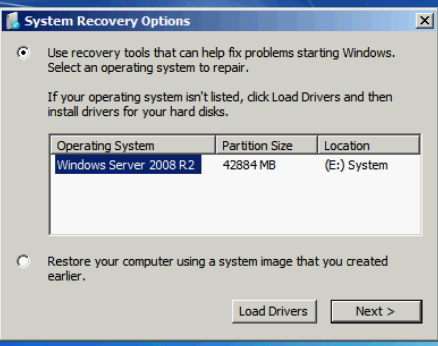
So now I am on the recovery with windows detected on E:
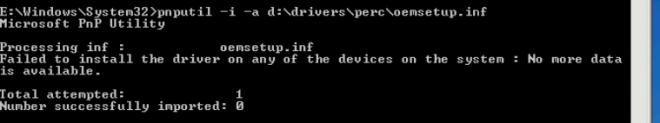
What should I do to install the driver so that the raid controller will be detected on the next server boot ?
I tried to use pnputil :
e:\windows\system32\pnputil -i -a d:\drivers\perc\oemsetup.inf
but it says "Failed to install the driver on any of the devices"
Thank you
Solved! Go to Solution.
Accepted Solutions
- Mark as New
- Bookmark
- Subscribe
- Mute
- Subscribe to RSS Feed
- Permalink
- Report Inappropriate Content
09-11-2014 10:22 PM
Finaly I've successfully restore the image on the new serve!
The key was to NOT USE MINI SETUP (hidden feature of the Restore Anyware option available when pressing Ctrl key and checking use restore anyware )
hope this help !
- Mark as New
- Bookmark
- Subscribe
- Mute
- Subscribe to RSS Feed
- Permalink
- Report Inappropriate Content
09-05-2014 01:57 AM
What you should do is this:
- Create custom SRD (http://www.symantec.com/docs/TECH83694) and add the RAID driver to the SRD. The driver must be compatible with the version of Windows you are restoring
- Run the restore again using this custom SRD
The RAID driver should get automatically injected into the restored operating system.
Hope this helps.
- Mark as New
- Bookmark
- Subscribe
- Mute
- Subscribe to RSS Feed
- Permalink
- Report Inappropriate Content
09-05-2014 04:27 AM
Hi Chris, thanks for your response, I 've done what you suggested, but after restore I'm still getting the recovery tools. Is there anything else I can try ?
- Mark as New
- Bookmark
- Subscribe
- Mute
- Subscribe to RSS Feed
- Permalink
- Report Inappropriate Content
09-05-2014 05:16 AM
Are you using the 2013 SP2 recovery disk for the restore?
And can you provide the download link for the RAID driver you are adding to the custom SRD?
- Mark as New
- Bookmark
- Subscribe
- Mute
- Subscribe to RSS Feed
- Permalink
- Report Inappropriate Content
09-05-2014 05:24 AM
I have created the custom srd from a ssr2013SP2, and specifying the srd iso named SSR11.0.2.49853_AllWin_64bit_English_SrdOnly.iso is that correct ?
here is the link to the drivers : http://downloads.dell.com/FOLDER00118151M/1/DRVR_WIN_HM7MN_5.1.112.64_A00_ZPE.exe
thank you
- Mark as New
- Bookmark
- Subscribe
- Mute
- Subscribe to RSS Feed
- Permalink
- Report Inappropriate Content
09-05-2014 05:49 AM
I have created the custom srd from a ssr2013SP2, and specifying the srd iso named SSR11.0.2.49853_AllWin_64bit_English_SrdOnly.iso is that correct ?
- Mark as New
- Bookmark
- Subscribe
- Mute
- Subscribe to RSS Feed
- Permalink
- Report Inappropriate Content
09-05-2014 06:17 AM
Yes, that is the latest SRD.
However, the driver link you provided suggests the RAID driver you are using (5.1.112.64) is not the latest available. Looks like version 6.802.19.0 is the latest (http://www.dell.com/support/home/us/en/04/product-support/product/poweredge-t620/drivers).
Perhaps worth a try?
- Mark as New
- Bookmark
- Subscribe
- Mute
- Subscribe to RSS Feed
- Permalink
- Report Inappropriate Content
09-05-2014 06:32 AM
OK I' m trying now, but since this driver allow me to see the drive in the recovery mode, i guess it shoud work ...
- Mark as New
- Bookmark
- Subscribe
- Mute
- Subscribe to RSS Feed
- Permalink
- Report Inappropriate Content
09-05-2014 06:38 AM
Yes, that's true. Still worth a try I think though...
If it still does not work, I think it might be time to open a support case.
- Mark as New
- Bookmark
- Subscribe
- Mute
- Subscribe to RSS Feed
- Permalink
- Report Inappropriate Content
09-05-2014 07:25 AM
Mmmhn after installing a patch (Symantec_System_Recovery_11.0_SP2_Patch_64) and use the last raid driver I'm still facing an issue :
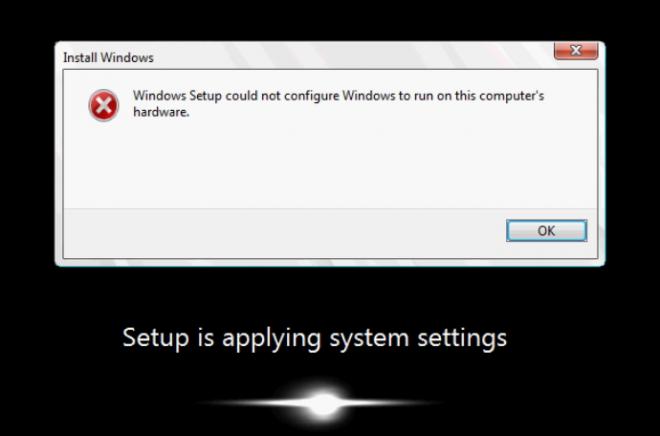
- Mark as New
- Bookmark
- Subscribe
- Mute
- Subscribe to RSS Feed
- Permalink
- Report Inappropriate Content
09-05-2014 07:48 AM
Is the server you are restoring a domain controller?
- Mark as New
- Bookmark
- Subscribe
- Mute
- Subscribe to RSS Feed
- Permalink
- Report Inappropriate Content
09-07-2014 10:58 PM
no it isn't
- Mark as New
- Bookmark
- Subscribe
- Mute
- Subscribe to RSS Feed
- Permalink
- Report Inappropriate Content
09-08-2014 01:06 AM
I'd recommend you open a support case for this then.
- Mark as New
- Bookmark
- Subscribe
- Mute
- Subscribe to RSS Feed
- Permalink
- Report Inappropriate Content
09-11-2014 10:22 PM
Finaly I've successfully restore the image on the new serve!
The key was to NOT USE MINI SETUP (hidden feature of the Restore Anyware option available when pressing Ctrl key and checking use restore anyware )
hope this help !
- Issue with Veritas System Recovery 22 and Windows Server, see my Description in System Recovery
- Problems Installa Testversion System Recovery in System Recovery
- **UPDATE UPDATE UPDATE** Alta Recovery Vault in NetBackup
- Alta Recovery Vault Pre-Install Checklist - Hot of The Press!! in NetBackup
- recover catalog of NBU instance into BYO server in NetBackup

