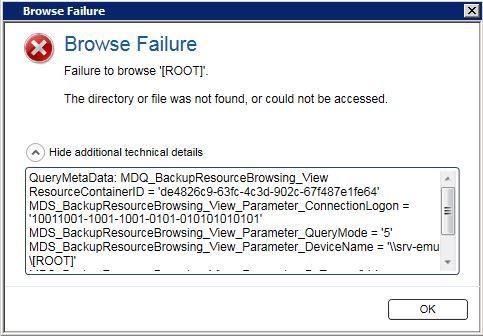- VOX
- Data Protection
- Backup Exec
- Re: BE 20.3.1188 RALUS backups started failing, ed...
- Subscribe to RSS Feed
- Mark Topic as New
- Mark Topic as Read
- Float this Topic for Current User
- Bookmark
- Subscribe
- Mute
- Printer Friendly Page
BE 20.3.1188 RALUS backups started failing, edit job says Failure to browse [ROOT]
- Mark as New
- Bookmark
- Subscribe
- Mute
- Subscribe to RSS Feed
- Permalink
- Report Inappropriate Content
03-14-2019 08:51 AM - edited 03-14-2019 08:54 AM
Backups were working for a long time then suddenly started failing with job log
V-79-57344-33967 - Directory not found. Cannot backup directory / and its subdirectories.
Final error: 0xe00084af - The directory or file was not found, or could not be accessed.
Attempt to edit job result in a popup titled "Browse failure" and contents "Failure to browse [ROOT]"
Establish trust succeeds
Test credentials: server's login = success. [ROOT] = Test Failed. No option to change or edit credentials.
I am desperate. Anything I find online is years out of date or not the exact error I am experiencing.
- Mark as New
- Bookmark
- Subscribe
- Mute
- Subscribe to RSS Feed
- Permalink
- Report Inappropriate Content
03-14-2019 09:32 AM
What happens if you create a new job does it browse?
Did something change on the Linux OS side like a update(s) and or firewall turned on?
Are these RHEL OS's ?
https://www.veritas.com/content/support/en_US/article.100015695.html
- Mark as New
- Bookmark
- Subscribe
- Mute
- Subscribe to RSS Feed
- Permalink
- Report Inappropriate Content
03-14-2019 02:57 PM
Can't browse on a new job. Attempting to attach a screenshot...
- Mark as New
- Bookmark
- Subscribe
- Mute
- Subscribe to RSS Feed
- Permalink
- Report Inappropriate Content
03-15-2019 01:52 AM
If you stop, then restart RALUS, do things start working again? https://www.veritas.com/support/en_US/article.100006524.html
What version/flavour of Linux are you seeing the issue on?
- Mark as New
- Bookmark
- Subscribe
- Mute
- Subscribe to RSS Feed
- Permalink
- Report Inappropriate Content
03-15-2019 09:34 AM - edited 03-15-2019 09:35 AM
RALUS restart does not help.
Answering other questions above that I messed earlier:
- Most notable change in Linux server was troubleshooting failure of winbind integrated logins. Many troubleshooting steps were done by various people. Problem turned out to be the DC winbind was reaching out to was down and winbind did not try to reach a backup DC.
- Linux is RHEL 7.3
- Mark as New
- Bookmark
- Subscribe
- Mute
- Subscribe to RSS Feed
- Permalink
- Report Inappropriate Content
03-18-2019 06:22 AM
I'd recommend that you open a support case for this as we will probably need to enable debugging and reproduce the issue to figure out what is going on here.
- Mark as New
- Bookmark
- Subscribe
- Mute
- Subscribe to RSS Feed
- Permalink
- Report Inappropriate Content
03-18-2019 08:33 AM
According to Veritas support I am not allowed to open a support case due to this being an "NFR" license, software donation by Veritas. Definitely feeling hung out to dry . . .
- Mark as New
- Bookmark
- Subscribe
- Mute
- Subscribe to RSS Feed
- Permalink
- Report Inappropriate Content
03-18-2019 08:41 AM
Also according to Veritas, I'm not even allowed to BUY support. They insist support must be purchased through the dealer the license came from. The "dealer" is techsoup.org who has absolutely nothing to do with support and cannot access paid support or any other kind of support. Seriously regretting accepting this software donation.
- Mark as New
- Bookmark
- Subscribe
- Mute
- Subscribe to RSS Feed
- Permalink
- Report Inappropriate Content
03-18-2019 08:58 AM - edited 03-18-2019 09:25 AM
I will see if I can follow up internally about this situation but have you spoken with techsoup about potentially purchasing support via them? Sorry if you already have but this is not a scenario that I am familiar with... I will try to get an answer for you though.
EDIT: Assume this is what you have: https://www.techsoup.org/products/veritas-backup-exec-20--G-49693--
We can try and help via these forums but, depending on the nature of the issue, more detailed analysis is required - hence the need for a formal support case. For now, can you load RALUS in debug mode (log to a file), then reproduce the failure, then provide the RALUS debug log for review.
https://www.veritas.com/support/en_US/article.100016633.html
- Mark as New
- Bookmark
- Subscribe
- Mute
- Subscribe to RSS Feed
- Permalink
- Report Inappropriate Content
03-18-2019 11:29 AM
Log output is too long for a message in this forum. Attached (maybe) is the log output from your linked instruction (which has issues BTW).
This log covers this span of time:
- Start VRTSralus, logging to file
- On BE server edit job, attempt to expand [ROOT] (same error)
- Stop VRTSralus
-frank
- Mark as New
- Bookmark
- Subscribe
- Mute
- Subscribe to RSS Feed
- Permalink
- Report Inappropriate Content
03-19-2019 05:27 AM
Thanks for the log, some of the errors seem to match this article https://www.veritas.com/support/en_US/article.100031084.html
e4fc7700 Mon Mar 18 14:11:03 2019 : ===> gfsp vxms plugin: stat failed /run/user/1001/gvfs errno 13
e4fc7700 Mon Mar 18 14:11:03 2019 : ===> gfsp vxms plugin: stat failed /run/user/1001/gvfs errno 13
e4fc7700 Mon Mar 18 14:11:03 2019 : ===> vf_newpgn: couldn't initialize libgfsp.so
e4fc7700 Mon Mar 18 14:11:03 2019 : ===> gfsp vxms plugin: stat failed /run/user/1001/gvfs errno 13
e4fc7700 Mon Mar 18 14:11:03 2019 : ===> gfsp vxms plugin: stat failed /run/user/1001/gvfs errno 13
- Mark as New
- Bookmark
- Subscribe
- Mute
- Subscribe to RSS Feed
- Permalink
- Report Inappropriate Content
03-19-2019 06:47 AM
@criley
Thanks but there's not much to go on here. That article has you list user accounts, then gives the non-instruction
"2.Give the required permission on the file to the backup account."
I mustn't delete the user home directories.
- Mark as New
- Bookmark
- Subscribe
- Mute
- Subscribe to RSS Feed
- Permalink
- Report Inappropriate Content
03-19-2019 08:04 AM
It also could be https://www.veritas.com/content/support/en_US/article.100015695.html which is the same "basic" issue Chris pointed out.
Are the user(s) using a Graphical Interface such as (Gnome)?
- Mark as New
- Bookmark
- Subscribe
- Mute
- Subscribe to RSS Feed
- Permalink
- Report Inappropriate Content
03-19-2019 08:41 AM
@Steve-Young
I think this is on the right trail, FUSE mounts can't be accessed by root, but I can't find any instruction on granting root access to those mount points. Invariably discussions just skip over that part.
- Mark as New
- Bookmark
- Subscribe
- Mute
- Subscribe to RSS Feed
- Permalink
- Report Inappropriate Content
03-19-2019 08:53 AM
- Failed to Start File System Check on /dev/mapper/system-log during Boot up in NetBackup Appliance
- Backup Oracle archive/full db failed to remove, archive-log, from image catalog in NetBackup
- BMR Restore won't start "Failed to verify backup--rc(1002) in NetBackup
- How to remove a task from Status page SSR 2011 in System Recovery
- Restore from a standalone drive fail in NetBackup