- VOX
- Data Protection
- Backup Exec
- Error backup exec 12.5
- Subscribe to RSS Feed
- Mark Topic as New
- Mark Topic as Read
- Float this Topic for Current User
- Bookmark
- Subscribe
- Mute
- Printer Friendly Page
- Mark as New
- Bookmark
- Subscribe
- Mute
- Subscribe to RSS Feed
- Permalink
- Report Inappropriate Content
06-20-2015 06:28 AM
Good morning,
my name is Luca.
I installed on a server backup exec 12.5 with all available updates.
To back up we have a librerira Automated Tandberg StorageLoader LTO3.
Since last week I get the following error when I make up:
"The process has failed and reported the following error: There was an error reading / writing of the tape. Usually the reason is because the read / write tape drive are dirty. Clean 'tape drive, and then try to run the process. If the problem persists, try using another tape. also ensure that there are no problems with the cables or terminations or other types of hardware. "
I launched the cleaning utility on storage and I pointed out the cleaning tape.
So I bought a new cleaning tape; on StorageLoader correctly recognized as the backup exec recognize me only 7 of 8 slots.
the eighth slot would be occupied by a cleaning tape.
I have already tried:
1) update firmware & drivers StorageLoader
2) reinstall backup exec from scratch
3) remove and reload the media tape from backup exec
but continues to recognize only 7 of 8 slots.
The cleaning tape can be broken?
Sorry for the length of the text, but I wanted to be clear enough.
Thanks to anyone who will give me some help.
Luca
Solved! Go to Solution.
Accepted Solutions
- Mark as New
- Bookmark
- Subscribe
- Mute
- Subscribe to RSS Feed
- Permalink
- Report Inappropriate Content
07-08-2015 10:19 AM
Hi,
thank you to everybody. I have resolved the problem following the istructions of tandeberg tech support.
Thank you for your help and patience.
Best regards,
Luca
- Mark as New
- Bookmark
- Subscribe
- Mute
- Subscribe to RSS Feed
- Permalink
- Report Inappropriate Content
06-20-2015 07:51 AM
- Mark as New
- Bookmark
- Subscribe
- Mute
- Subscribe to RSS Feed
- Permalink
- Report Inappropriate Content
06-22-2015 07:34 AM
It is also possible that this library has one slot configured for cleaning itself. This feature is often called AutoClean. This would be configured within the library UI. Generally the best practice for BE is to have AutoClean turned off and that way BE can see the cleaning slot and you can montior your cleaning usage from within BE.
Basically, if BE is only able to see 7 of the 8 slots, this is probably due to some configuration setting in the library itself. Either the mailslot, as PKH said, or a cleaning slot.
Check your adamm.log for a section like one of these to help determine your configuration.
Number Of Slots 15
Portal Slots 3
Import/Export Robotic
Drives 2
Number Of Slots 10
Portal Slots 0
Import/Export Manual
Drives 4
- Mark as New
- Bookmark
- Subscribe
- Mute
- Subscribe to RSS Feed
- Permalink
- Report Inappropriate Content
06-24-2015 02:41 AM
Hi everybody,
thank you for your answer.
I have put in the attachments, the adamm.log and a screenshot of my tandberg hardware.
How can I verify if the mail or I/O slot is enabled? From Backup Exec?
Thank you for your help.
Best regads,
Luca
- Mark as New
- Bookmark
- Subscribe
- Mute
- Subscribe to RSS Feed
- Permalink
- Report Inappropriate Content
06-24-2015 07:11 AM
Your Tandberg StorageLoader adamm.log shows:
1st Slot Number 1
Number Of Slots 7
Portal Slots 0
Import/Export Manual
The screenshot of your library GUI shows that slot 8 is probably configured as an AutoClean slot. That explains why the library is only reporting 7 available slots to BE.
To have BE manage and monitor the drive cleaning (which is recommended), you should go into the StorageLoader web interface and turn OFF the slot 8 cleaning feature. You may need to power cycle the library after that. Then restart the BE services and it should now show you 8 slots. Go into the BE properties for slot 8 and mark that slot as a cleaning slot.
- Mark as New
- Bookmark
- Subscribe
- Mute
- Subscribe to RSS Feed
- Permalink
- Report Inappropriate Content
07-01-2015 12:27 AM
Hi,
thank you for your answer. I have turned off the slot 8 cleaning feature. I have done the power cycle of the library and I restarted the BE services and the server but it recognizes only 7 slots.
Could I reinstall the BE?
- Mark as New
- Bookmark
- Subscribe
- Mute
- Subscribe to RSS Feed
- Permalink
- Report Inappropriate Content
07-01-2015 12:39 AM
You got to re-install the library
1) Go to the BE installation directory and use tapeinst.exe to delete all occurances of both the old and the new tape drives and tape libraries
2) Stop the media server and the library
3) Start the tape library
4) Start the media server
5) Ensure that the library and tape drive is recognised and functioning correctly in the Windows Device Manager. The library should appear as an Unknown Medium Changer with a Microsoft driver and the tape drive should have a Symantec driver.
6) In BE, install the library if necessary. Go to Tools --> Wizards ---> Device Configuration Wizard to do so.
- Mark as New
- Bookmark
- Subscribe
- Mute
- Subscribe to RSS Feed
- Permalink
- Report Inappropriate Content
07-01-2015 01:44 AM
Thank you. I have followed the istructions but I see only 7 slots.
Could I unsinstall complete the BE and reinstall?
Is there a tool for this?
I have no ideas as resolve this problem.
- Mark as New
- Bookmark
- Subscribe
- Mute
- Subscribe to RSS Feed
- Permalink
- Report Inappropriate Content
07-01-2015 07:38 AM
BE should automatically change from 7 slots to 8 slots when BE services are started.
Can you post the relevant section of the bottom of your adamm.log please? Maybe the library is still reporting that it has seven slots for some reason.
Here is the workaround to force BE to discover the 8 slots:
1) disable the library and tape drive in BE (right click the divices and uncheck "enable")
2) delete the library and tape drive from the BE GUI. You may need to retarget your backup jobs, this is OK and you can retarget them easily later.
3) Stop and restart the BE services (servicesmgr.exe is the easiest way)
4) The library should now be discovered with 8 slots. If not, please repeat the above steps, but change step 3 to a power cycle of the library, then a power cycle of the server.
5) re-target any backup jobs (if needed/desired)
- Mark as New
- Bookmark
- Subscribe
- Mute
- Subscribe to RSS Feed
- Permalink
- Report Inappropriate Content
07-01-2015 08:42 AM
- Mark as New
- Bookmark
- Subscribe
- Mute
- Subscribe to RSS Feed
- Permalink
- Report Inappropriate Content
07-01-2015 09:12 AM
Tapeinst has nothing to do with the robotic library drivers or the robotic library presence in the GUI. Your method did not remove the library from the GUI or the database and did not force a re-discovery of the library.
I disagree that my process was pare-down. Let the OP try it and see.
- Mark as New
- Bookmark
- Subscribe
- Mute
- Subscribe to RSS Feed
- Permalink
- Report Inappropriate Content
07-01-2015 09:34 AM
- Mark as New
- Bookmark
- Subscribe
- Mute
- Subscribe to RSS Feed
- Permalink
- Report Inappropriate Content
07-01-2015 10:42 AM
That is NOT what I said.
The purpose of tapeinst is to manage (install and remove) the old kernel-mode tape DRIVE drivers. To confirm my assertion, run tapeinst and you will see that the details screens ONLY mentions tape DRIVES, not tape libraries.
- Mark as New
- Bookmark
- Subscribe
- Mute
- Subscribe to RSS Feed
- Permalink
- Report Inappropriate Content
07-02-2015 06:24 AM
Here the adamm.log.
I am downloading the 2014 trial version. I'd like to undestand if I change BE version, it recognizes the 8 slots.
I try it.
- Mark as New
- Bookmark
- Subscribe
- Mute
- Subscribe to RSS Feed
- Permalink
- Report Inappropriate Content
07-02-2015 07:54 AM
Based upon this info in your adamm.log file, it would appear that the library is still reporting that it only has 7 storage slots.
1st Slot Number 1
Number Of Slots 7
Portal Slots 0
Import/Export Manual
Attempting to use a fresh install is a reasonable step. If it also shows 7 slots, then you know the problem is with the library configuration. If the fresh install shows 8 slots, then something would appear to be wrong in your exisitng BE, possibly something messed up in the BE database, which would probably require tech support assistance.
Are you using the latest firmware on the tape library? Maybe it needs to be set back to factory defaults and start over? or something like that?
- Mark as New
- Bookmark
- Subscribe
- Mute
- Subscribe to RSS Feed
- Permalink
- Report Inappropriate Content
07-02-2015 08:34 AM
Thank you. Yes I have the last firmware of the library. In your opinion, I could restore the factory default of the library, I understand. But is there a tool for a complete uninstall of the BE? As for the SEP?
- Mark as New
- Bookmark
- Subscribe
- Mute
- Subscribe to RSS Feed
- Permalink
- Report Inappropriate Content
07-02-2015 09:54 AM
I don't know what the default configuration of that library is, so I don't know if a factory default will help you or not. But it probably shouldn't be to painful, to give it a try.
BE should be easy to uninstall via Windows Add/Remove Programs. Depending upon how much you have setup various jobs and other configuration tweaks will determine how much of a hassle it is to uninstall land re-install.
- Mark as New
- Bookmark
- Subscribe
- Mute
- Subscribe to RSS Feed
- Permalink
- Report Inappropriate Content
07-05-2015 06:13 AM
I have tried to install the 2014 version trial but I have the same problem: it recognizes only 7 slots.
But on the Tandberg web homepage, I see 8 slots (without cleaning tape). See attach.
I have written to the tandberg support now. Here your answer:
- Mark as New
- Bookmark
- Subscribe
- Mute
- Subscribe to RSS Feed
- Permalink
- Report Inappropriate Content
07-06-2015 08:10 AM
re: If you can see 8 slots on the web interface then the problem lies with the configuration of your backup software.
I talked to somebody that has one of these libraries and they disagree with that statment from Tandberg tech support. I do not think that the screen shot you posted definitively indicates that 8 slots are available to Backup Exec. When a cleaning slot is enabled within the library, that status screen shot doesn't change.
Can you post your cleaning options screen shot please? I suspect that your library has a number from 1-8, which would explain that only 7 slots area available to Backup Exec. You wan to have a zero in there to make all 8 slots available to Backup Exec. There asre no slot number configuration options with Backup Exec as Backup Exec will use whatever is provided to it from the library.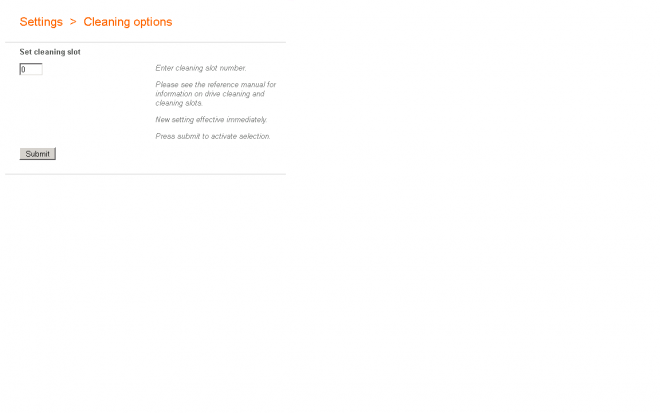
- Mark as New
- Bookmark
- Subscribe
- Mute
- Subscribe to RSS Feed
- Permalink
- Report Inappropriate Content
07-06-2015 11:56 AM
You can also run a utility program called discover.exe to see what the loader is reporting. This completely avoids using the Backup Exec database to help clarify the situation.
To use it, you must stop the BE services, open a command prompt, then navigate to the BE install path. Type discover. It is completely safe.
You should find a section that looks like this:
06:00:01:01 08 -- \\.\MediumChanger2
INQ 00 "TANDBERGStorageLoader 0263"
INQ cc ""
INQ dc ""
INQ 83 "TANDBERGStorageLoader Axxxxx7"
INQ 80 "Axxxxx7"
TUR 00 00000
RES 00 00 00000
REL 00 00 00000
MTE 0000 1 (robot movers)
STE 0001 8 (storage slots)
IEE 0000 0 (import/export slots, aka mailslots)
DTE 00f0 1 (tape drives)
0 "HP Ultrium 3-SCSI HxxxxxxK"
The STE line is how many storage slots the loader is reporting. If discover shows 8, but BE still only shows 7, then the problem is probably with BE. If discover shows 7 slots, then the probablem is probably with the loader or its configuration.
- BMR Restore won't start "Failed to verify backup--rc(1002) in NetBackup
- Final error: 0xe00095a7 - The operation failed because the vCenter or ESX server reported that the in Backup Exec
- MSL2024 Robotic Partition reconfiguration in Backup Exec
- Veritas Backup Exec 23 - Slow Backup after Windows server 2019 upgrade in Backup Exec
- Oracle to Netbackup Copilot in NetBackup

