- VOX
- Data Protection
- Backup Exec
- Thank, You, pkh. I conclude
- Subscribe to RSS Feed
- Mark Topic as New
- Mark Topic as Read
- Float this Topic for Current User
- Bookmark
- Subscribe
- Mute
- Printer Friendly Page
- Mark as New
- Bookmark
- Subscribe
- Mute
- Subscribe to RSS Feed
- Permalink
- Report Inappropriate Content
11-11-2014 09:46 AM
Hello BE community, dear Symantec support,
as described in the topic, I am trying to completely deactivate BE2010's access to a robotic library ("OVERLAND 0001") in my case. Each library has one LTO5 drive attached (actually it is one physical library partitioned within the library itself into two smaller ones with one exclusive drive for each partition; the library does show itself as two separat libraries in the device manager). I have BE2010R3 (Win Server 2008 R2) with the Library Expansion Option (LEO) option installed.
Since I do need one library ("OVERLAND 0001") for another software to access it from now on, I tried everything to deactivate that thing in BE2010. As You see, I deleted the library from "All devices", disabled the drive and the library (greyed out under "FDAS-SRV1"), re-installed the non-Symantec tape driver, dragged and dropped its tape drive into "Standalone Drives" in the window with focus (tapeinst.exe).
But so far I have no success. When starting the BE2010 services, I cannot access the tape library and its drive from within another software "scsi device already in use".
When completely disabling the services of BE2010, access from within other software works just fine.
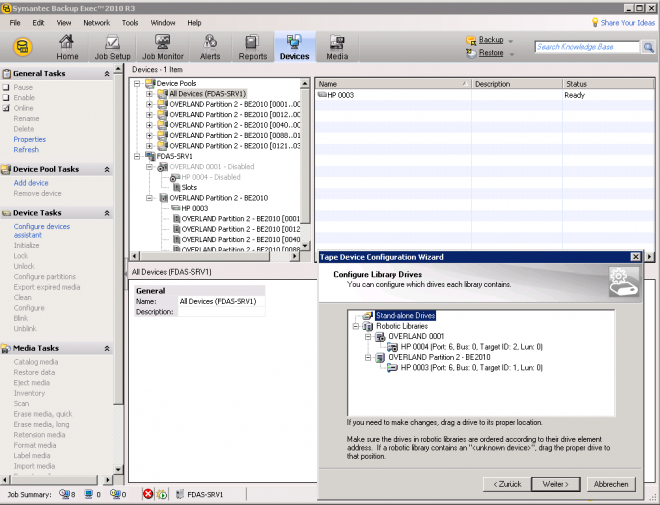
So I ask hereby: How to restrict BE2010's access on tape libraries? I urgently need that 2nd library to be accessed from 3rd party software while BE2010 is running.
Best regards and many thanks for helpful hints,
Ruben
Solved! Go to Solution.
Accepted Solutions
- Mark as New
- Bookmark
- Subscribe
- Mute
- Subscribe to RSS Feed
- Permalink
- Report Inappropriate Content
11-12-2014 12:17 AM
- Mark as New
- Bookmark
- Subscribe
- Mute
- Subscribe to RSS Feed
- Permalink
- Report Inappropriate Content
11-12-2014 01:23 AM
Thank, You, pkh.
I conclude from Your user profile and certainty of the "negative" answer that this is a solid fact and not an estimation/ opinion. (Hard to verify that something does NOT exist elsewise).
I'll mark it as solution, if nobody else contradicts today.
Edit:
- The "quick and dirty" idea of mine DOES seem to work: stopping all BE services --> disabling the library AND its drive in the device manager --> starting all services --> deleting the offline library and the offline drive --> enabling the library and its drive in the device manager --> using 3rd party software with that library
...unblocked for now while I am doing a backup job with the other (BE2010-assigned) library...let's hope BE2010 doesn't do a "re-grabbing at runtime" :)
I will observe further behaviour and then report here.
Best regards, Ruben.
- Mark as New
- Bookmark
- Subscribe
- Mute
- Subscribe to RSS Feed
- Permalink
- Report Inappropriate Content
11-11-2014 10:19 AM
I don't think this is possible. When using any 3rd party software or when runnijng vendor diagnostics I have always had to stop the BE services to release the tape devices.
- Mark as New
- Bookmark
- Subscribe
- Mute
- Subscribe to RSS Feed
- Permalink
- Report Inappropriate Content
11-11-2014 11:10 PM
Thank You for the reply. Locking all tape devices/ libraries without prior command to do so is pretty nasty though. BE2010 ain't the only one in this world wanting to access a library/ tape drive.
I still hope for another answer...
- Mark as New
- Bookmark
- Subscribe
- Mute
- Subscribe to RSS Feed
- Permalink
- Report Inappropriate Content
11-11-2014 11:20 PM
You could try setting this registry key per the following KB, however I am not really sure if this configuration will be without any problems or not - http://www.symantec.com/business/support/index?page=content&id=TECH67698
- Mark as New
- Bookmark
- Subscribe
- Mute
- Subscribe to RSS Feed
- Permalink
- Report Inappropriate Content
11-11-2014 11:25 PM
Thank You, VJware, I already though it might be a registry switch. I'll check that option...
- Mark as New
- Bookmark
- Subscribe
- Mute
- Subscribe to RSS Feed
- Permalink
- Report Inappropriate Content
11-11-2014 11:33 PM
- Mark as New
- Bookmark
- Subscribe
- Mute
- Subscribe to RSS Feed
- Permalink
- Report Inappropriate Content
11-12-2014 12:16 AM
So is there a switch that prevents from grabbing?
Would uninstalling the Library Expansion Option (LEO) have the desired effect that BE only "grabs" one library and drive (or is it effectless because the library shows itself as two libraries in the device manager due to its own partitioning thereby each of the "two libraries" does only have one drive assigned, so no LEO option needed anyways...)?
So if You have 100 libraries attached, BE will block ALL of them automatically disabling them from other usage than BE?! I even refuse to believe that.
- Mark as New
- Bookmark
- Subscribe
- Mute
- Subscribe to RSS Feed
- Permalink
- Report Inappropriate Content
11-12-2014 12:17 AM
- Mark as New
- Bookmark
- Subscribe
- Mute
- Subscribe to RSS Feed
- Permalink
- Report Inappropriate Content
11-12-2014 01:23 AM
Thank, You, pkh.
I conclude from Your user profile and certainty of the "negative" answer that this is a solid fact and not an estimation/ opinion. (Hard to verify that something does NOT exist elsewise).
I'll mark it as solution, if nobody else contradicts today.
Edit:
- The "quick and dirty" idea of mine DOES seem to work: stopping all BE services --> disabling the library AND its drive in the device manager --> starting all services --> deleting the offline library and the offline drive --> enabling the library and its drive in the device manager --> using 3rd party software with that library
...unblocked for now while I am doing a backup job with the other (BE2010-assigned) library...let's hope BE2010 doesn't do a "re-grabbing at runtime" :)
I will observe further behaviour and then report here.
Best regards, Ruben.
- Mark as New
- Bookmark
- Subscribe
- Mute
- Subscribe to RSS Feed
- Permalink
- Report Inappropriate Content
11-12-2014 04:49 AM
Best solution would be don't run two tape accessing backup products on the same server at the same time, especially as neither software vendor is going to test the other vendor's product for compatibility on the same server, and there could be other issues that you have not observed yet.
However my main reason for adding to this thread is to add some cautionary comments about your quick and dirty idea.
1) A server reboot will probably undo your workaround
2) Newer versions of BE (possibly on newer operating systems as well) may work differently(against your idea) as we enforce the use of User Mode Drivers. This could means that at some point in the future if/when you plan to update the environment, that your current configuration will no longer work. Note I do not think it will change BE automatically finding attached libraries and adding them to the config.
3) BE 2010 R3 is already in partial supporty - which means no more programmatic fixes and Tech Support will only be able to asssist to the level of existing documentation and knowledge. Which kind of means you should be planning to move on from 2010 R3 ASAP.
- Mark as New
- Bookmark
- Subscribe
- Mute
- Subscribe to RSS Feed
- Permalink
- Report Inappropriate Content
11-12-2014 05:05 AM
Thanks, Mr. Weaver, for the hints.
the other product is a real long-term tape archiving software, it doesn't do the grabbing but just issues out an error mail when it's dedicated library is unavailable.
We are in test operation, so no worries about the server. Since we (ab)used BE as archiving tool so far (endless incrementals), we are checking whether we could use it as a real backup software :) aside from the new long-term tape achiving software.
1) is true anyway. Even stopping and restarting the services does that.
Since we want to do long-term archiving, backup is only a "goodie" for us...
- Unable to conclude backup ID's due to duplicate backup's fired in NetBackup
- Backup Exec Compression Settings Questions in Backup Exec
- License-Warning after upgrading to Backup Exec V-Ray 2014 (second case) in Backup Exec
- Full Backups/Incremental vs. Full Backups/Differential Backup Scenarios in Backup Exec
- Storage Unit groups in NetBackup

