- VOX
- Data Protection
- Backup Exec
- Job always queued. Inventory Fails. Alternates bet...
- Subscribe to RSS Feed
- Mark Topic as New
- Mark Topic as Read
- Float this Topic for Current User
- Bookmark
- Subscribe
- Mute
- Printer Friendly Page
- Mark as New
- Bookmark
- Subscribe
- Mute
- Subscribe to RSS Feed
- Permalink
- Report Inappropriate Content
04-25-2013 02:02 PM
Hello all,
I have an HP 1x8 G2 Autoloader Library SAS controlled by Backup Exec 2010R3 on Server 2008R2.
Im running a GFS policy, but unfortunately it will stay in queue indefinatley.
Restarting the server starts an inventory job (dont know why this is, please explain) with a status of running, then eventually goes to ready; no media server available.
When selecting the device under the devices tab, status is flashing Ready/In Use. Reserved by is also flashing, which shows the BE server name.
| Completed status: Failed | Expand AllCollapse All |
| Job Information |
|---|
Server name : SGBR-BUS01 Job name : Inventory Device 00004 Job log : C:\Program Files\Symantec\Backup Exec\Data\BEX_SGBR-BUS01_00089.xml Device name : HP 0002 |
| Utility Job Information |
|---|
| Job Completion Status |
|---|
Job started : Wednesday, April 24, 2013 9:59:12 AM Job ended : Thursday, April 25, 2013 4:28:41 PM Final error: 0x800706be - The remote procedure call failed. Final error category: Other Errors Completed status: Failed |
| Job Completion Status |
|---|
Job started : Wednesday, April 24, 2013 9:59:12 AM Job ended : Thursday, April 25, 2013 4:28:41 PM Final error: 0xe0008821 - Job was recovered as a result of Backup Exec RPC service starting. No user action is required. Final error category: Job Errors Completed status: Failed |
Solved! Go to Solution.
Accepted Solutions
- Mark as New
- Bookmark
- Subscribe
- Mute
- Subscribe to RSS Feed
- Permalink
- Report Inappropriate Content
04-26-2013 07:01 PM
Before you run LT&T, make sure that you have stopped all the BE services. When you run the test, make sure that you select the write test.
I would also suggest that you update the firmware of both the library and tape drive to the latest before running LT&T.
If the LT&T test passes, then try the following
- Mark as New
- Bookmark
- Subscribe
- Mute
- Subscribe to RSS Feed
- Permalink
- Report Inappropriate Content
04-25-2013 07:49 PM
Restarting the server starts an inventory job (dont know why this is, please explain)
Go to Tools ---> Options and make sure that the option below is not checked.
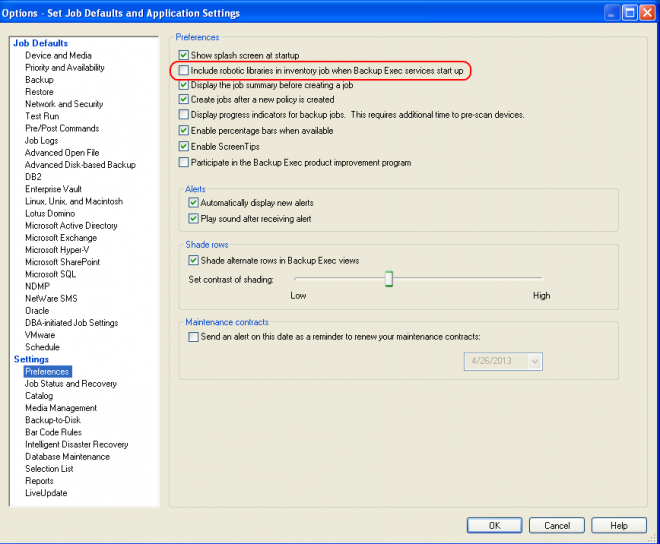
- Mark as New
- Bookmark
- Subscribe
- Mute
- Subscribe to RSS Feed
- Permalink
- Report Inappropriate Content
04-25-2013 10:07 PM
Hello there,
It seems that you have inserted more tapes in the library.
What I mean to say is all the slots are loaded with the tapes. It addition there seems to be a tape loaded in the tape drive too.
So try to remove one or two tapes from the library and then try to run the Inventory job.
Right practise is to insert number of tapes equal to number of slots.
The tape drive should be empty. So when any job is run the tape is moved from the slot to the tape drive.
In this case since the tape drive is not empty and also there is no other slot empty the tapes can not be moved.
To confirm that both the tape drive and slots are loaded with tapes, in BE console click on the tae drive under Devices tab and when it shows In Use observe on the right side that the tape will be shown.
Similar way click on the Slots and observe on the right side that all slots are loaded.
So remove 1 or 2 tapes and then run the Inventory
Thanks,
-Sush...
- Mark as New
- Bookmark
- Subscribe
- Mute
- Subscribe to RSS Feed
- Permalink
- Report Inappropriate Content
04-26-2013 06:50 AM
The option was indeed checked. I have unchedked and will restart to see if this helps.
I cannot have an extra tape in the library as it is magazine fed, not a single front loader. Ill pull a tape after I try restarting from the above.
Thanks!
- Mark as New
- Bookmark
- Subscribe
- Mute
- Subscribe to RSS Feed
- Permalink
- Report Inappropriate Content
04-26-2013 07:12 AM
I have restarted. The inventory job did not come up. So I manually started a schduled job; same result. Time to pull a tape.
- Mark as New
- Bookmark
- Subscribe
- Mute
- Subscribe to RSS Feed
- Permalink
- Report Inappropriate Content
04-26-2013 07:41 AM
Loader is now only holding 7 tapes. Started inventory job; same result. Status is flickering... If selecting tape library it acts normal.
Ill let it finish (hopefully it will) then will try the job (again).
- Mark as New
- Bookmark
- Subscribe
- Mute
- Subscribe to RSS Feed
- Permalink
- Report Inappropriate Content
04-26-2013 08:47 AM
Over an hour and inventory still running, same result, flickeing etc...
Need other ideas/help.
Thanks!
- Mark as New
- Bookmark
- Subscribe
- Mute
- Subscribe to RSS Feed
- Permalink
- Report Inappropriate Content
04-26-2013 09:17 AM
Hello there,
Try to double click on the active Inventory job and see what status it shows there. Does it shows anything like Server Paused or Queued?
Thanks,
-Sush...
- Mark as New
- Bookmark
- Subscribe
- Mute
- Subscribe to RSS Feed
- Permalink
- Report Inappropriate Content
04-26-2013 09:23 AM
Job status says running. Under Devices, its laternates constantly between Ready and In Use.
- Mark as New
- Bookmark
- Subscribe
- Mute
- Subscribe to RSS Feed
- Permalink
- Report Inappropriate Content
04-26-2013 09:32 AM
I have a strong feeling that there is a tape that is stuck in the tape drive. Most probably due to some hardware physical issue it is not moving out.
Is it possible to manually check if the tape drive is empty? Also do you have the Web console of the Library configured so that it can be accessed from there for monitoring.
Thanks,
-Sush...
- Mark as New
- Bookmark
- Subscribe
- Mute
- Subscribe to RSS Feed
- Permalink
- Report Inappropriate Content
04-26-2013 10:27 AM
Just performed a tape move from slot four to slot eight via the library interface; no issues.
trying to get the web console up now.
- Mark as New
- Bookmark
- Subscribe
- Mute
- Subscribe to RSS Feed
- Permalink
- Report Inappropriate Content
04-26-2013 01:51 PM
HP LTT WebGUI shows 0 devices connected...
Im at wits end. Please help!
- Mark as New
- Bookmark
- Subscribe
- Mute
- Subscribe to RSS Feed
- Permalink
- Report Inappropriate Content
04-26-2013 07:01 PM
Before you run LT&T, make sure that you have stopped all the BE services. When you run the test, make sure that you select the write test.
I would also suggest that you update the firmware of both the library and tape drive to the latest before running LT&T.
If the LT&T test passes, then try the following
- Mark as New
- Bookmark
- Subscribe
- Mute
- Subscribe to RSS Feed
- Permalink
- Report Inappropriate Content
04-29-2013 01:22 PM
Stopped services and HP LTT was able to see the devices. However, I dont know if I can update the the firmware on the library. When I select it LTT 'Firmware' button becomes greyed out. Not sure if Im doing much better for the drive as HP has ALL firmware updates in one download package. As of right now, I think Im adding the same exact revision rather than an update.
As for the device manager; it see both as they are, not unknown.
-Medium changer devices
-HP 1x8 G2 Autoloader (x64 based)
-Tape Drives
-HP LTO Ultrium-5 drive
For the love of God I wish I could post screenshots... This is the worst forum format EVER Symantec.
- Mark as New
- Bookmark
- Subscribe
- Mute
- Subscribe to RSS Feed
- Permalink
- Report Inappropriate Content
04-29-2013 01:44 PM
Perform a Power cycle of RL and media server and check the status (Power cycle the media server and robotic library. (Turn-off the Library or Tape drive, Shut-down the Media Server, then first turn-on the Library or Tape drive and then start the Media server)). To eliminate any doubts that the Issue is with the library run the HP Tape Tools and run a diagnostic on the hardware. Apart from this you can also for errors in adamm log and this might help identify the problem http://www.symantec.com/docs/TECH89750
- Mark as New
- Bookmark
- Subscribe
- Mute
- Subscribe to RSS Feed
- Permalink
- Report Inappropriate Content
04-29-2013 10:36 PM
Not sure why you said that you can not post screenshot..... using the File Attachment option you can surely upload the screenshot..... Back to the issue now
--> Somewhere in above posts you have mentioned that you were able to move the tape from one slot to another using the web console of the library. Instead of that try to movto e the tape from any slot to the tape drive and back from tape drive to the same or different slot (if empty)
--> The Medium Changer should show as "Unknown Medium Changer". This will happen only when you are using Microsoft drivers for the Medium changer. So right click on the Medium changer and select Update Drivers. Then in the next screen select the option to manually select the drivers. Couple of screens later you will find the option to select "Unknown Medium Changer" option..
Restarted all BE services after this. If possible perform Powercycle of the server and the Library (as mentioned in the other posts). Then check the result.
Thanks,
-Sush...
- Mark as New
- Bookmark
- Subscribe
- Mute
- Subscribe to RSS Feed
- Permalink
- Report Inappropriate Content
04-30-2013 01:42 PM
Still awaiting clarification on the Firmware update.
I have changes the driver to Unknown Medium Changer. Will try again.
- Mark as New
- Bookmark
- Subscribe
- Mute
- Subscribe to RSS Feed
- Permalink
- Report Inappropriate Content
05-02-2013 01:55 AM
...is this perhaps an existing issue, or a new issue?
Are you using the most current version of HP LTT?
Thanks!
- Mark as New
- Bookmark
- Subscribe
- Mute
- Subscribe to RSS Feed
- Permalink
- Report Inappropriate Content
05-03-2013 07:50 AM
Finally backing up, BUT we now have an error every single time.
LOG:
e0009b86 - Backup Exec cannot connect to the remote agent because a trust relationship was not established between the remote agent and the media server. To establish a trust relationship, add the remote agent to the Favorite Resources in the backup selections tree
ALERTS:
Default Backup Selection List-Brighton GFS Backup Policy-Daily Backup -- The job failed with the following error: Backup Exec cannot connect to the remote agent because a trust relationship was not established between the remote agent and the media server. To establish a trust relationship, add the remote agent to the Favorite Resources in the backup selections tree.
From what I can tell, everything has been backed up. Error does not tell me which server this is and I cannot let it continue as we have alerts setup.
Solution from Symantec support is:
Push-install the remote agent to one or more remote computers from the media server. The trust relationship between the remote computer and the media server is automatically established during installation. (See related articles for How to push install Backup Exec RAWS)
Already done this...
- Mark as New
- Bookmark
- Subscribe
- Mute
- Subscribe to RSS Feed
- Permalink
- Report Inappropriate Content
05-03-2013 07:55 AM
Solution
A trust relationship between the media server and the remote computer can be established in the following ways:
1. Push-install the remote agent to one or more remote computers from the media server. The trust relationship between the remote computer and the media server is automatically established during installation. (See related articles for How to push install Backup Exec RAWS)
Already done
Solution
A trust relationship between the media server and the remote computer can be established in the following ways:
1. Push-install the remote agent to one or more remote computers from the media server. The trust relationship between the remote computer and the media server is automatically established during installation. (See related articles for How to push install Backup Exec RAWS)
Apparently not.
Next years budget will include a much better product. I cant wait!

