- VOX
- Data Protection
- Backup Exec
- Restore Wizard: unable to find files through the s...
- Subscribe to RSS Feed
- Mark Topic as New
- Mark Topic as Read
- Float this Topic for Current User
- Bookmark
- Subscribe
- Mute
- Printer Friendly Page
Restore Wizard: unable to find files through the search wizard
- Mark as New
- Bookmark
- Subscribe
- Mute
- Subscribe to RSS Feed
- Permalink
- Report Inappropriate Content
02-20-2014 02:04 AM
Hello all,
I'm backing up a NetApp filer with NDMP regularly.
If I want to restore a file and use "File and folder backups" / Browse the backup sets ...
everything is ok, e.g.:
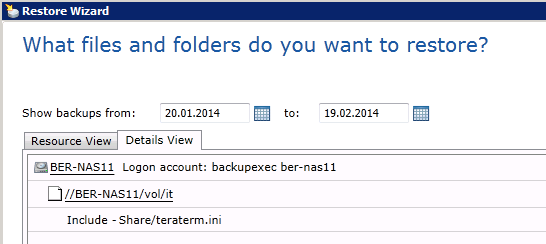
But if I use "Files and folders located through Search" / Search for files, folder or volumes ...
I am not able to find any files. It's no difference whether I use slashes oder backslashes.
I tried all variations with / and \
Example:
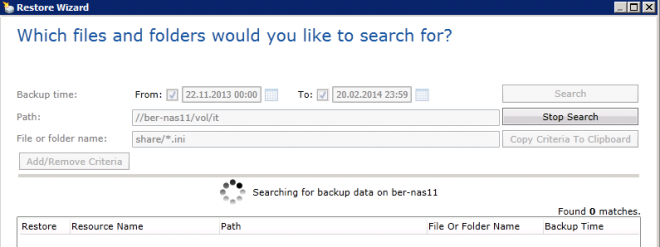
The search hangs and never comes to an end.
Can anyone give me an advice what I'm doing wrong?
I'm using BE2012 SP3 on Windows Server 2008 R2. All updates installed.
regards and thanks in advance.
Frank
- Mark as New
- Bookmark
- Subscribe
- Mute
- Subscribe to RSS Feed
- Permalink
- Report Inappropriate Content
02-20-2014 08:44 AM
Hello Frank,
I understand that when you browse for the backup sets it comes up fine. I still want you check if the global settings for 'Catalogs' have the following option selected: Use storage-based Catalogs.
NDMP backups cannot be properly cataloged if the above mentioned option is not selected. If it is not configured that way, then please make that change and run another backup of a smaller volume(if possible with debugging enabled. Refer to http://www.symantec.com/docs/TECH57961) and then try to perform a restore.
- Mark as New
- Bookmark
- Subscribe
- Mute
- Subscribe to RSS Feed
- Permalink
- Report Inappropriate Content
02-21-2014 12:24 AM
- Mark as New
- Bookmark
- Subscribe
- Mute
- Subscribe to RSS Feed
- Permalink
- Report Inappropriate Content
02-24-2014 08:40 AM
Hello Frank,
I went through the logs but was unable to find any traces of why the console hangs. I'd request you to open a support case with Symantec to diagnose/troubleshoot the issue further.
- Mark as New
- Bookmark
- Subscribe
- Mute
- Subscribe to RSS Feed
- Permalink
- Report Inappropriate Content
02-24-2014 10:41 PM
- Does Netbackup 10.2 support stand alone drives connected to VM in NetBackup
- How to Enable Security Events to be Sent to the System Logs Using the WebUI and CLI in NetBackup
- BMR restore. in NetBackup
- Backup Exec Restore in Backup Exec
- Netbackup error code 1. Any issue in restoring any files due to the errors? in NetBackup

