- VOX
- Data Protection
- Backup Exec
- Root credentials fail for some but not all VMs run...
- Subscribe to RSS Feed
- Mark Topic as New
- Mark Topic as Read
- Float this Topic for Current User
- Bookmark
- Subscribe
- Mute
- Printer Friendly Page
Root credentials fail for some but not all VMs running on a single ESXi server
- Mark as New
- Bookmark
- Subscribe
- Mute
- Subscribe to RSS Feed
- Permalink
- Report Inappropriate Content
07-16-2013 12:08 PM
I have a client running Backup Exec 2012 on Server 2008 R2 Enterprise Ed. I am configuring the server to connect to a single ESXi 5.1 server that is running 6 different VM's. All the VM's are on the domain. The ESXi server is a stand alone server that is not clustered or connected to vCenter in anyway, so authentication is limited to local VMWare users. I have configured a user (several in fact) for root and am using it to authenticate to the ESXi server so the servers can be backed up as VM's. The credentials will work to connect to the server, but randomly fail when trying to connect beyond the ha-datacenter. Testing credentials will vary the servers that are successful and fail.
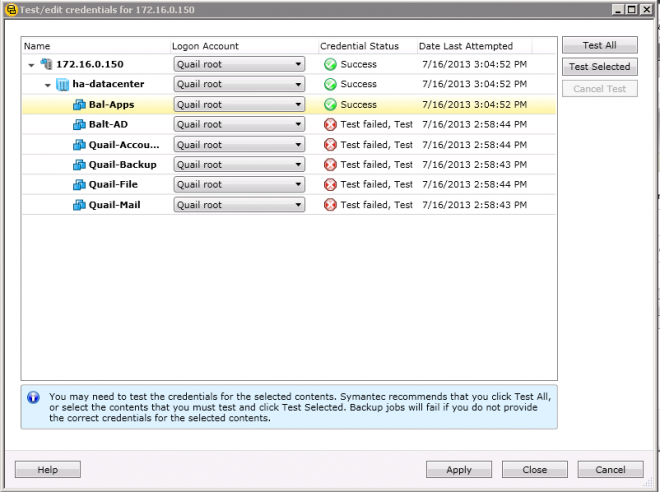
As you can see above, BAL-APPS is successful, but the other 5 servers on the same ESXi server fail. I have rebooted the server. I have recreated the credentials several times. I cannot come up with a reason why it works for some but not all the servers running on the same box. Please help.
- Mark as New
- Bookmark
- Subscribe
- Mute
- Subscribe to RSS Feed
- Permalink
- Report Inappropriate Content
07-16-2013 12:51 PM
Hello Basalix, as of this moment Backup Exec 2012 does not support ESX 5.1. Support is to arrive at the end of the month with the release of SP2. Please see: https://www-secure.symantec.com/connect/blogs/backup-exec-beta-news
You can also sign up for a Beta program Here
- Mark as New
- Bookmark
- Subscribe
- Mute
- Subscribe to RSS Feed
- Permalink
- Report Inappropriate Content
07-17-2013 12:18 AM
If those lower level machines are Windows boxes then you should specify Windows credentials for those objects as they are required for Application GRT (leave root on the ESX host and HADatacenter and any Linux objects that use a root account with the same password.
If not using Application GRT the fact that the test credentials fail probably will not cause the actual backup jobs to fail as we do not use that credential setting for non-App GRT jobs
- Mark as New
- Bookmark
- Subscribe
- Mute
- Subscribe to RSS Feed
- Permalink
- Report Inappropriate Content
07-17-2013 06:08 AM
Thank you both. I will look into each.
- Mark as New
- Bookmark
- Subscribe
- Mute
- Subscribe to RSS Feed
- Permalink
- Report Inappropriate Content
07-26-2013 04:20 PM
5.1 is supported now with
- Mark as New
- Bookmark
- Subscribe
- Mute
- Subscribe to RSS Feed
- Permalink
- Report Inappropriate Content
08-19-2013 07:47 AM
After installing SP2 I am still receiving the same error. This has not been resolved. I am not really sure what to do now. I have disabled GRT for the job and am only testing the backup of a single server and it WILL NOT backup. I continue to receive:
Test Backup - BALL-APPS-Full -- The job failed with the following error: Backup Exec could not log on to the server with the logon account specified for it. The logon account does not have valid credentials. Ensure that the user name and password are correct in the logon account.
Yet when I test credentials it passes. WTF?!?
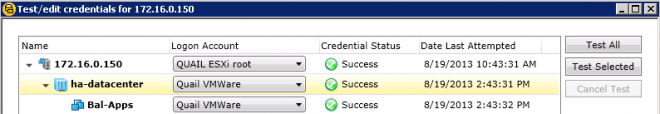
- Mark as New
- Bookmark
- Subscribe
- Mute
- Subscribe to RSS Feed
- Permalink
- Report Inappropriate Content
08-19-2013 11:44 AM
Try removing and readding the server from the server list. Use the account that Backup Exec services uses to backup the machine.
If this still fails you should log a support case so that this can be have the appropriate logs gathered and escalated as necessary.
- Mark as New
- Bookmark
- Subscribe
- Mute
- Subscribe to RSS Feed
- Permalink
- Report Inappropriate Content
08-20-2013 07:26 AM
Verbatim from admin guide and a KB ~
"You cannot test credentials for virtual machines"
For AVVI / Hyper-V backups, I wouldn't recommend to actually use the test/edit credentials option.
Lastly, is a System logon account configured under Backup Exec icon - configuration and settings - logon account ? If yes, it should be in the format domain\user and the Backup Exec services preferably must be running under this account and if not, in the same domain\user format atleast.
- Mark as New
- Bookmark
- Subscribe
- Mute
- Subscribe to RSS Feed
- Permalink
- Report Inappropriate Content
08-30-2013 01:53 AM
- NetBackup 10.4 Gives AWS Users MORE Security Options with STS Support! in NetBackup
- Veritas Backup Exec 23 - Slow Backup after Windows server 2019 upgrade in Backup Exec
- Disk storage unit is full, but it's not full (netbackup 10.1.1) in NetBackup
- It's Time To Do This Cloud Thing! in NetBackup
- SQL server CPU spike in NetBackup


Backup Exec 2010 R3 revision 5204 Service Pack 3
Backup Exec 2012 revision 1798 Service Pack 2