- VOX
- Data Protection
- Backup Exec
- TROUBLESHOOTING - Command Line
- Subscribe to RSS Feed
- Mark Topic as New
- Mark Topic as Read
- Float this Topic for Current User
- Bookmark
- Subscribe
- Mute
- Printer Friendly Page
TROUBLESHOOTING - Command Line
- Mark as New
- Bookmark
- Subscribe
- Mute
- Subscribe to RSS Feed
- Permalink
- Report Inappropriate Content
03-22-2013 11:23 AM
Hi everybody!
I'm guesting about troubleshooting using command line.
Exemplo: create a script (post command) that read the servers that finished with failed status and put this in a variable, after the script run the backup again just for servers with failed status.
Somebody already use some proccess like that?
SO: Windows Server 2008 R2
Backup Exec 2012
Thanks,
Bruno
- Mark as New
- Bookmark
- Subscribe
- Mute
- Subscribe to RSS Feed
- Permalink
- Report Inappropriate Content
03-23-2013 12:12 AM
You don't have to use a script. You can automatically retry a failed job by clicking on the BE button ---> Configuration and Settings ----> Error Handling Rules. You can enable job failure handling.
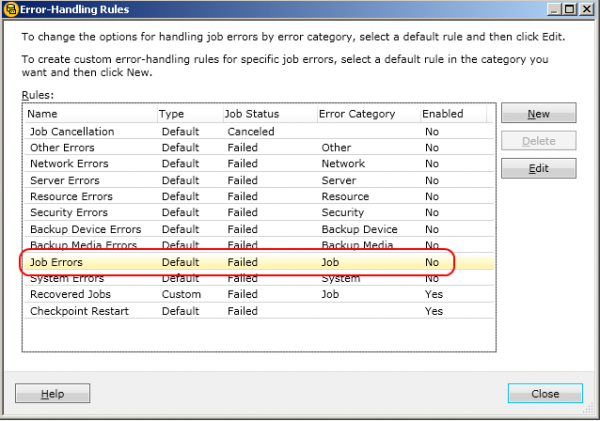
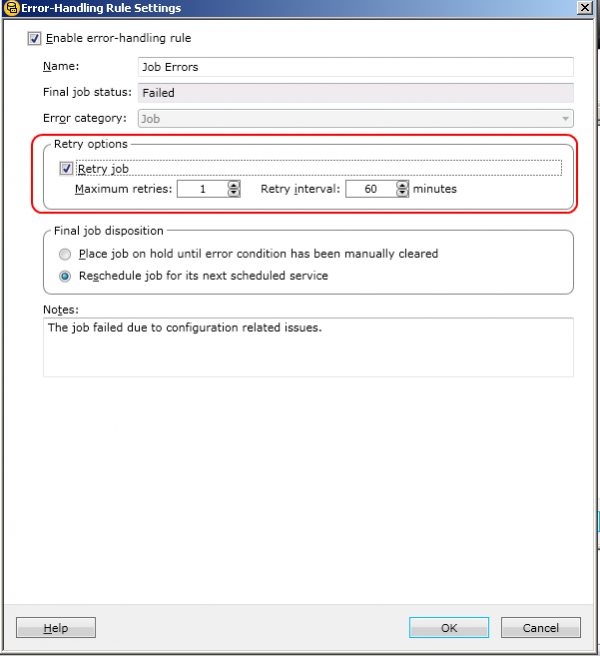
- Mark as New
- Bookmark
- Subscribe
- Mute
- Subscribe to RSS Feed
- Permalink
- Report Inappropriate Content
03-25-2013 12:25 PM
PKN, thanks for your answer.
But the job for VMs (VMware) there are 50 servers if I enable this option the job will run again and take all servers and not just the servers with problems.
I did a test and not work just for one machine, this work for the JOB.
- Mark as New
- Bookmark
- Subscribe
- Mute
- Subscribe to RSS Feed
- Permalink
- Report Inappropriate Content
03-25-2013 07:08 PM
Yes. This setting is on a job level. In your original post, you did not specify that you want to do this for your VM's.
I don't think there is a way to get the backup status of a particular server within a job. You may have to parse the joblog if you want this information. You would then need to set up a backup job for this particular failed server. I would say you need a LOT of scripting to accomplish what you are trying to do, if it can be done at all.
- Getting client version via nbhostmgmt command line in NetBackup
- How to Enable Security Events to be Sent to the System Logs Using the WebUI and CLI in NetBackup
- SLP Policy Name List in NetBackup
- New Critical MSDP Security Functions Get Multi-Person Authorization (MPA) in NetBackup 10.4 API in NetBackup
- Command Line : List all Backup-ID only from a list of tapes. in NetBackup

