- VOX
- Data Protection
- Backup Exec
- Hi Craig, Thanks for your
- Subscribe to RSS Feed
- Mark Topic as New
- Mark Topic as Read
- Float this Topic for Current User
- Bookmark
- Subscribe
- Mute
- Printer Friendly Page
backup exec management service was unable to start indication that other memory is corrupt
- Mark as New
- Bookmark
- Subscribe
- Mute
- Subscribe to RSS Feed
- Permalink
- Report Inappropriate Content
03-01-2015 11:25 AM
Hello,
I have backup exec 2012 on one my vmware Virtual machine running windows server 2003. From so many backups were just running fine. A few days ago there was a bad disk detected on our NAS which was replaced with another disk but since then whenever we launch backup exec it show login screen to provide credentials. When credentials are supplied we see below error.
The troubleshooting steps already tried are;
-Restarted all services.
-Verified credentials in service logon are same which I tried to login to backup exec.
-Veried that credentials being used has domain admin as well as local admins rights.
-Tried to login with another admin credentials.
-Rebooted backup server a few times already.
-Ran repair install of backup exec, rebooted, restarted services.
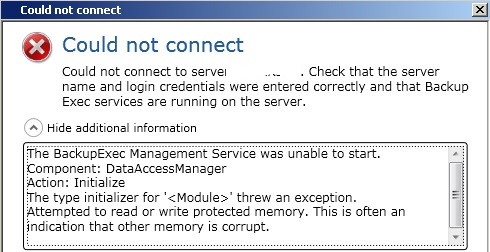
Any help apart from above which I have already tried is much appreciated. If there is a different way you can suggest to above things please do suggest. Any valuable feedback, suggestion is surely much appreciated.
Best
Rajeev
- Mark as New
- Bookmark
- Subscribe
- Mute
- Subscribe to RSS Feed
- Permalink
- Report Inappropriate Content
03-01-2015 11:48 AM
Hi Rajeev,
Open up BEutility.exe and do the following:
1. Run a repair of the BEDB;
2. Re-enter the BE service account credentials and see if the service starts up.
Also make sure that the BE SQL service has started up, as this failure can cause other BE services not to start up.
Thanks!
- Mark as New
- Bookmark
- Subscribe
- Mute
- Subscribe to RSS Feed
- Permalink
- Report Inappropriate Content
03-01-2015 08:50 PM
This KB may help - http://www.symantec.com/business/support/index?page=content&id=TECH188675
- Mark as New
- Bookmark
- Subscribe
- Mute
- Subscribe to RSS Feed
- Permalink
- Report Inappropriate Content
03-02-2015 05:02 AM
Hi CraigV
Thanks for you suggestions to help me but unfortunately that did not help.
VJware I tried fix as per KB article you mentioned. I could not uninstall .NET 2.0 using add/remove programe but it failed to get installed with a warning that other applications using it.
I downloaded the .NET 2.0 installer NetFx64.exe and installed on top of existing installation. Installation started but there was no progress, or completion prompted. After waiting for a while I rebooted my server and tried to launch BU Exec
Now thing is that I can't contact MS support as windows 2003 is end of support. The other thought of forcefully removing .NET 2.0 with dot net removal utility scares me of breaking something.
Anyother suggestion please?
Thanks
Rajeev
- Mark as New
- Bookmark
- Subscribe
- Mute
- Subscribe to RSS Feed
- Permalink
- Report Inappropriate Content
03-02-2015 05:10 AM
Hi Craig, Thanks for your suggestion which I tried but did not fix issue.
Hi VJware I tried solution you suggested. Removal of .NET 2.0 sp2 did not get uninstalled through add/remove program. I am hesitant to remove it with removal utility as might break something else.
I downloaded .NET 2.0 installer and installed on top of existing installation, rebooted but that did not help either.
Any more suggestion is much appreciated.
Thanks
Rajeev
- Mark as New
- Bookmark
- Subscribe
- Mute
- Subscribe to RSS Feed
- Permalink
- Report Inappropriate Content
03-02-2015 11:03 AM
Instead of reinstalling .NET, have you instead tried these steps as per the KB ?
" Search the C: drive of the affected server for all instances of MACHINE.CONFIG and attempt to identify the invalid/extra entry for the <DbProviderFactories/> tag. If found take a copy of the MACHINE.CONFIG file in question as a precaution and then remove the offending entry from the file and reboot the server "
- Mark as New
- Bookmark
- Subscribe
- Mute
- Subscribe to RSS Feed
- Permalink
- Report Inappropriate Content
03-03-2015 03:22 AM
I found two entries like below which I deleted but still no go
<DbProviderFactories>
</DbProviderFactories>
Apart from that per Craig's suggestion I ran repair of db and when it did not help I ran another db repair and also did rebuild indices. Since then backup exec server service, browser service and a few other are not starting.

