- VOX
- Insights
- Data Insight
- Error Adding new Web Application
- Subscribe to RSS Feed
- Mark Topic as New
- Mark Topic as Read
- Float this Topic for Current User
- Bookmark
- Subscribe
- Mute
- Printer Friendly Page
- Mark as New
- Bookmark
- Subscribe
- Mute
- Subscribe to RSS Feed
- Permalink
- Report Inappropriate Content
03-06-2014 08:24 AM
Hi,
I am getting a failed error attempting to add a new web application to DI. The error is below.
|
looking at the sharepoint_util.log, I do not show any further details that can assist with this error. What is exist code 200? Also is there required install steps that I can share with my Sharepoint admin to resolve this issue?
Solved! Go to Solution.
Accepted Solutions
- Mark as New
- Bookmark
- Subscribe
- Mute
- Subscribe to RSS Feed
- Permalink
- Report Inappropriate Content
04-23-2014 10:41 AM
This is a typical error for failure. You likely also have an error indicating that indicates Object reference not set to an instance of an object.
There are many considerations to determine the area of the misconfiguration or lacking permission. First since you have the log open let us consider a few prerequisites. The Webservice must be installed and deployed on every server in the sharepoint farm at the same version of the client that is attempting to scan the webapp. You will see entries as below , please confirm they match each other.
Client version: 3.1.9.003
Webservice version: 3.1.9.003
You also need to point the scanner to the webapp and not a website or a list in the webapp for scanning. You will have the choice on whether to include the particular sites or lists under a monitored share once it is configured. BUT you must use the webapp as point of entry and have the appropriate SharePoint credentials as documented in the guides to traverse the webapp to discover the sites and all objects within.
Since your error is on discovery (this happens before we scan the objects for metadata, or audit for access events by reading the SharePoint audit logs) my first inclination would be to verify you have added a proper webapp your credentials have adequate permissions for.
For a table and explanation of the required parameters change the <MS_Name> to your console server in a browser that can reach the Webserver for the console.
https://<MS_Name>/symhelp/CS.do?ProdId=SDISYMHELPV_40&vid=sdi_task_add_edit_webapp
A proper formatted Webapp looks like the address to the SharePoint server
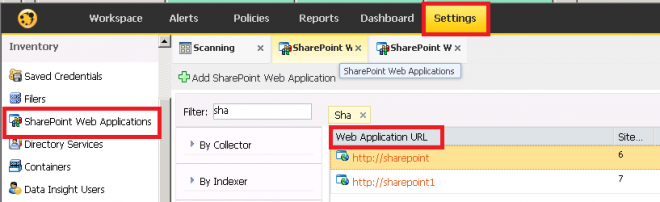
Versus the URL to a site
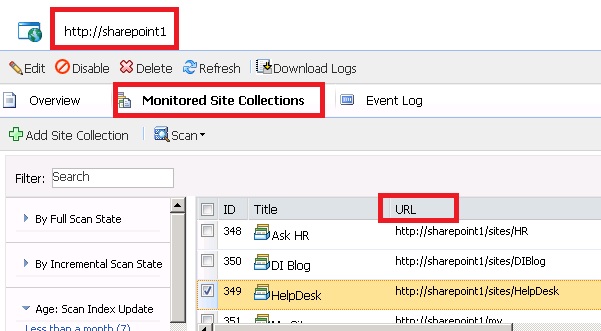
Please check that yours is configured correctly.
If I have left further questions to your query please reply with further information such as the Symantec DataInsight (SDI) version deployed or feel free to initiate a Symantec Technical Support Case for dealing directly with your log and context of the entries the inquiry is based upon for further explanation.
Rod
- Mark as New
- Bookmark
- Subscribe
- Mute
- Subscribe to RSS Feed
- Permalink
- Report Inappropriate Content
03-21-2014 02:05 PM
Anyone came across this issue before? We are still experiencing the same issue with no other ideas to try.
- Mark as New
- Bookmark
- Subscribe
- Mute
- Subscribe to RSS Feed
- Permalink
- Report Inappropriate Content
04-23-2014 10:41 AM
This is a typical error for failure. You likely also have an error indicating that indicates Object reference not set to an instance of an object.
There are many considerations to determine the area of the misconfiguration or lacking permission. First since you have the log open let us consider a few prerequisites. The Webservice must be installed and deployed on every server in the sharepoint farm at the same version of the client that is attempting to scan the webapp. You will see entries as below , please confirm they match each other.
Client version: 3.1.9.003
Webservice version: 3.1.9.003
You also need to point the scanner to the webapp and not a website or a list in the webapp for scanning. You will have the choice on whether to include the particular sites or lists under a monitored share once it is configured. BUT you must use the webapp as point of entry and have the appropriate SharePoint credentials as documented in the guides to traverse the webapp to discover the sites and all objects within.
Since your error is on discovery (this happens before we scan the objects for metadata, or audit for access events by reading the SharePoint audit logs) my first inclination would be to verify you have added a proper webapp your credentials have adequate permissions for.
For a table and explanation of the required parameters change the <MS_Name> to your console server in a browser that can reach the Webserver for the console.
https://<MS_Name>/symhelp/CS.do?ProdId=SDISYMHELPV_40&vid=sdi_task_add_edit_webapp
A proper formatted Webapp looks like the address to the SharePoint server
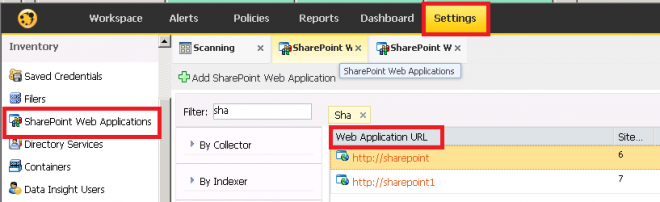
Versus the URL to a site
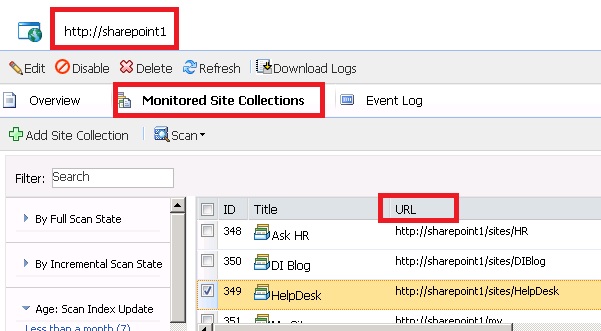
Please check that yours is configured correctly.
If I have left further questions to your query please reply with further information such as the Symantec DataInsight (SDI) version deployed or feel free to initiate a Symantec Technical Support Case for dealing directly with your log and context of the entries the inquiry is based upon for further explanation.
Rod

