- VOX
- Data Protection
- Desktop and Laptop Option
- DLO 7.6 Folder empty
- Subscribe to RSS Feed
- Mark Topic as New
- Mark Topic as Read
- Float this Topic for Current User
- Bookmark
- Subscribe
- Mute
- Printer Friendly Page
DLO 7.6 Folder empty
- Mark as New
- Bookmark
- Subscribe
- Mute
- Subscribe to RSS Feed
- Permalink
- Report Inappropriate Content
12-27-2014 12:28 AM
Hello,
i recently did a fresh install of DLO 7.6 but have trouble to get it working correctly.
Backing up seems to work, there is no error message but i can`t restore anything because the saved folders are all empty.
- Mark as New
- Bookmark
- Subscribe
- Mute
- Subscribe to RSS Feed
- Permalink
- Report Inappropriate Content
12-27-2014 08:37 AM
Which "saved" folders are empty ? If you browse to the Network User Data Folder's actual location, do you see any files over there ?
- Mark as New
- Bookmark
- Subscribe
- Mute
- Subscribe to RSS Feed
- Permalink
- Report Inappropriate Content
12-27-2014 03:15 PM
The folders which i see in the app window are empty and the folders in the user date folder on the hard drive are empty too.
- Mark as New
- Bookmark
- Subscribe
- Mute
- Subscribe to RSS Feed
- Permalink
- Report Inappropriate Content
12-28-2014 10:23 PM
Are you referring to the user data folders on the network location (NUDF) as being empty ? If yes, check the job logs from the History tab and check if any data was actually backed up or not.
- Mark as New
- Bookmark
- Subscribe
- Mute
- Subscribe to RSS Feed
- Permalink
- Report Inappropriate Content
12-28-2014 11:23 PM
Yes, i am referring to the network folder. There are files in the Desktop folder, but they all have 1kb filesize.
As you can see in the screenshot, the backup seems to complete successfully but are empty:
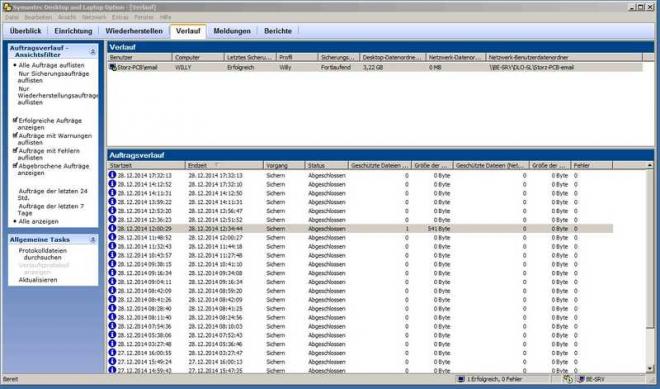
- Mark as New
- Bookmark
- Subscribe
- Mute
- Subscribe to RSS Feed
- Permalink
- Report Inappropriate Content
12-28-2014 11:45 PM
As per the above screenshot, there is 0 data saved in the NUDF, but about 1.22GB data saved in the DUDF. If the DUDF still has the data, then you would be able to restore from the client machine directly.
Secondly, all backups show successful with 0 bytes. I would recommend to check your backup selections and especially the "Policy" settings which has been applied.
- NetBackup 10.4+ DNAS Multi-Mount Capability Greatly Improves Snapshot Backup Performance in NetBackup
- The backup failed to back up the requested files in NetBackup
- NetBackup Media Server v10.3 as an instance on a v4.0 Flex Appliance 5250 one shelf in NetBackup
- Restoring VHD From Cloud, VHD file disappears - Resolved in Backup Exec
- How to remove a task from Status page SSR 2011 in System Recovery

