- VOX
- Compliance
- Enterprise Vault
- Error open Items from Client or Search ASP
- Subscribe to RSS Feed
- Mark Topic as New
- Mark Topic as Read
- Float this Topic for Current User
- Bookmark
- Subscribe
- Mute
- Printer Friendly Page
- Mark as New
- Bookmark
- Subscribe
- Mute
- Subscribe to RSS Feed
- Permalink
- Report Inappropriate Content
08-29-2013 07:06 AM
Hello
since 1 Day we have Problems to open Items form Archiv.
The Search is running and i see all Mails. but i can't open from Client or direct vom ArchivExplorer ASP.
The Error on Archiv ASP is below / Clients becam an CreateObject 424 Error
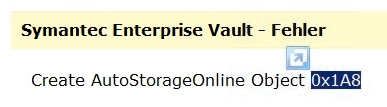
We have Version 10.0.4 installed. On EV Eventlog are no erros.
Someone an Idea?
Thanks.
Solved! Go to Solution.
Accepted Solutions
- Mark as New
- Bookmark
- Subscribe
- Mute
- Subscribe to RSS Feed
- Permalink
- Report Inappropriate Content
09-03-2013 10:22 AM
Can you quickly search for file 'EVRT.dll' in EV server & SQL server? Does the version of file matches with each other. If not then most probably the EV component for SQL reporting is upgrade which should match with EV version, which might be causing the this problem.
- Mark as New
- Bookmark
- Subscribe
- Mute
- Subscribe to RSS Feed
- Permalink
- Report Inappropriate Content
08-29-2013 09:16 AM
Hello Thomas,
Looking at that error message, I'd say that EV is having issues trying to create an object from the search/indexing classes. Are you running EV 10.0.4 from day 1 or did you upgrade EV from a previous version? It could be an issue with a DCOM class (permissions and/or registry) or an EV library. If you have this issue since the installation, you might need to contact the person that installed EV on your environment. If not, you can open a ticket with support to assist you further.
I hope this helps.
- Mark as New
- Bookmark
- Subscribe
- Mute
- Subscribe to RSS Feed
- Permalink
- Report Inappropriate Content
08-29-2013 09:20 AM
- Mark as New
- Bookmark
- Subscribe
- Mute
- Subscribe to RSS Feed
- Permalink
- Report Inappropriate Content
08-29-2013 09:24 AM
Can you try to perform IISreset on EV server & see if that works? or before try recyling Enterprise vault application pool.
If that works that then how long system remain stable without any issue.
- Mark as New
- Bookmark
- Subscribe
- Mute
- Subscribe to RSS Feed
- Permalink
- Report Inappropriate Content
08-29-2013 09:29 AM
Also check if EV installation folder (c:\program files 86\enterprise vault) have permission to authenticated users.
- Mark as New
- Bookmark
- Subscribe
- Mute
- Subscribe to RSS Feed
- Permalink
- Report Inappropriate Content
08-29-2013 10:33 AM
Hello and Thanks to all
@JesusWept3: i have test your way an i recycle all Application in IIS.
I test the ArchivexplorerUI again and at the moment it seems to run. The customer check this
tommorrow on client.
@GabeV: I#am the Consultant that update EV 10.2 to 10.4 befor 2 Days. In my DemoLab i have
no erros :)
Hope Customer give an OK tomorrow.. Update follow.
- Mark as New
- Bookmark
- Subscribe
- Mute
- Subscribe to RSS Feed
- Permalink
- Report Inappropriate Content
09-03-2013 09:00 AM
Hello guys,
the Error is Back. I cant open Files anymore from Client oder direct from ArchivExplorerGUI. The error above ist the same. i trace w3wp wirth the following error.
{Common.DTraceExceptionAndVEID} Exception: Die COM-Klassenfactory für die Komponente mit CLSID {91469DAD-A6E8-4A2A-BDAE-058B1D7424F4} konnte aufgrund des folgenden Fehlers nicht abgerufen werden: 8007007f. Info:VEID:1BF7F7C32D1D0314894C4CB25BCCA76C01110000evserver Diag:HRESULT: 8007007f Type:System.Runtime.InteropServices.COMException ST: bei DesktopClientCacheWeb.Slot.GetSyncSlot(String archiveVEID, UInt32 timeOut)| bei DesktopClientCacheWeb.Slot.Page_Load(Object sender, EventArgs args) Inner:None
64614 17:57:15.848 [15996] (w3wp) <14052> EV-H {Common.DTraceExceptionAndVEID} Exception: Der Index, basierend auf 0 (null), muss größer als oder gleich Null sein, und kleiner als die Größe der Argumentenliste. Info:VEID:1BF7F7C32D1D0314894C4CB25BCCA76C01110000evserver Diag: Type:System.FormatException ST: bei System.Text.StringBuilder.AppendFormat(IFormatProvider provider, String format, Object[] args)| bei System.String.Format(IFormatProvider provider, String format, Object[] args)| bei DesktopClientCacheWeb.MDCResponse.WriteHeaders(Int32 hr, String msg, ICollection`1 attrs)| bei DesktopClientCacheWeb.MDCResponse.WriteFailedHeaders(Exception e)| bei DesktopClientCacheWeb.Slot.Page_Load(Object sender, EventArgs args) Inner:None
After identify the CLSID it is the C:\Program Files (x86)\Enterprise Vault\x64\AutoStorageOnlineOpns.dll
But i dont find it in the DCOM Config..
Any Idea
- Mark as New
- Bookmark
- Subscribe
- Mute
- Subscribe to RSS Feed
- Permalink
- Report Inappropriate Content
09-03-2013 09:09 AM
Thomas,
I did a quick search on that exception and this technote showed up:
http://www.symantec.com/docs/TECH206041
Take a look at the technote and let us know if applies to your environment. Did you try reinstalling the Enterprise Vault binaries? If that doesn't work, I'd strongly suggest you to open a ticket with suppport.
I hope this helps.
- Mark as New
- Bookmark
- Subscribe
- Mute
- Subscribe to RSS Feed
- Permalink
- Report Inappropriate Content
09-03-2013 09:17 AM
Thanks for Info. The Technote Link is not running. i have create at this morning an call but no reaction at this time.
- Mark as New
- Bookmark
- Subscribe
- Mute
- Subscribe to RSS Feed
- Permalink
- Report Inappropriate Content
09-03-2013 09:33 AM
After reinstall EV it run´s. But i have do this on Friday to, and on Monday i have same error.
I let open the Call an look. Thanks.
- Mark as New
- Bookmark
- Subscribe
- Mute
- Subscribe to RSS Feed
- Permalink
- Report Inappropriate Content
09-03-2013 10:22 AM
Can you quickly search for file 'EVRT.dll' in EV server & SQL server? Does the version of file matches with each other. If not then most probably the EV component for SQL reporting is upgrade which should match with EV version, which might be causing the this problem.
- Mark as New
- Bookmark
- Subscribe
- Mute
- Subscribe to RSS Feed
- Permalink
- Report Inappropriate Content
09-03-2013 11:07 AM
Thomas,
Sorry about that link. Basically, what the technotes says is that if you have Enterprise Vault Reporting Services installed and you didn't run the 'Enterprise Vault Reports Configuration' wizard during the upgrade process, the EV libraries (DLLs) are not updated correctly. Thus, you will end with one version in the EV server and a different version in the reporting server which might cause this object error. So, the question is, are you running SQL reporting services? If so, did you re-run the 'Enterprise Vault Reports Configuration' wizard again?
- Mark as New
- Bookmark
- Subscribe
- Mute
- Subscribe to RSS Feed
- Permalink
- Report Inappropriate Content
09-03-2013 11:32 AM
Ok.. i think i have not startet the "Report Configure" and the DLL was Version 10.2 on ReportServices Folder. At the Moment i start the Configuration Wizard. It run successful.
Now the DLL ist 10.4 in the ReportServices Folder. I have a look at it. Last time it runs for 2 Days. But what have the EVRT.dll in ReportService Folder with DCOm errors to do ? :)
- Mark as New
- Bookmark
- Subscribe
- Mute
- Subscribe to RSS Feed
- Permalink
- Report Inappropriate Content
09-03-2013 11:42 AM
It should be stable now. Now that the versions match, you shouldn't get that error message again. However, monitor the system for a couple of days ... just in case.
- Mark as New
- Bookmark
- Subscribe
- Mute
- Subscribe to RSS Feed
- Permalink
- Report Inappropriate Content
09-03-2013 11:44 AM
To answer to your question ... the old dlls (from the SQL reporting folder) are loaded into memory creating a mismatch with the core (newer) dlls from the Enterprise Vault folder (Program Files(x86\Enterprise Vault); this situation brings the EV COM components to become unresponsive and not be able to communicate properly with IIS.
- Mark as New
- Bookmark
- Subscribe
- Mute
- Subscribe to RSS Feed
- Permalink
- Report Inappropriate Content
09-03-2013 11:50 AM
- Mark as New
- Bookmark
- Subscribe
- Mute
- Subscribe to RSS Feed
- Permalink
- Report Inappropriate Content
09-03-2013 11:54 AM
@GabeV and JesusWept3: Thanks for the answeg, sounds logic. Never learn out..
- Mark as New
- Bookmark
- Subscribe
- Mute
- Subscribe to RSS Feed
- Permalink
- Report Inappropriate Content
09-04-2013 12:02 AM
Enterprise vault web component become unresponsive intermittently & resume processing when we recyle IIS EV application pool, This is due to old DLL of EV component of SQL reporting are loaded and create mismatch & Dcom comnents stop communincation properly with IIS.
I hope this helps you.
Regards EV-C
- Enterprise Vault Search inline image in Enterprise Vault
- EV Export fails Access is denied. (0x80070005) in Enterprise Vault
- Archive Stuck and OWA MailApp issues - EV12.4 and Exchange2013 in Enterprise Vault
- Recall failure from EV9.0 in Enterprise Vault
- Keep search button in Outlook after migrating mailbox to Office 365? in Enterprise Vault

