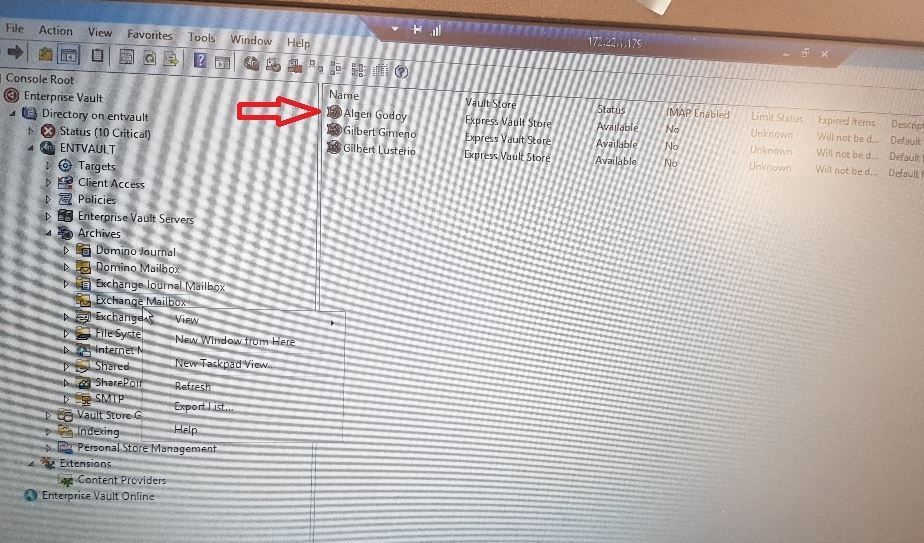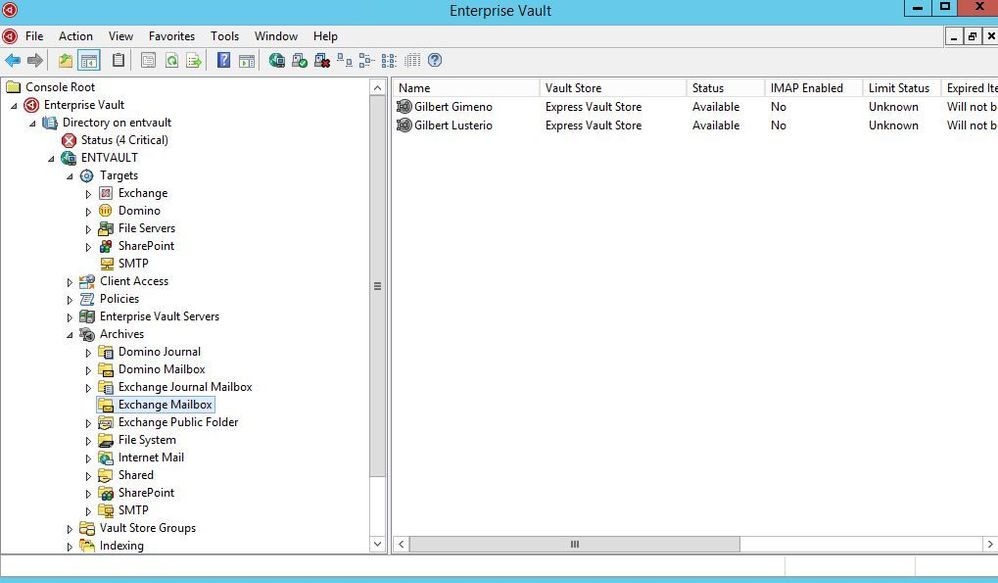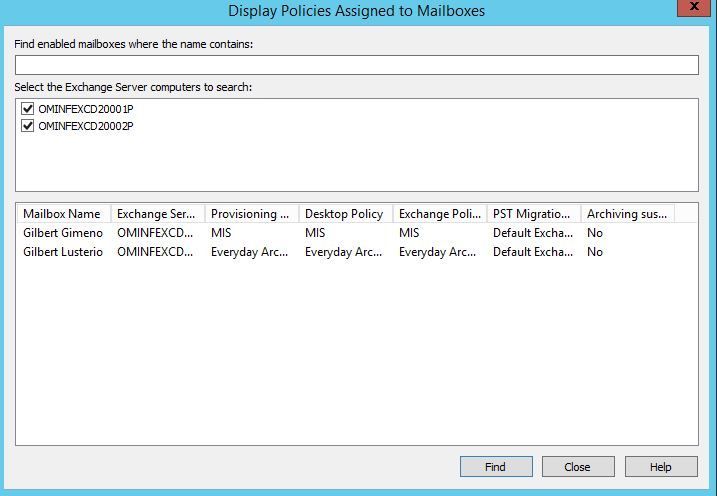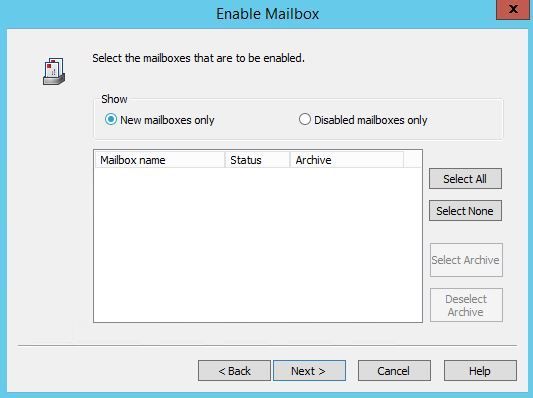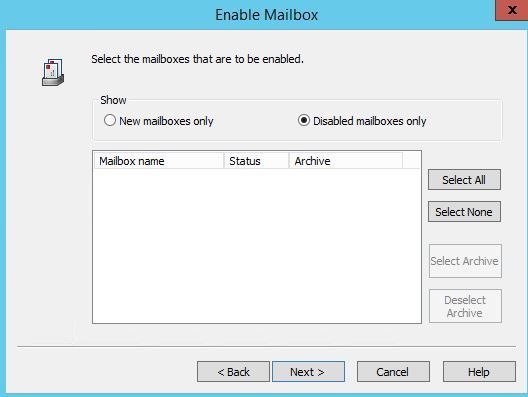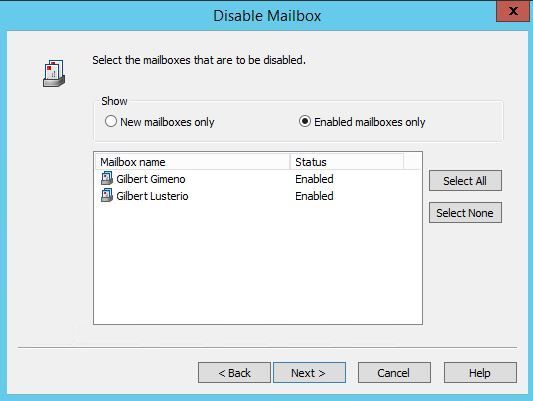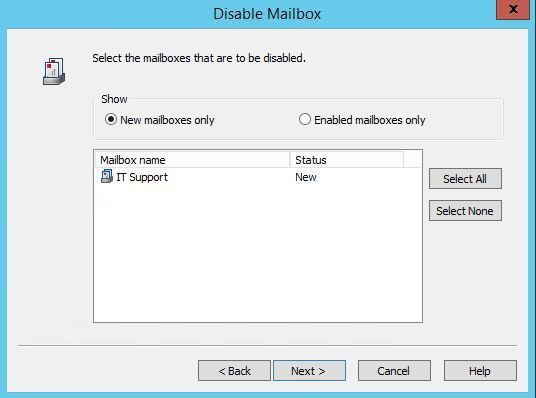- VOX
- Compliance
- Enterprise Vault
- How to bring back Accidentally Deleted User Archiv...
- Subscribe to RSS Feed
- Mark Topic as New
- Mark Topic as Read
- Float this Topic for Current User
- Bookmark
- Subscribe
- Mute
- Printer Friendly Page
- Mark as New
- Bookmark
- Subscribe
- Mute
- Subscribe to RSS Feed
- Permalink
- Report Inappropriate Content
10-25-2017 09:42 PM
Hi,
Would be needing some help.
How to bring back Accidentally Deleted User Archive Mailbox on Administration Console
Thank you in advance.
Solved! Go to Solution.
Accepted Solutions
- Mark as New
- Bookmark
- Subscribe
- Mute
- Subscribe to RSS Feed
- Permalink
- Report Inappropriate Content
10-25-2017 11:05 PM
Hello again.
Run the provisioning task. Verify in the provisioning report the user you want to recreate is showing in the report. In the VAC, enable the user again for archiving. If he does not show, then first try to disable, then enable. Once enabled, run a synchronization from the archiving task against that mailbox. Then perform a 'run now'. That should (re)create the archive.
- Mark as New
- Bookmark
- Subscribe
- Mute
- Subscribe to RSS Feed
- Permalink
- Report Inappropriate Content
10-26-2017 02:29 AM
Hi mate,
It is possible that the user is still enabled in EV. Can you go through the Disable User wizard and see if the user still shows enabled. If so, disable it first then enable the user again.
- Mark as New
- Bookmark
- Subscribe
- Mute
- Subscribe to RSS Feed
- Permalink
- Report Inappropriate Content
10-26-2017 03:36 AM
As far as I recall, the provisioning report should be accessible via the properties of the Provisioning task (tab Reports), and should also be in folder ..\Enterprise Vault\Reports\Provisioning.
As for the issue you're seeing, Virgil is pointing to the right direction. below might be a solution for you.
--
-- Query to get accoutn show on Sync at task
--
USE EnterpriseVaultDirectory
UPDATE ExchangeMailboxEntry
SET MbxExchangeState = '0'
WHERE (MbxExchangeState = '2')
and (MbxDisplayName like '%part of name%')
- Mark as New
- Bookmark
- Subscribe
- Mute
- Subscribe to RSS Feed
- Permalink
- Report Inappropriate Content
10-25-2017 10:09 PM
Hi mate,
I'm afraid the only way to recover the archive is to perform a full EV recovery from backup.
- Mark as New
- Bookmark
- Subscribe
- Mute
- Subscribe to RSS Feed
- Permalink
- Report Inappropriate Content
10-25-2017 10:56 PM
Hi Virgil_Dobos,
Thanks dude.
But I just want to create again the Mailbox for the User that had been deleted. It is given that the archive emails gone but i would like to create new mailbox so that it can be archive again.
- Mark as New
- Bookmark
- Subscribe
- Mute
- Subscribe to RSS Feed
- Permalink
- Report Inappropriate Content
10-25-2017 11:05 PM
Hello again.
Run the provisioning task. Verify in the provisioning report the user you want to recreate is showing in the report. In the VAC, enable the user again for archiving. If he does not show, then first try to disable, then enable. Once enabled, run a synchronization from the archiving task against that mailbox. Then perform a 'run now'. That should (re)create the archive.
- Mark as New
- Bookmark
- Subscribe
- Mute
- Subscribe to RSS Feed
- Permalink
- Report Inappropriate Content
10-26-2017 02:17 AM
Hi GertjanA,
Thankz,
Can you help me on how/where to check the provisioning report.
When checking :
Provisioning task already created for the user and restarted task.
Check mailboxes for enable and disable not seen.
Again thanks in advance.
- Mark as New
- Bookmark
- Subscribe
- Mute
- Subscribe to RSS Feed
- Permalink
- Report Inappropriate Content
10-26-2017 02:29 AM
Hi mate,
It is possible that the user is still enabled in EV. Can you go through the Disable User wizard and see if the user still shows enabled. If so, disable it first then enable the user again.
- Mark as New
- Bookmark
- Subscribe
- Mute
- Subscribe to RSS Feed
- Permalink
- Report Inappropriate Content
10-26-2017 03:33 AM
Hi,
Tried restarting the SQL Server and check again for disable mailbox and user appears.
Now can enable again the mailbox for the user.
Thank you for all the help.
Cheers to you all!
- Mark as New
- Bookmark
- Subscribe
- Mute
- Subscribe to RSS Feed
- Permalink
- Report Inappropriate Content
10-26-2017 03:36 AM
As far as I recall, the provisioning report should be accessible via the properties of the Provisioning task (tab Reports), and should also be in folder ..\Enterprise Vault\Reports\Provisioning.
As for the issue you're seeing, Virgil is pointing to the right direction. below might be a solution for you.
--
-- Query to get accoutn show on Sync at task
--
USE EnterpriseVaultDirectory
UPDATE ExchangeMailboxEntry
SET MbxExchangeState = '0'
WHERE (MbxExchangeState = '2')
and (MbxDisplayName like '%part of name%')
- Mark as New
- Bookmark
- Subscribe
- Mute
- Subscribe to RSS Feed
- Permalink
- Report Inappropriate Content
10-26-2017 04:55 PM
Hi GertjanA,
Yes it seem that when we restarted the SQL database, we were able to see the Disable Mailbox.
Thanks for your help.
- Check out the newest Veritas Education update: in eDiscovery Platform
- sharepoint archiving requirement in Enterprise Vault
- Vault Administration Console when open "Indexing" get warning about Certificate in Enterprise Vault
- Delete Index Administration Task - error in Enterprise Vault
- Archive Task Failure in Enterprise Vault