- VOX
- Compliance
- Enterprise Vault
- Outlook Plugin Problem
- Subscribe to RSS Feed
- Mark Topic as New
- Mark Topic as Read
- Float this Topic for Current User
- Bookmark
- Subscribe
- Mute
- Printer Friendly Page
- Mark as New
- Bookmark
- Subscribe
- Mute
- Subscribe to RSS Feed
- Permalink
- Report Inappropriate Content
04-03-2013 01:37 PM
Hello again guys,
I'm having some problems with the Outlook Add-in, the buttons aren't showing up in any Outlook (Tried 2007, 2010, 2013)
The message that is prompted to the users is simple and it is on this KB http://www.symantec.com/business/support/index?page=content&id=TECH75598
I tried the solution with no sucess. My environment is Windows Server 2008 R2 with Enterprise Vault 10.0.3 and Exchange Server 2010 SP1
Them I tried this article (http://www.symantec.com/business/support/index?page=answers&wizardstepid=1A&wizardid=Enterprise_Vault_OWA_Setup&type=wizard&back=true&question_box=configure+owa&searchid=1334616344287)
Which lead me to EVORT. The result of EVORT is this:
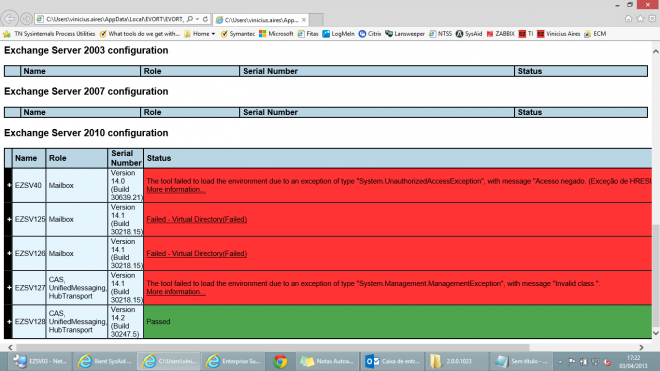
Ok here the things start to become weird - The EZSV125 and EZSV126 connections are ok, all the emails functions are working (these are the Exchange Server) - and the EZSV40 is not even used for mailboxes... at least as far as I know, because I didn't gathered any mailbox from there.
The "More information" showed me this: http://www.symantec.com/business/support/index?page=content&id=TECH142796 and this http://www.symantec.com/business/support/index?page=content&id=TECH142655
If the message is bad to read, here they go:
EZSV40 - The tool failed to load the environment due to an exception of type "System.UnauthorizedAccessException", with message "Acesso negado. (Exceção de HRESULT: 0x80070005 (E_ACCESSDENIED))".
EZSV127 - The tool failed to load the environment due to an exception of type "System.Management.ManagementException", with message "Invalid class ".
Anyone can give me a light on this ?
Thanks in advance
Solved! Go to Solution.
Accepted Solutions
- Mark as New
- Bookmark
- Subscribe
- Mute
- Subscribe to RSS Feed
- Permalink
- Report Inappropriate Content
04-04-2013 08:37 AM
I wouldn't personally go down the EVORT route.
So, how is Outlook currently connecting? Control - Click the icon on the system tray and show the configuration. Is it TCP/IP or is it HTTP ?
Have you got a screenshot of your policy setting relating to RPC/HTTP restrictions? The default used to be that if RPC/HTTP was detected, then the Add-in would get disabled ... the fix there is to set it to 'None' ie no restrictions, synchronise the mailbox, send/receive a few times in Outlook and restart Outlook.
Lastly have you tried obtaining a client tace?
- Mark as New
- Bookmark
- Subscribe
- Mute
- Subscribe to RSS Feed
- Permalink
- Report Inappropriate Content
04-04-2013 08:37 AM
I wouldn't personally go down the EVORT route.
So, how is Outlook currently connecting? Control - Click the icon on the system tray and show the configuration. Is it TCP/IP or is it HTTP ?
Have you got a screenshot of your policy setting relating to RPC/HTTP restrictions? The default used to be that if RPC/HTTP was detected, then the Add-in would get disabled ... the fix there is to set it to 'None' ie no restrictions, synchronise the mailbox, send/receive a few times in Outlook and restart Outlook.
Lastly have you tried obtaining a client tace?
- Mark as New
- Bookmark
- Subscribe
- Mute
- Subscribe to RSS Feed
- Permalink
- Report Inappropriate Content
04-05-2013 12:03 AM
Do you have multiple desktop policies?
Refer following technote: To enable client trace
- Mark as New
- Bookmark
- Subscribe
- Mute
- Subscribe to RSS Feed
- Permalink
- Report Inappropriate Content
04-06-2013 12:46 PM
Did you do any more digging on this issue?
- Mark as New
- Bookmark
- Subscribe
- Mute
- Subscribe to RSS Feed
- Permalink
- Report Inappropriate Content
04-16-2013 08:07 AM
Thanks Rob.Wilcox! I just saw your suggestion by now, thanks!!
- Mark as New
- Bookmark
- Subscribe
- Mute
- Subscribe to RSS Feed
- Permalink
- Report Inappropriate Content
04-16-2013 09:04 AM
You're welcome.
- Outlook with EVS plugin + F5, TMG, HMA in Enterprise Vault
- Outlook will show "Enterprise Vault is unable to retrieve this archived item." in Enterprise Vault
- Enterprise Vaut Search only show folders that are in Outlook for Automatically set in Enterprise Vault
- Discovery Accelerator exports.... .msg vs .eml in Enterprise Vault
- essage will show "Enterprise Vault is unable to retrieve this archived item. in Enterprise Vault

