- VOX
- Compliance
- Enterprise Vault
- User getting access denied on some, but not all em...
- Subscribe to RSS Feed
- Mark Topic as New
- Mark Topic as Read
- Float this Topic for Current User
- Bookmark
- Subscribe
- Mute
- Printer Friendly Page
User getting access denied on some, but not all emails after ingesting from PST (Event 6287 - Access Denied)
- Mark as New
- Bookmark
- Subscribe
- Mute
- Subscribe to RSS Feed
- Permalink
- Report Inappropriate Content
06-16-2014 07:39 AM
We have a user on Enterprise Vault that can't access all of her emails.
The emails were originally ingested from a PST file. She could access them fine when they were in a PST, but now some of her emails prompt for a username/password when she trys to open them.
It seems to be very random. Some emails she can open fine, and others she can't. There is no pattern with age, sender, folder etc.
The event log says:
Event 6287
Unable to fetch item from "evemail.----------------------.local".
Reason: Access denied (0xc0041801)
Saveset Id: 201404016361959~201403171245200000~Z~90C562118F74ABF192CC51998E280991
Archive Name: ----username's name---
Archive Folder Path: Archive Archive Folders Personal
Reference: [GOAFS]
I've checked her permissions and she has read, write and delete. I've also granted myself permissions and I can't access the same emails too, although I can access other emails belonging to this user fine.
Something that seems a little weird to me is the squares in the Archive Folder Path shown in the event log (see attached screenshot). Is this normal?
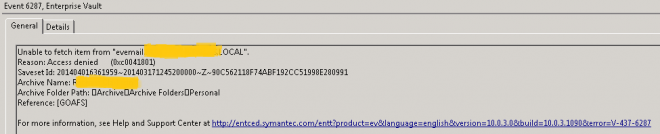
We're running Windows Server 2008 R2, EV 10.0.3.1090 and Exchange 2010 SP3.
I hope someone can help me out, because I'm stumped!
Thanks!
Drew
- Mark as New
- Bookmark
- Subscribe
- Mute
- Subscribe to RSS Feed
- Permalink
- Report Inappropriate Content
06-16-2014 07:44 AM
Isn't this something that will be cured with this technote?
http://www.symantec.com/business/support/index?page=content&id=TECH139601
- Mark as New
- Bookmark
- Subscribe
- Mute
- Subscribe to RSS Feed
- Permalink
- Report Inappropriate Content
06-16-2014 08:32 AM
Thanks for the speedy reply!
I hadn't seen that before, but unfortunately after following the steps and re-syncing the permissions with the Mailbox Archiving task, I still can't unarchive these particular emails.
- Mark as New
- Bookmark
- Subscribe
- Mute
- Subscribe to RSS Feed
- Permalink
- Report Inappropriate Content
06-16-2014 08:41 AM
Does permissions browser show you anything useful?
- Mark as New
- Bookmark
- Subscribe
- Mute
- Subscribe to RSS Feed
- Permalink
- Report Inappropriate Content
06-17-2014 08:01 AM
No, I don't think so. All the folders say the same thing:
Control: SE_SELF_RELATIVE | SE_DACL_PRESENT
Owner:
SID: None
Group:
SID: None
Dacl:
Header:
AceType: ACCESS_ALLOWED_ACE_TYPE
AceFlags:
Mask: 0x7F
DV_DS_CONTROL_FOLDER
DV_DS_DELETE_FOLDER
DV_DS_ADD_FOLDER
DV_DS_READ_FOLDER
DV_DS_DELETE_ITEM
DV_DS_ADD_ITEM
DV_DS_READ_ITEM
Sid:
SID: S-1-5-21-823518204-725345543-682003330-12624
Name: ---------User Name----------
DomainName: ----------Domain----------
I'm not 100% sure what it should say though?
- EV Export fails Access is denied. (0x80070005) in Enterprise Vault
- Recall failure from EV9.0 in Enterprise Vault
- Veeam Backup 11a and Enterprise Vault 14.1 in Enterprise Vault
- placeholder unable to retrieve to original file in file server in Enterprise Vault
- PST: Destination Archive Blank, Cannot Update In Bulk in Enterprise Vault

