- VOX
- Data Protection
- NetBackup
- Re: Backing up 500GB Incremental nightly
- Subscribe to RSS Feed
- Mark Topic as New
- Mark Topic as Read
- Float this Topic for Current User
- Bookmark
- Subscribe
- Mute
- Printer Friendly Page
Backing up 500GB Incremental nightly
- Mark as New
- Bookmark
- Subscribe
- Mute
- Subscribe to RSS Feed
- Permalink
- Report Inappropriate Content
04-12-2016 03:14 AM
Hi
We have netbackup 7.1.0.3 installed on a windows 2008 cluster, which we are setting up and is not yet in use.
There are two SAN drives, drive T and U and a quorum drive, which is Q drive.
There are also two virtual servers configured, which point to each san drive.
Virtual server 1 = T drive (1Tb of data)
Virtual server 2 = U drive (1Tb data)
We have three policies configured
1st policy - backup all drives on nodes 1 and 2, excluding san drives - incremental daily, fuill weekend
2nd policy - backup virtual server 1 drive (T drive) and Quorum (Q drive) - incremental daily, fuill weekend
3rd Policy - backup virtual server 2 drive (U drive) - incremental daily, fuill weekend
The first two policies work fine, no issues, however the 3rd policy seems to backup 500gb incremental every night. The servers are not in use, so there should be no changes (or very little i.e megabytes).
We've tried several settings, adding the U drive to 2nd policy and changing the T drive to 3rd policy, changing client settings from timestamp to archive bit and vice versa.
This has been ongoing for a while and we really need to get it dorted, but we can't work out why it would be doing such large incrementals
Any help would be appreciated. Thanks
- Mark as New
- Bookmark
- Subscribe
- Mute
- Subscribe to RSS Feed
- Permalink
- Report Inappropriate Content
04-12-2016 05:55 AM
Could be caused by the U drive failing over from one node to another between backups, have seen this unfortunate behaviour especially with TIR
Other things I can think of is
- an application that changes something on a lot of files some example attributes, as for example some antivirus programs
- open database files or their backup files
- temporary files
One thing that is interesting is to see what the OS finds if you do search for files modified in the last day on the U: drive
- Mark as New
- Bookmark
- Subscribe
- Mute
- Subscribe to RSS Feed
- Permalink
- Report Inappropriate Content
04-12-2016 06:43 AM
1. Sometimes, you need to do a valid full, before you can do an incremental.
2. Sometimes, the way you set up your systems means that the archive bit cannot be set, so the data looks new every day.
Can you set the client atributes to use timestamp instead of archive bit? That has helped me in the past...
duplicating via SLP to LTO5 & LTO8 in SL8500 via ACSLS
- Mark as New
- Bookmark
- Subscribe
- Mute
- Subscribe to RSS Feed
- Permalink
- Report Inappropriate Content
04-12-2016 07:33 AM
Thanks Michael\Genericus
I'll check to see what files I can find modified in the last day (good shout, didn't think of that) :)
As for the timestamp, I've tried that and unfortunately it made no difference.
Thanks for the replies. I'll see what changes have been made in the last days.
- Mark as New
- Bookmark
- Subscribe
- Mute
- Subscribe to RSS Feed
- Permalink
- Report Inappropriate Content
04-12-2016 07:38 AM
Zero files found modified in the last 2 days :(
- Mark as New
- Bookmark
- Subscribe
- Mute
- Subscribe to RSS Feed
- Permalink
- Report Inappropriate Content
04-13-2016 02:13 AM
Hi
See in backups what files were backed up with INC backup... then compare on the live drive.
- Mark as New
- Bookmark
- Subscribe
- Mute
- Subscribe to RSS Feed
- Permalink
- Report Inappropriate Content
04-13-2016 02:23 AM
Thanks for the reply, Sorry new to NBU, how do I check what files were backed up as part of the incremental backup?
- Mark as New
- Bookmark
- Subscribe
- Mute
- Subscribe to RSS Feed
- Permalink
- Report Inappropriate Content
04-13-2016 02:24 AM
We had the same thing last night .. 568GB incremental backup :(
- Mark as New
- Bookmark
- Subscribe
- Mute
- Subscribe to RSS Feed
- Permalink
- Report Inappropriate Content
04-13-2016 02:29 AM
Hmm
You need to do some reading - about Backup, Archive and Restore GUI... Available in NBU admin guides...
- Mark as New
- Bookmark
- Subscribe
- Mute
- Subscribe to RSS Feed
- Permalink
- Report Inappropriate Content
04-13-2016 02:51 AM
Hi Thanks for that, up until now been looking in the admin console, just checked the backup, archive and restore console. There are two folders on the drive and it seems to be backing up one of the folders daily, as part of the incremental changes (although none of these files have been accessed\changed). Any idea why one directory would be constantly backing up.. also would you know how to reset the archive bit on that folder?
- Mark as New
- Bookmark
- Subscribe
- Mute
- Subscribe to RSS Feed
- Permalink
- Report Inappropriate Content
04-13-2016 04:50 AM
btw is your backup based on archive bit or timestamp? take a look
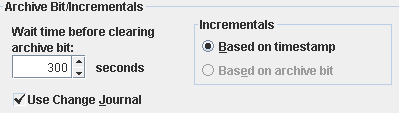
I do advice to user timestamp along with change journal - change journal has to be created on the given volume you do backup - newer releases of NBU are creating this automatically.
Once changed to change journal - you should restart client services and perfrom full backup.
- Mark as New
- Bookmark
- Subscribe
- Mute
- Subscribe to RSS Feed
- Permalink
- Report Inappropriate Content
04-13-2016 07:41 AM
Please run a FULL backup of that policy. That should reset everything.
duplicating via SLP to LTO5 & LTO8 in SL8500 via ACSLS
- Attention DBAs! New with NetBackup 10.4, PostgreSQL Recovery to PIT in Hours/Minutes/Seconds!! in NetBackup
- Disk running out of space because of old IMG Folder in Backup Exec
- Forcing a full backup that has a schedule in Backup Exec
- Veritas Backup Recovery v18.0.4 Compatible Storage Devices in System Recovery
- Backup error "remote agent not detected on another server" in Backup Exec

