Turn on suggestions
Auto-suggest helps you quickly narrow down your search results by suggesting possible matches as you type.
Showing results for
- VOX
- Data Protection
- NetBackup
- Change copy 2 to be the primary.
Options
- Subscribe to RSS Feed
- Mark Topic as New
- Mark Topic as Read
- Float this Topic for Current User
- Bookmark
- Subscribe
- Mute
- Printer Friendly Page
Change copy 2 to be the primary.
Options
- Mark as New
- Bookmark
- Subscribe
- Mute
- Subscribe to RSS Feed
- Permalink
- Report Inappropriate Content
01-13-2010 07:32 AM
I am wanting to know how you can change tape copy 2 to the primary copy on the "Configure Multiple Copies" tab for a netbackup policy? I know how to change it after the fact, but I am wanting to change it before the backup is made. I am currently running 6.5.4 on w2k3.
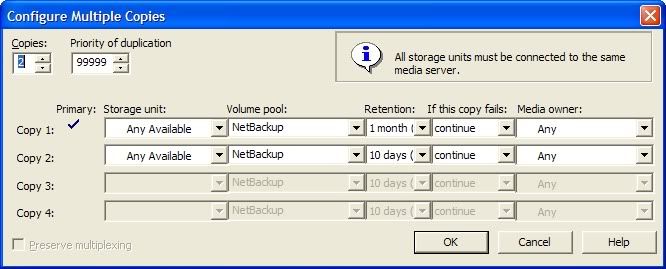
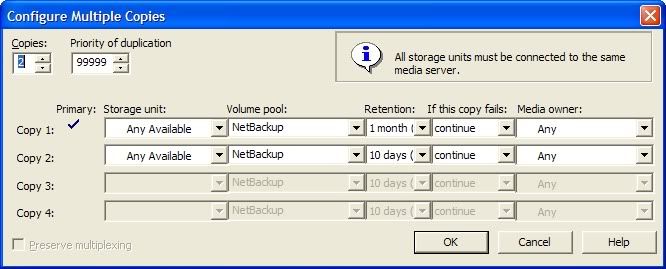
Labels:
3 REPLIES 3
Options
- Mark as New
- Bookmark
- Subscribe
- Mute
- Subscribe to RSS Feed
- Permalink
- Report Inappropriate Content
01-13-2010 07:39 AM
copy1 is always the primary copy.
the only way I could see you "changing" this for your environment would be by altering where your copy1 & copy2 backups were sent to (volume pool etc). Copy1 would still be primary, just located differently - did that make sense?
the only way I could see you "changing" this for your environment would be by altering where your copy1 & copy2 backups were sent to (volume pool etc). Copy1 would still be primary, just located differently - did that make sense?
Options
- Mark as New
- Bookmark
- Subscribe
- Mute
- Subscribe to RSS Feed
- Permalink
- Report Inappropriate Content
01-13-2010 08:12 AM
I see what you are saying, but that would not get me what I am looking for. I may be wrong, but I thought that there was a check box next to the different copy numbers in previous version where you could change copy 2 to be the primary. It also states in the admin guide that you can select which copy would be the primary, but as you can see, that option is not there.
"5 The primary copy is the copy from which restores are done. Normally, the original backup is the primary copy. If you want one of the duplicated copies to become the primary copy, check the appropriate check box, otherwise leave the fields blank. When the primary expires, a different copy automatically becomes primary. (The copy that is chosen is the one with the smallest copy number. If the primary is copy 1, copy 2 becomes primary when it expires. If the primary is copy 5, copy 1 becomes primary when it expires.)"
"5 The primary copy is the copy from which restores are done. Normally, the original backup is the primary copy. If you want one of the duplicated copies to become the primary copy, check the appropriate check box, otherwise leave the fields blank. When the primary expires, a different copy automatically becomes primary. (The copy that is chosen is the one with the smallest copy number. If the primary is copy 1, copy 2 becomes primary when it expires. If the primary is copy 5, copy 1 becomes primary when it expires.)"
Options
- Mark as New
- Bookmark
- Subscribe
- Mute
- Subscribe to RSS Feed
- Permalink
- Report Inappropriate Content
01-14-2010 03:24 AM
the paragraph you quoted is from the "Procedure for duplicating backups" section of the Admin Guide.
This is different from the Configure Multiple Copies in the Policy. Duplication in this sense is done "after the fact" i.e. once the backup is complete, you decide you want to duplicate it (manually) & so go through the duplication procedure within NetBackup Management > Catalog. Whereas the Configure Multiple Copies creates these copies at the time of the backup for each backup in the schedule that it is configured for.
***EDIT***
Previous versions: looking thru' the 5.1 Sys Admin Guide & there is no function to allow selection of primary copy here either using the Multiple Copies option, "Copy 1 is the primary copy. If Copy 1 fails for some reason, the first successful copy is the primary copy."
This is different from the Configure Multiple Copies in the Policy. Duplication in this sense is done "after the fact" i.e. once the backup is complete, you decide you want to duplicate it (manually) & so go through the duplication procedure within NetBackup Management > Catalog. Whereas the Configure Multiple Copies creates these copies at the time of the backup for each backup in the schedule that it is configured for.
***EDIT***
Previous versions: looking thru' the 5.1 Sys Admin Guide & there is no function to allow selection of primary copy here either using the Multiple Copies option, "Copy 1 is the primary copy. If Copy 1 fails for some reason, the first successful copy is the primary copy."
Related Content
- NBU 10x tape 2 tape copy (inline copy) clarification. in NetBackup
- New Critical MSDP Security Functions Get Multi-Person Authorization (MPA) in NetBackup 10.4 API in NetBackup
- Sooooo…How Are You Getting Your AI Back After a Disaster? in NetBackup
- Attention DBAs! Now with NetBackup 10.4! Protect MSSQL Availability Group Secondary Replicas in NetBackup
- DR procedures with duplicated backup images in NetBackup

