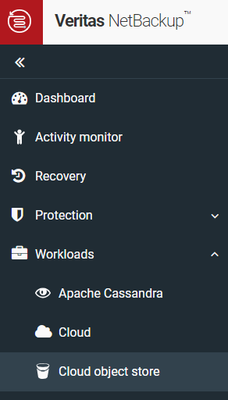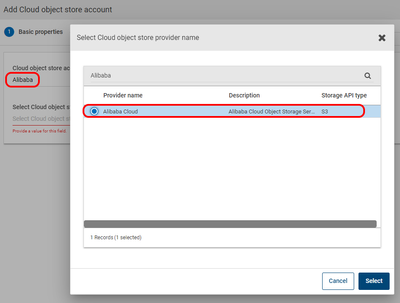Turn on suggestions
Auto-suggest helps you quickly narrow down your search results by suggesting possible matches as you type.
Showing results for
- VOX
- Data Protection
- NetBackup
- Did You Know Veritas Does Backups of Alibaba Cloud...
Options
- Subscribe to RSS Feed
- Mark Topic as New
- Mark Topic as Read
- Float this Topic for Current User
- Bookmark
- Subscribe
- Mute
- Printer Friendly Page
Did You Know Veritas Does Backups of Alibaba Cloud Object Stores?
Options
- Mark as New
- Bookmark
- Subscribe
- Mute
- Subscribe to RSS Feed
- Permalink
- Report Inappropriate Content
11-17-2023 01:09 PM - edited 11-17-2023 02:49 PM
Did you know Veritas does backups of Alibaba Cloud Object Stores and that adding a new Cloud Object Store workload couldn’t be easier?! Let me show you.
- Log into the Veritas NetBackup WebUI.
- Navigate to Workloads -> Cloud Object Stores.
- Next click on the +Add button.
- Name the Cloud Object Store Account Name and select Alibaba Cloud from the menu.
- Select a backup host for validation and the region.
- Choose the credentials to connect to the cloud object store, or add them now.
- NetBackup even gives you advanced options for SSL and a Proxy if you choose!
- And that’s it!
Want more information regarding backup and recovery of cloud object stores? See my three-part video series located below.
NetBackup enterprise tools makes backing up, maintaining, and recovering your data easier and more secure than ever!
0 REPLIES 0
Related Content
- Discrepancy in Charged TB in NetBackup Deployment Utility in NetBackup
- Alta Recovery Vault - Which Documents Should I Use??? in NetBackup
- Netbackup 9.1.0.1 VMWARE backups question regarding vmdks in NetBackup
- Are archives files included or excluded in backups with Veritas NetBackup™ for PostgreSQL ? in NetBackup
- Encountering 'Volume is not available' Error in CloudPoint Backup Jobs in CloudPoint