- VOX
- Data Protection
- NetBackup
- How to Detemine the Size of Backup
- Subscribe to RSS Feed
- Mark Topic as New
- Mark Topic as Read
- Float this Topic for Current User
- Bookmark
- Subscribe
- Mute
- Printer Friendly Page
- Mark as New
- Bookmark
- Subscribe
- Mute
- Subscribe to RSS Feed
- Permalink
- Report Inappropriate Content
07-24-2013 11:23 PM
Accepted Solutions
- Mark as New
- Bookmark
- Subscribe
- Mute
- Subscribe to RSS Feed
- Permalink
- Report Inappropriate Content
07-29-2013 01:40 AM
'Converter'!
Or something along the lines of:
#!/bin/ksh
PATH=$PATH:/usr/openv/netbackup/bin/admincmd
#command line or 7 days
daysago=${1:-7}
echo "================================================="
echo "Report client read totals for past $daysago days."
echo "=================================================\n"
hoursago=`expr $daysago \* 24`
bpimagelist -hoursago $hoursago | \
awk 'BEGIN {tsum=0}
{if($1=="IMAGE"){
clientnames[$2]
csum[$2]=csum[$2] + $19}}
END { for (c in clientnames) {
UNIT="KB"
tsum=tsum+csum[c]
if (csum[c]>10240) {csum[c]=csum[c]/1024;UNIT="MB"}
if (csum[c]>10240) {csum[c]=csum[c]/1024;UNIT="GB"}
if (csum[c]>10240) {csum[c]=csum[c]/1024;UNIT="TB"}
printf("%20s %10.2f %s\n",c,csum[c],UNIT)
}
UNIT="KB"
if (tsum>10240) {tsum=tsum/1024;UNIT="MB"}
if (tsum>10240) {tsum=tsum/1024;UNIT="GB"}
if (tsum>10240) {tsum=tsum/1024;UNIT="TB"}
print "========================================="
printf("%20s %10.2f %s\n","Total of all Clients",tsum,UNIT)
}'
exit
Which can give output in GB, MB or KB depending on the values concerned. Run as is (default 7 days) or with a variable of the number of days.
Not my script by the way - will try & find the source.
***EDIT***
Source: http://mailman.eng.auburn.edu/pipermail/veritas-bu/2009-April/104006.html
Have quoted this script once before - my other alternative being:
Just run a client backups report via the GUI for your chosen period & export it (disk icon) - you can soon total it up via "Excel" or whatever!
- Mark as New
- Bookmark
- Subscribe
- Mute
- Subscribe to RSS Feed
- Permalink
- Report Inappropriate Content
07-24-2013 11:46 PM
Rather use Client Backup Report.
Specify selection criteria and run the report. It gives the size for each image.
- Mark as New
- Bookmark
- Subscribe
- Mute
- Subscribe to RSS Feed
- Permalink
- Report Inappropriate Content
07-28-2013 10:05 PM
Dear Marianne
Thanks for your kind reply, if you could define me a little more in detail would be more beneficial.
- Mark as New
- Bookmark
- Subscribe
- Mute
- Subscribe to RSS Feed
- Permalink
- Report Inappropriate Content
07-29-2013 12:40 AM
Hello Faisal,
Netbackup Mangement--Reports--Client Backups.
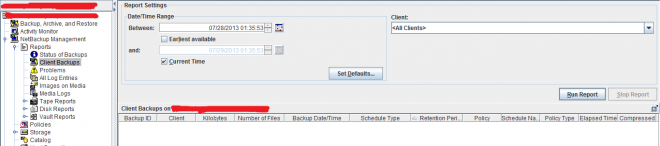
- Mark as New
- Bookmark
- Subscribe
- Mute
- Subscribe to RSS Feed
- Permalink
- Report Inappropriate Content
07-29-2013 01:25 AM
Thanks babu
But it is giving me size in kilobytes, is there anything which can give me in mb's or gb's ? or will I have to use a converter everytime ?
- Mark as New
- Bookmark
- Subscribe
- Mute
- Subscribe to RSS Feed
- Permalink
- Report Inappropriate Content
07-29-2013 01:40 AM
'Converter'!
Or something along the lines of:
#!/bin/ksh
PATH=$PATH:/usr/openv/netbackup/bin/admincmd
#command line or 7 days
daysago=${1:-7}
echo "================================================="
echo "Report client read totals for past $daysago days."
echo "=================================================\n"
hoursago=`expr $daysago \* 24`
bpimagelist -hoursago $hoursago | \
awk 'BEGIN {tsum=0}
{if($1=="IMAGE"){
clientnames[$2]
csum[$2]=csum[$2] + $19}}
END { for (c in clientnames) {
UNIT="KB"
tsum=tsum+csum[c]
if (csum[c]>10240) {csum[c]=csum[c]/1024;UNIT="MB"}
if (csum[c]>10240) {csum[c]=csum[c]/1024;UNIT="GB"}
if (csum[c]>10240) {csum[c]=csum[c]/1024;UNIT="TB"}
printf("%20s %10.2f %s\n",c,csum[c],UNIT)
}
UNIT="KB"
if (tsum>10240) {tsum=tsum/1024;UNIT="MB"}
if (tsum>10240) {tsum=tsum/1024;UNIT="GB"}
if (tsum>10240) {tsum=tsum/1024;UNIT="TB"}
print "========================================="
printf("%20s %10.2f %s\n","Total of all Clients",tsum,UNIT)
}'
exit
Which can give output in GB, MB or KB depending on the values concerned. Run as is (default 7 days) or with a variable of the number of days.
Not my script by the way - will try & find the source.
***EDIT***
Source: http://mailman.eng.auburn.edu/pipermail/veritas-bu/2009-April/104006.html
Have quoted this script once before - my other alternative being:
Just run a client backups report via the GUI for your chosen period & export it (disk icon) - you can soon total it up via "Excel" or whatever!
- Mark as New
- Bookmark
- Subscribe
- Mute
- Subscribe to RSS Feed
- Permalink
- Report Inappropriate Content
07-29-2013 05:45 AM
Divide by 1024
- Mark as New
- Bookmark
- Subscribe
- Mute
- Subscribe to RSS Feed
- Permalink
- Report Inappropriate Content
07-29-2013 06:04 AM
Hello Faisal,
You can copy the Data to an excel and give the formula to conver the vaule. type the formula in first cell and drag it until the last row.

- Backup Size limitation in NetBackup
- Veritas Backup Exec 23 - Slow Backup after Windows server 2019 upgrade in Backup Exec
- MS SQL VADP Application State Capture (ASC) Backups are Fully Recoverable in NetBackup 10.4 in NetBackup
- Veritas Backup Exec and Hyper-V VM's in Backup Exec
- NetBackup 10.4 Lets K8s Backups Fly Even Higher in NetBackup

