- VOX
- Data Protection
- OpsCenter
- Need an SQL query to trim the alerts that are not ...
- Subscribe to RSS Feed
- Mark Topic as New
- Mark Topic as Read
- Float this Topic for Current User
- Bookmark
- Subscribe
- Mute
- Printer Friendly Page
- Mark as New
- Bookmark
- Subscribe
- Mute
- Subscribe to RSS Feed
- Permalink
- Report Inappropriate Content
08-29-2013 10:49 AM
Need an SQL query to trim the alerts that are not clearing automatically, especially the job finalized alerts.
Solved! Go to Solution.
Accepted Solutions
- Mark as New
- Bookmark
- Subscribe
- Mute
- Subscribe to RSS Feed
- Permalink
- Report Inappropriate Content
09-12-2013 12:14 PM
Lisa,
Clearing the alerts via SQL will not work via Opscenter WebUI... you will need to use loadsql.bat or dbisqlc application to clear them using SQL.
However, doing so is not supported nor recommended...
The recommended method is via the WebUI...
To make life a little easier, go to Monitor / Alerts ...
and click on the Change Table Settings Icon - far right of screen (table w/ green check box)
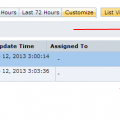
When the Table Settings Windows appears, change the Rows Per Page to 200...
Click OK
This will allow more alerts to appear per page, and if you filter by Alert Policy / you can target clearing job finalized alerts in batches of 200...
--Tom
- Mark as New
- Bookmark
- Subscribe
- Mute
- Subscribe to RSS Feed
- Permalink
- Report Inappropriate Content
09-12-2013 12:14 PM
Lisa,
Clearing the alerts via SQL will not work via Opscenter WebUI... you will need to use loadsql.bat or dbisqlc application to clear them using SQL.
However, doing so is not supported nor recommended...
The recommended method is via the WebUI...
To make life a little easier, go to Monitor / Alerts ...
and click on the Change Table Settings Icon - far right of screen (table w/ green check box)
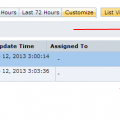
When the Table Settings Windows appears, change the Rows Per Page to 200...
Click OK
This will allow more alerts to appear per page, and if you filter by Alert Policy / you can target clearing job finalized alerts in batches of 200...
--Tom
- Mark as New
- Bookmark
- Subscribe
- Mute
- Subscribe to RSS Feed
- Permalink
- Report Inappropriate Content
09-12-2013 12:22 PM
Thanks Tom!
- Alerts and Notifictions in Backup Exec
- Semperis and Veritas Join Forces in Active Directory Protection and Recovery! in NetBackup
- NetBackup 10.2 Expands Support of SIEM/SOAR/XDR Data Security Platforms in NetBackup
- Take Full Advantage of NetBackup and Syslog Forwarding - SIEM and SOAR in NetBackup
- Useful links for Upgrading Backup Exec in Backup Exec

