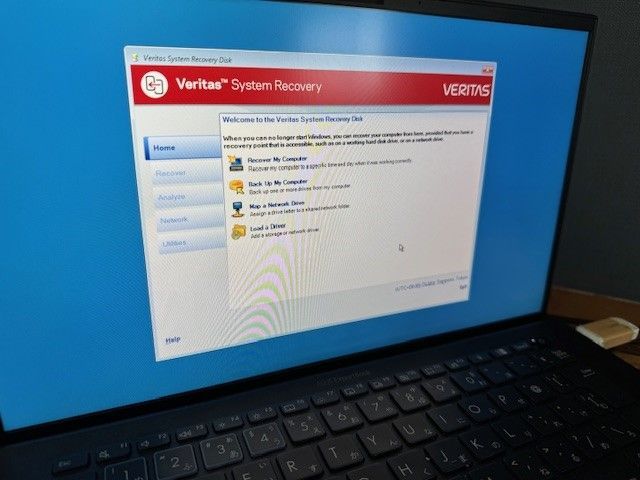- VOX
- Data Protection
- System Recovery
- Creating a Recovery Disk using USB Flash Drive wit...
- Subscribe to RSS Feed
- Mark Topic as New
- Mark Topic as Read
- Float this Topic for Current User
- Bookmark
- Subscribe
- Mute
- Printer Friendly Page
Creating a Recovery Disk using USB Flash Drive with VSR 23.1
- Mark as New
- Bookmark
- Subscribe
- Mute
- Subscribe to RSS Feed
- Permalink
- Report Inappropriate Content
10-17-2023 11:16 AM
When I installed VSR23.1, I created a recovery DVD (using the wizard) which works perfectly.
As an experiment I thought I would try creating a bootable USB flash drive (using the wizard) for recovery purposes instead.
For some reason when I boot my Dell PC using the USB flash drive, the Dell logo appears about ten times its normal
size and almost disappears off the edge of the screen.
Navigating around the recovery menus often results in the PC freezing.
I even tried creating an iso image via the wizard, extracting the files and manually copying them to a another clean USB flash drive.
The result was exactly the same.
Any ideas why the USB flash drive doesn't work properly?
Alan
- Mark as New
- Bookmark
- Subscribe
- Mute
- Subscribe to RSS Feed
- Permalink
- Report Inappropriate Content
10-17-2023 05:57 PM
When creating a bootable USB flash drive for the SRD iso image, I always use Rufus. In case of UEFI based computer, I create the bootable USB flash drive with the default option like the below screenshot.
Also, you can create the SRD iso file with Advanced mode in SRD Creation wizard after installing Windows 11 ADK. After that, please write the iso image to the USB flash drive using Rufus.
<Windows 11 ADK>
ADKWinPESetup.exe https://go.microsoft.com/fwlink/?linkid=2166133
- Mark as New
- Bookmark
- Subscribe
- Mute
- Subscribe to RSS Feed
- Permalink
- Report Inappropriate Content
10-18-2023 03:17 AM
Thanks for the quick reply. I'll give your suggestions a try.
But shouldn't all this work properly, as is, "out of the box" ?
Alan
- Mark as New
- Bookmark
- Subscribe
- Mute
- Subscribe to RSS Feed
- Permalink
- Report Inappropriate Content
10-18-2023 04:37 AM
When the screen freezes with not Windows logo but Dell logo, I guess the USB drive does not function as the bootable media. I guess that the boot sequence does not start.
That is, the issue may depend on how to create the bootable USB flash drive. So I suggested to use Rufus to write the USB flash drive as the bootable media. I always use it when writing to USB flash drive.
- Mark as New
- Bookmark
- Subscribe
- Mute
- Subscribe to RSS Feed
- Permalink
- Report Inappropriate Content
10-18-2023 05:00 AM
You may have misunderstood the problem.
The boot sequence does start OK. It's at that point I notice that the Dell logo is badly distorted.
Then the recovery software runs and I can select a recovery option etc.
As I navigate around, and maybe click on "cancel" to return to the previous screen, the PC will freeze.
This does not happen when booting from a DVD.
Alan
- Mark as New
- Bookmark
- Subscribe
- Mute
- Subscribe to RSS Feed
- Permalink
- Report Inappropriate Content
10-18-2023 07:10 PM
I see. The cause is in the difference between DVD and USB device. I do not know if it is a specific USB flash drive, the write issue to USB flash drive, or USB connection issue. To isolate the cause, you might need to use the other USB flash drive, or use Rufus, or insert to the other USB slot.
- Mark as New
- Bookmark
- Subscribe
- Mute
- Subscribe to RSS Feed
- Permalink
- Report Inappropriate Content
02-15-2024 05:39 AM
I'm facing exactly the same problem and only with VSR 23.2 USB key with rufus.
That boot on it then show the blue backgroung less than a seconde and reboot immediatly.
I created the iso file exactly the same way as the VSR 21, the VSR21 key works correctly no the VSR23.
- Mark as New
- Bookmark
- Subscribe
- Mute
- Subscribe to RSS Feed
- Permalink
- Report Inappropriate Content
02-15-2024 04:56 PM
Could you check if the problematic USB key works on the other PC?
In case of DVD media, is it bootable with no issues on the problematic PC or the other PC?
- Mark as New
- Bookmark
- Subscribe
- Mute
- Subscribe to RSS Feed
- Permalink
- Report Inappropriate Content
02-15-2024 08:06 PM
In addition, if Secure Boot is enabled, please disable and try it.
- Mark as New
- Bookmark
- Subscribe
- Mute
- Subscribe to RSS Feed
- Permalink
- Report Inappropriate Content
02-16-2024 01:29 AM
I have used the same USB key, prepared exactly the same way with rufus.
Tested on many computers without secure boot the VSR 23.2 doesn't boot properly while the VSR21 works perfectly.
There is something wrong with the VSR23 USB key done by Veritas Recovery Disk Creator Launcher.
- Mark as New
- Bookmark
- Subscribe
- Mute
- Subscribe to RSS Feed
- Permalink
- Report Inappropriate Content
02-18-2024 05:13 PM
I verified on ASUS ExpertBook (which is uEFI based computer) with Windows 11 / ADK 22H2 (Ver. 10.1.22621.1) / VSR 23.2.
I created a SRD iso file with Advanced mode in SRD creation Wizard, and wrote the iso file to USB key with Rufus (3.17.1846).
The USB key is bootable with no issue. I can see the VSR screen. Unfortunately the issue is not reproducible on my PC. To investigate your issue further, a support case will be needed.
- Mark as New
- Bookmark
- Subscribe
- Mute
- Subscribe to RSS Feed
- Permalink
- Report Inappropriate Content
02-19-2024 02:06 AM
I've tested again with Rufus 3.17 like you on my Windows 10 LTSC 2019 on a HP 800G9 Elitedesk
Same problem, less than a sec the blue background apparears then reboot instantly.
Tested on a Water eLace (i work on Lab computers/instruments) LTSB 2016 same problem.
Tested on a HP800 G5 Elitedesk on Windows 10 LTSC 2021 same problem.
That works fine with the VSR21 USB Key on all OS previously mentionned with same bios settings.
Clearly the problem come from the iso done with VSR23 or the way it's done i'll try to reinstall the ADK and test again
- Mark as New
- Bookmark
- Subscribe
- Mute
- Subscribe to RSS Feed
- Permalink
- Report Inappropriate Content
02-19-2024 03:09 AM
Ok i confirm the solution, the iso srd must be done with the correct ADK version according to the OS.
I've made a new iso srd file with Windows 11 23H2 and the ADK 10.1.25398.1 and ADKWinPE (the latest available on Microsoft).
It works perfectly thanks for the advice @akihiro1
- Alta Recovery Vault - Which Documents Should I Use??? in NetBackup
- SSR 2011 won't boot after Upgrade to Win 10 from Win 7, in System Recovery
- It's Time To Do This Cloud Thing! in NetBackup
- I have a question regarding a DB2 recovery failure. in NetBackup Appliance
- Classic Backup & Restore Luxury Comes to OpenStack with NetBackup 10.4+ in NetBackup