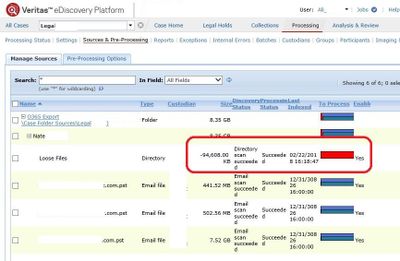- VOX
- Compliance
- eDiscovery Platform
- How to clear Case Folder Source loose files proces...
- Subscribe to RSS Feed
- Mark Topic as New
- Mark Topic as Read
- Float this Topic for Current User
- Bookmark
- Subscribe
- Mute
- Printer Friendly Page
- Mark as New
- Bookmark
- Subscribe
- Mute
- Subscribe to RSS Feed
- Permalink
- Report Inappropriate Content
02-22-2018 06:05 PM - edited 02-22-2018 06:07 PM
Is there a way to clear the red processing error status of loose files directory scan in sources and processing tab? This happens time to time when we process a folder with PST files in it and Clearwell displays a red error for loose files. In the example below, there are only 3 PST files in the case folder, no other loose files. I tried "discover new files for source", enabling/disabling processing, and even re-processed with discovery with no avail. Its just a nuisance, but it will be nice to have a way to clear it.
Thank you
Ali
Solved! Go to Solution.
Accepted Solutions
- Mark as New
- Bookmark
- Subscribe
- Mute
- Subscribe to RSS Feed
- Permalink
- Report Inappropriate Content
03-08-2018 10:53 AM
Hello @Ali_G,
Sorry for the slow reponse here.
Unless there's a trashcan icon at the far-right of that Loose File source, then there's no way to delete the source as it's already had preprocessing run. If there is, then all you need to do is click it to delete it. If not, here's a few things for you to try:
- Go to Case Home > Processing > Reports to review the Disocvery reports to see what the errors are with the PSTs during Disocvery and fix where possible.
- Remove the PSTs from the source location, run ScanPST or other comparable tool until all errors are fixed, replace the new PSTs at the source and rerun Disocvery against that source.
- Go to Case Home > Processing > Sources & Preprocessing and use Run Check email file integrity from the buttom-right menu against the source to determine what errors are present.
James Harris
Business Critical Engineer Veritas eDiscovery Platform
Business Critical Services
Veritas Technologies LLC
- Mark as New
- Bookmark
- Subscribe
- Mute
- Subscribe to RSS Feed
- Permalink
- Report Inappropriate Content
03-08-2018 10:53 AM
Hello @Ali_G,
Sorry for the slow reponse here.
Unless there's a trashcan icon at the far-right of that Loose File source, then there's no way to delete the source as it's already had preprocessing run. If there is, then all you need to do is click it to delete it. If not, here's a few things for you to try:
- Go to Case Home > Processing > Reports to review the Disocvery reports to see what the errors are with the PSTs during Disocvery and fix where possible.
- Remove the PSTs from the source location, run ScanPST or other comparable tool until all errors are fixed, replace the new PSTs at the source and rerun Disocvery against that source.
- Go to Case Home > Processing > Sources & Preprocessing and use Run Check email file integrity from the buttom-right menu against the source to determine what errors are present.
James Harris
Business Critical Engineer Veritas eDiscovery Platform
Business Critical Services
Veritas Technologies LLC
- No data being archived in Enterprise Vault
- Event 41352 Unexpected COM exception caught - EV 14.1 in Enterprise Vault
- Enterprise vault error on task archiving Event id 4180 in Enterprise Vault
- PST Export Issue - No Errors & No Files Exported in Enterprise Vault
- Created a new Public Folder and now Pubic Folder archiving has stopped in Enterprise Vault