- VOX
- Data Protection
- Backup Exec
- How do I use this?
- Subscribe to RSS Feed
- Mark Topic as New
- Mark Topic as Read
- Float this Topic for Current User
- Bookmark
- Subscribe
- Mute
- Printer Friendly Page
How do I use this?
- Mark as New
- Bookmark
- Subscribe
- Mute
- Subscribe to RSS Feed
- Permalink
- Report Inappropriate Content
03-10-2014 03:14 AM
I have tried to use this software with little or no success and have posted before after which I decided this is not the right software for us! However, I have been told to make it work...
Of particular interest (I use that term loosely) is disaster recovery.
Please do not post links to Symantec standard blurb as I have viewed this 100 times and find it totally useless.
Imagine if you will an office burning down, I would call that a disaster...
I have my offsite backups, phew.
What the hell do I do now?
The files are in an unreadable form so what do I install where in order to access the data?
Thanks for any help or advice you can give.
Sorry if I sound fed up but I have been frustrated by this for about two weeks now with no help from Symantec themselves.
- Mark as New
- Bookmark
- Subscribe
- Mute
- Subscribe to RSS Feed
- Permalink
- Report Inappropriate Content
03-10-2014 03:43 AM
Hello Fred,
For a basic file/folder restore, I'd follow the steps below:
1. Install an OS(something between Windows Server 2003 R2 to Windows Server 2008R2).
2. Install Backup Exec 2012.
3. Attach the device to the server(if a Tape Library is installed then add the device by first installing the Symantec drivers(use tapeinst.exe located at \Program Files\Symantec\Backup Exec folder for installing the drivers)).
4. Run an Inventory+Catalog operation(on the tape).
5. Run the Restore wizard.
There would be some more steps which involve installing an Agent for Windows(AWS) on the remote servers if you want to restore data for those servers. I am aware that you do not want to go through any Symantec articles as such, but still, you might want to refer to https://www-secure.symantec.com/connect/blogs/simplified-restore-workflow-be-2012 to get some info on restore(it has screenshots associated to BE 2012).
- Mark as New
- Bookmark
- Subscribe
- Mute
- Subscribe to RSS Feed
- Permalink
- Report Inappropriate Content
03-10-2014 03:53 AM
Thanks Sidd
I have a 2008R2 server built with Backup Exec 2010 installed.
My offsite backups are on a storage server which is on the same network.
How do I run and Inventory+Catalog operation?
Thanks
- Mark as New
- Bookmark
- Subscribe
- Mute
- Subscribe to RSS Feed
- Permalink
- Report Inappropriate Content
03-10-2014 04:01 AM
I am assuming that the backup sets are based in a folder on your Storage Server. With Backup Exec 2010, you need to create a Backup-to-Disk(B2D) folder on the same network location where the backup sets are located(refer to http://www.symantec.com/docs/HOWTO22746 ). Backup Exec 2010 would detect that it previously had a Backup-to-Disk folder there and would prompt you about it. Complete the B2D creation wizard and then run an Inventory first followed by a Catalog.
- Mark as New
- Bookmark
- Subscribe
- Mute
- Subscribe to RSS Feed
- Permalink
- Report Inappropriate Content
03-10-2014 05:11 AM
Thanks again,
This is why I struggle with this software, I did not want to click and 'New' or 'Create' buttons as this sounds like it will overwrite by existing folders and my only backups withi it!
Should it not have an optiobn to copy the entire configuration from one server to another in preperation for such a disaster? Iguess that's another issue though...
Anyway, back to my problem. When attempting the above I am asked to 'Choose Back-up folder location' but after I locate the desired server and provide valid log on I presented with the list of discs. I can navigate to the desired folders but the 'OK' button is greyed out so I cannot select anything.
Thanks again...
- Mark as New
- Bookmark
- Subscribe
- Mute
- Subscribe to RSS Feed
- Permalink
- Report Inappropriate Content
03-10-2014 07:07 AM
Moving all the Jobs and Settings from one server to the other is possible with Backup Exec. Refer to this link for more details: http://www.symantec.com/docs/TECH67296 For a DR situation, you might want to perform a backup of the Backup Exec Data and Catalogs folder --or--simply backup the Backup Exec server with the SDR(Simplified Disaster Recovery) option.
Regarding your problem with chosing a backup folder, I am assuming that you are using Backup Exec 2012. So, you are clicking on Storage > Configure Storage > Disk-Based Storage > Disk Storage > 'Put the name of the device' and click on Next > Select 'Network Share' and then add the location of the shared folder in this format: \\servername(or IP Address)\share.
Before that, you need to ensure that the folder where the old backup sets are based, is shared and the Backup Exec Service Account(BESA)/System Logon Account has full rights on it.
If it still does not work, then please post a screenshot of the error.
- Mark as New
- Bookmark
- Subscribe
- Mute
- Subscribe to RSS Feed
- Permalink
- Report Inappropriate Content
03-10-2014 07:39 AM
Thanks again Sidd.
It is actually 2010.
I start the new Backup to disk wizzard and click Next.
I then enter a 'Name' after which I am prompted to enter the path. At this point I click the brows (...) button which opens a 'file open' style dialog box. From here I locate the network, the server, the disk and finally the folder. At all times the 'OK' button is greyed out. There is no error message.
Where is the 'Simple Disaster Recovery' option?
Thanks
Fred
- Mark as New
- Bookmark
- Subscribe
- Mute
- Subscribe to RSS Feed
- Permalink
- Report Inappropriate Content
03-10-2014 07:52 AM
Fred, for Backup Exec 2010, go to the Devices tab > Right click on the server name and then click on New Backup to Disk folder. In that, add the shared folder like shown in the screenshot below. Also, again, please ensure that the accounts used by BE has all the required rights.
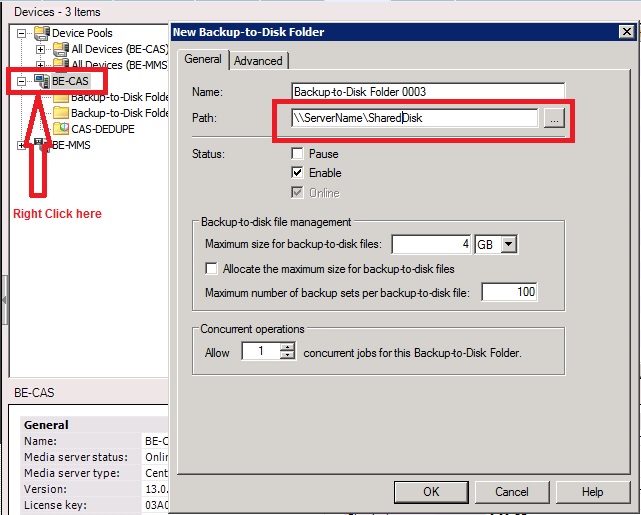
Backup Exec 2010 does not have SDR, it has IDR. Please refer to the links below:
About the Intelligent Disaster Recovery Option: http://www.symantec.com/docs/TECH130649
Intelligent Disaster Recovery (IDR) 2010 Step by Step using the IDR Recovery Wizard: http://www.symantec.com/docs/TECH130649
- Mark as New
- Bookmark
- Subscribe
- Mute
- Subscribe to RSS Feed
- Permalink
- Report Inappropriate Content
03-10-2014 09:33 AM
Thanks again Sidd.
I did look at IDR, at first it was not installed so I installed it but than I could npt make any sense out of it so abandoned that idea. I do wish I had the 'simple' option that sounds much better...
Back to my problem. It does look like a permissions issue as I get the Error Unable to create folder. Access denied.
I mam concerned as I do not want to actually craete the folder, it already exists.
The permissions are definately set up as far as I can tell.
I can certainly see the folders in explore and can create folders/files at will.
BE is using the same account that I log in with so why can I create files but BE cannot?
When it finally can are you sure it wont replace my existing folder with a new one deleting my backups?
This really is an over complicated peice of software.
Thanks so much for your help.
- Mark as New
- Bookmark
- Subscribe
- Mute
- Subscribe to RSS Feed
- Permalink
- Report Inappropriate Content
03-10-2014 10:05 AM
Fred, it is not as complicated as you think! You just need to get used to a few options. Give it some time and it'll definitely serve your purpose.
Regarding the Access is Denied issue, please refer to the following links:
http://www.symantec.com/docs/TECH69378
http://www.symantec.com/docs/TECH152613
Also, I am hoping that the B2D folder is not on a server in a different domain.
The backup sets in the B2D would not be overwritten or erased. If you explore the folder, you'd see two files: changer.cfg and folder.cfg which would help Backup Exec identify that there was already a B2D folder. Once added, all you need to do is run an Inventory and Catalog on it.
Please refer to the following link which better explains B2D's: http://www.symantec.com/docs/TECH30952
- Mark as New
- Bookmark
- Subscribe
- Mute
- Subscribe to RSS Feed
- Permalink
- Report Inappropriate Content
03-11-2014 02:36 AM
Thanks again Sidd,
Not sure quite what happened but when I change the service logon credentials everything stopped and I could not log into Backup Exec afterwards as the services were not running.
I uninstalled everything and reinstalled it supplying the credentials during the installation and everything looks OK so far. The inventories are running... so fingers crossed.
I still think it is a bit complicated, more questions to follow I am sure.
Thanks you for your time and patience.
- Mark as New
- Bookmark
- Subscribe
- Mute
- Subscribe to RSS Feed
- Permalink
- Report Inappropriate Content
03-11-2014 05:23 AM
Wow this product really goes from bad to worse.
Having finally got the software to recognise the backup folders and running the inventory I can now see the list dozens of B2D files.
Next I need to catalog them right? One at a time really?
Anyway, ease of use aside, I set off a catalog of one of the files which ran for ages and then finally gave up with an error 004c or something; followed some instructions on this site and tried again which failed for a different reason (0900 the requested media is not listed blah blah). Followed more instructions on how to delete the current catalog files and rebuild them. Then I started getting 'ODBC error possible connection loss blah blah...', retried the job and now get a write to catalog failure and all sorts of messages about The media for sequence number 1 in this media family has not been cataloged...
Can anyone really use this software?
- Mark as New
- Bookmark
- Subscribe
- Mute
- Subscribe to RSS Feed
- Permalink
- Report Inappropriate Content
03-11-2014 06:07 AM
...if your issue isn't sorted out then you need to remove the solution until such time as it is resolved.
If you can post the exact error messages here it's going to help in attempting to fix the issue.
Thanks!
- Mark as New
- Bookmark
- Subscribe
- Mute
- Subscribe to RSS Feed
- Permalink
- Report Inappropriate Content
03-11-2014 06:49 AM
The original question was sort of answered but when I tried to continue several other problems immerged so is it solved? I dion't think so. How do I change it back from resolved to not resolved?
- Mark as New
- Bookmark
- Subscribe
- Mute
- Subscribe to RSS Feed
- Permalink
- Report Inappropriate Content
03-11-2014 07:11 AM
Hey Fred,
This has been going on since a long time and I see that its no longer restricted to one single issue. If you could DM your contact details to me then I can perhaps arrange a callback for you from a Backup Exec Technical Support Engineer who'd help you with all your issues that require troubleshooting.
- Mark as New
- Bookmark
- Subscribe
- Mute
- Subscribe to RSS Feed
- Permalink
- Report Inappropriate Content
03-11-2014 08:26 AM
Thanks Sidd. I will first uninstall everything and start over.
It may be my meddling after the first error that has caused the subsequent ones.
Probably best to close this thread and I will either open a new one or PM you if/when I get an error.
Many thanks again.

